Using a quote symbol in Analytics classifications
I utilize a measurement within a product description that looks something like this: Widget A - 2'3" x 4'2", or Widget B - 20". I believe that the quote character " " " is causing an issue when uploading the classification to Analytics using the importer. I've tried MANY different combinations of a v2.0 and v2.1 importer, excel file types, and trying to escape the special character by including quotes and double quotes in variace places in the key. I successfully use classifications with other items - what simple thing am I missing this time? I think it's a combo of needing to specify v2.0 importer and perhaps NOT using excel. . .
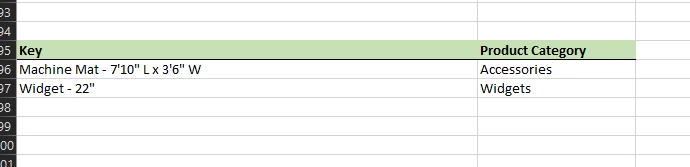
I cannot ask for the product name to be changed (I have that special characters not be used going forward).
I've read (many times):

