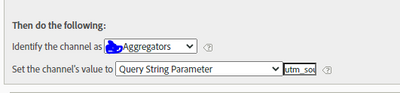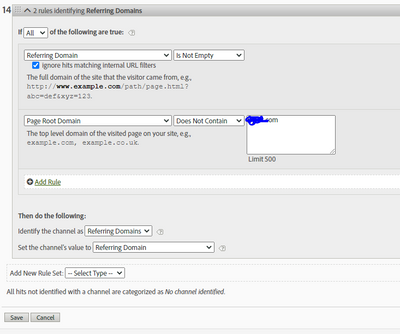Marketing Channel Processing Rules - Query String Params Not Working
- Mark as New
- Follow
- Mute
- Subscribe to RSS Feed
- Permalink
- Report
Hi,
I have marketing channels setup as per below, where I am to process all utm_source query string parameters with certain values into an "Aggregator" channel. my setup is as per below:
However, I am getting nothing come up in workspace under the "Aggregators" marketing channel?
Thanks,
Alex
Solved! Go to Solution.
Views
Replies
Total Likes
![]()
- Mark as New
- Follow
- Mute
- Subscribe to RSS Feed
- Permalink
- Report
You could consider moving the aggregator rule above the referring domains rule to give it priority over the referring domains rule - this way there would be no need for the exclusion on the referring domains rule.
It's probably better practice to do it this way round and may make it more simple to trouble shoot the issue e.g. if it you are not getting aggregator traffic you know it is because either the query string parameter is missing or does not contain the value you are looking for.
A couple of general points to note about using query string parameters in Adobe:
- Query string parameters derived directly from the URL are not available on link tracking calls (i.e. only available on page views)
- Sometimes adobe truncates variables so things can get lost if they are part of a very long URL/query string parameter. I think things get cut off at 255 characters during Adobe's processing of the data but I haven't tested this is a while so can't be certain this is still the case.
- Mark as New
- Follow
- Mute
- Subscribe to RSS Feed
- Permalink
- Report
Hello @alexjbaker11 Can you breakdown the 'Aggregator' channel by 'Marketing Channel Detail' to see what values are being reported ? Is everything reported under 'None' ?
Views
Replies
Total Likes

- Mark as New
- Follow
- Mute
- Subscribe to RSS Feed
- Permalink
- Report
Hi @alexjbaker11 The set up seems to be correct, no issues there.
Please check with the 'Last touch channel report' to check for Channel name & as mentioned by @amgup also check 'Last touch channel detail' report if you see query param value in that report.
If you still don't see attribution to the correct channel as you'd expect, you check 2 things:
1. Verify if the url with query params is in correct format, for marketing channel processing rule to extra query param info.
2. If you really want to know the reason what went wrong, I suggest pulling raw data via data feeds and check for those hits, that would definitely give you the answer.
- Mark as New
- Follow
- Mute
- Subscribe to RSS Feed
- Permalink
- Report
Hi @atulsingh17
It looks like everything that I am expecting to go into my "Aggregators" channel is going into the "Referring Domains" channel (that I use for another site), even though I have excluded this site as per below:
Can you think of a reason why this might be?
Views
Replies
Total Likes

- Mark as New
- Follow
- Mute
- Subscribe to RSS Feed
- Permalink
- Report
Views
Replies
Total Likes
![]()
- Mark as New
- Follow
- Mute
- Subscribe to RSS Feed
- Permalink
- Report
You could consider moving the aggregator rule above the referring domains rule to give it priority over the referring domains rule - this way there would be no need for the exclusion on the referring domains rule.
It's probably better practice to do it this way round and may make it more simple to trouble shoot the issue e.g. if it you are not getting aggregator traffic you know it is because either the query string parameter is missing or does not contain the value you are looking for.
A couple of general points to note about using query string parameters in Adobe:
- Query string parameters derived directly from the URL are not available on link tracking calls (i.e. only available on page views)
- Sometimes adobe truncates variables so things can get lost if they are part of a very long URL/query string parameter. I think things get cut off at 255 characters during Adobe's processing of the data but I haven't tested this is a while so can't be certain this is still the case.
- Mark as New
- Follow
- Mute
- Subscribe to RSS Feed
- Permalink
- Report
Hi @Andrew_Wathen_ To your last point, do you mean that if a query parameter is buried deep into a URL, it may not pick it up in AA even if we're trying to pick up one specific query parameter value? If so, would this likely show up as an intermittent issue?
Views
Replies
Total Likes
![]()
- Mark as New
- Follow
- Mute
- Subscribe to RSS Feed
- Permalink
- Report
Views
Replies
Total Likes
- Mark as New
- Follow
- Mute
- Subscribe to RSS Feed
- Permalink
- Report
No more idea about this marketing channel. But as a new starter, I would like to learn. Thank you so much!
Views
Replies
Total Likes
Views
Likes
Replies
Views
Likes
Replies
Views
Likes
Replies
Views
Likes
Replies