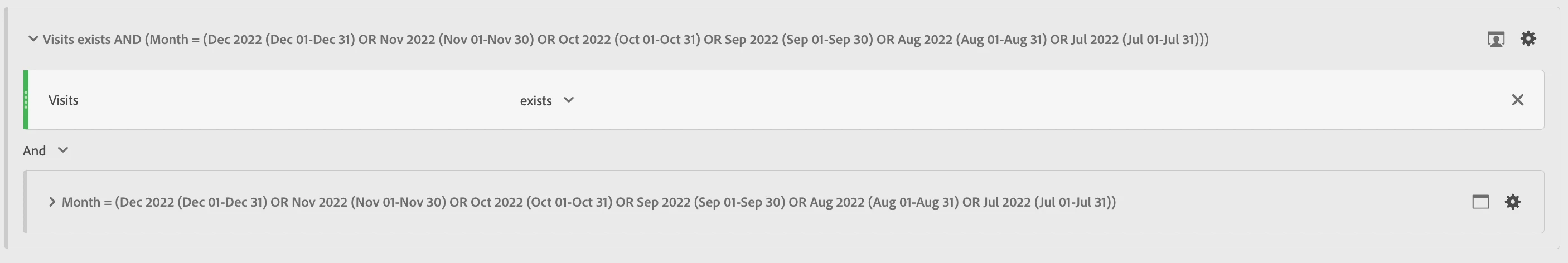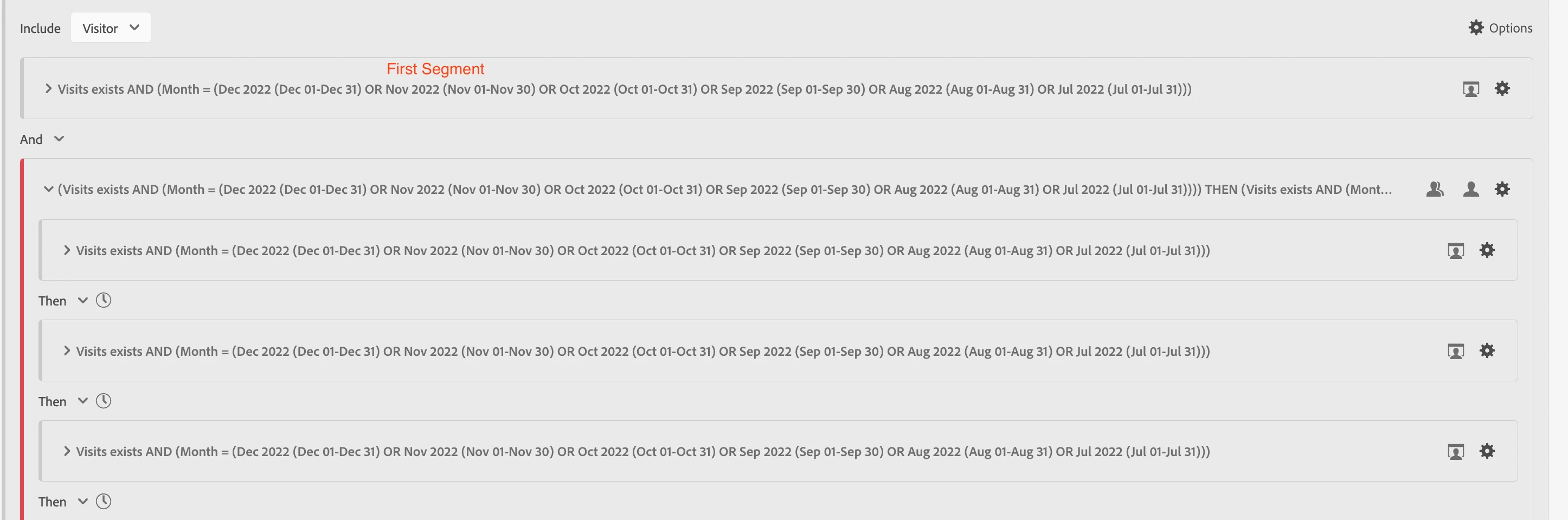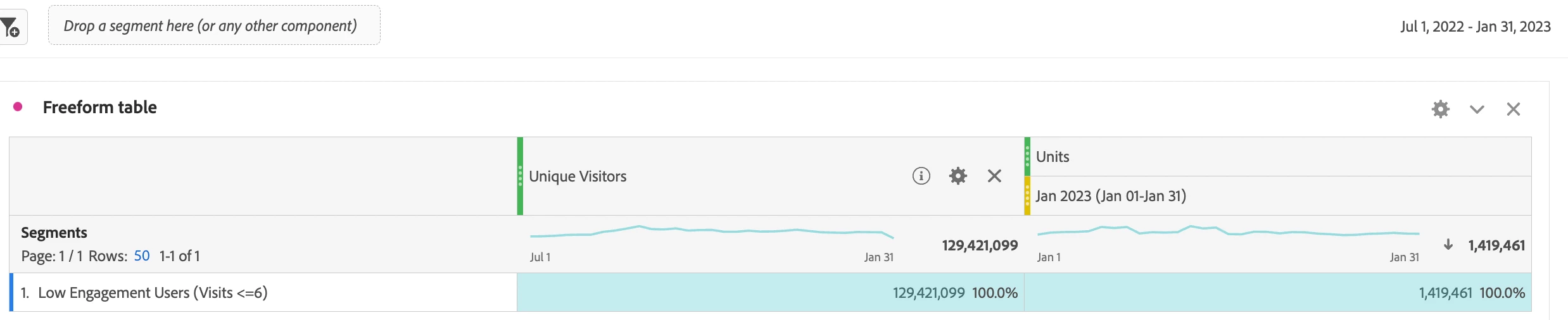How to analyze and see behaviour of visitors of one time frame in other time period
Hi,
Problem/Usecase : I wanted to analyse purchase behaviour of visitors who had visits <=6 in a time period
Condition 1 : Who are the visitors who had <= 6 visits in last 6 months of 2022 (i.e July'22 to Dec'22) [Low Engagement Users]
Condition 2 : What is the number of units purchased by these Low Engaged Users in January 2023
Things I have tried :
I have set the time duration to 7 months (July'22 to Jan'23) in the panel.
I created a visitor level segment as shown in the image
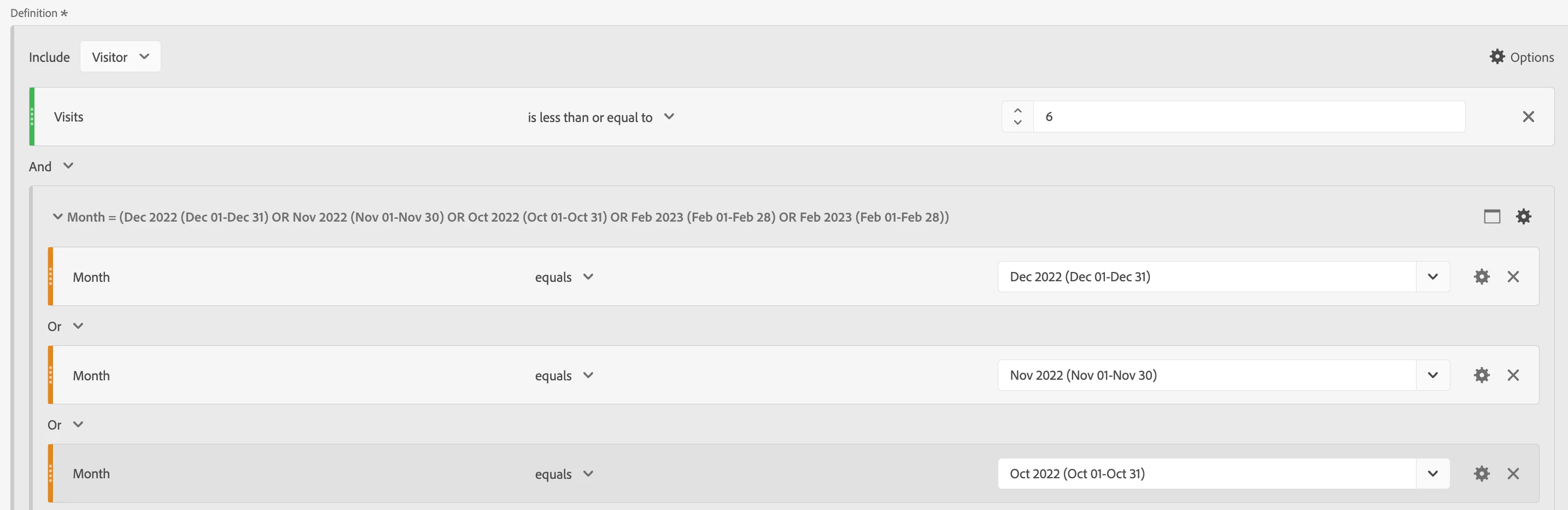
But this segment is wrong for the reason below
As it is a visitor level segment,
Mistake 1 : It sees in the complete time duration (7 months) I should have less than 6 visits. (This is wrong because I wanted last 6 months only)
As a visitor level segment satisfies the condition in the complete time duration.
I hope I was able to articulate the problem correctly.
I am looking for creation of the right segment. My hunch is we might require 2 segments