Canceled bookings or reservations
Hi, may I kindly request anyone to suggest on my issues,
How can I track the canceled reservations or booking for a hotel website? As I can see, I couldn't see the accurate results of cancelations in the adobe report.
I am new to adobe appreciate your support if anyone could help me to overcome the challenge.
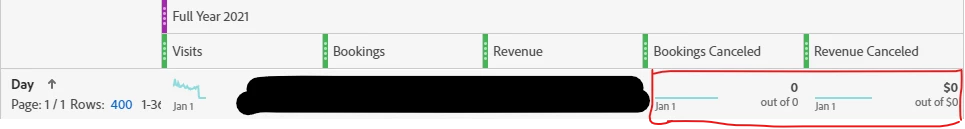
Regards
Anil