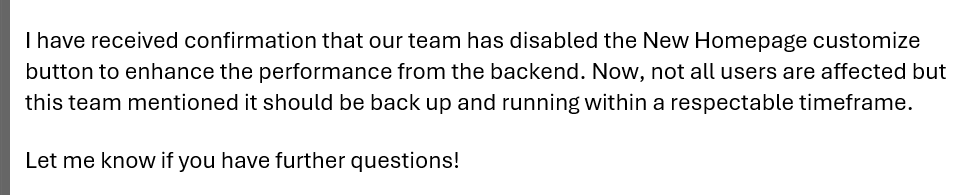Why can't some people customise their home screen widgets?

- Mark as New
- Follow
- Mute
- Subscribe to RSS Feed
- Permalink
- Report
Hi, I'm trying to find the setting that allows the unlocking of the "Customise Widgets" button on the home screen. I have a user on a Reviewer license, where it's locked and I want them to be able to customise it.
Is the customise option default greyed out for particular licenses or access levels? As far as I know, we haven't restricted this int he set up.
Thanks
Matt
Solved! Go to Solution.
Views
Replies
Total Likes

- Mark as New
- Follow
- Mute
- Subscribe to RSS Feed
- Permalink
- Report
Hi Kellie, just to give you quick update. Adobe had switched it off...
Oh the joys! Have a good weekend, and thanks for your time.
Views
Replies
Total Likes

- Mark as New
- Follow
- Mute
- Subscribe to RSS Feed
- Permalink
- Report
Hi Matt - I think this might be a bug?
I just logged in as one of my reviewers and noticed that they can't customize the home area and it's not defaulting to the review widgets as explained in documentation. They have every widget pinned for them and this person has never actually logged in since they are a new user.
| Current license type | Default widgets |
| Plan | My Projects, Mentions, To-dos |
| Work | My Work, Mentions, To-dos |
| Review | My Work, Mentions |
| Request | My Projects, Awaiting My Approval |
| Contribute | My Work, Mentions |
| External | Awaiting My Approval |

Views
Replies
Total Likes

- Mark as New
- Follow
- Mute
- Subscribe to RSS Feed
- Permalink
- Report
Thanks Kellie, I've have a read of the EL page then raise a support ticket.
Matt
Views
Replies
Total Likes

- Mark as New
- Follow
- Mute
- Subscribe to RSS Feed
- Permalink
- Report
Hi Kellie, just to give you quick update. Adobe had switched it off...
Oh the joys! Have a good weekend, and thanks for your time.
Views
Replies
Total Likes

- Mark as New
- Follow
- Mute
- Subscribe to RSS Feed
- Permalink
- Report
Will this be a message they send out to all Adobe Workfront users or at least Admins? I was caught off-guard by this with a new user today. They are having the same problem, I guess I should put in a support ticket as well?
Views
Replies
Total Likes

- Mark as New
- Follow
- Mute
- Subscribe to RSS Feed
- Permalink
- Report
Unfortunately, they didn't mention anything about sending an announcement.
Views
Replies
Total Likes

- Mark as New
- Follow
- Mute
- Subscribe to RSS Feed
- Permalink
- Report
I've just seen that support messaged me later on Friday to "confirm the homepage/widget is back to working as designed".
Views
Replies
Total Likes

- Mark as New
- Follow
- Mute
- Subscribe to RSS Feed
- Permalink
- Report
Well this is fun! Thanks for the update.

Views
Likes
Replies
Views
Likes
Replies