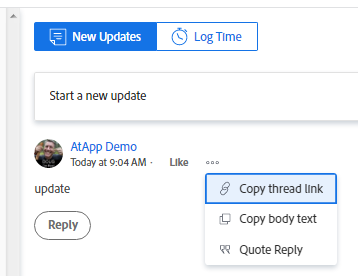Urgent Need to Remove an Update/Comment Thread
![]()
- Mark as New
- Follow
- Mute
- Subscribe to RSS Feed
- Permalink
- Report
Someone has posted a significantly inappropriate Update on a job in Workfront. I've tried removing it (am Sys Admin) as myself and as each of the two on the thread per request from their boss. I concur this thread must be removed one way or the other. Does anyone know how I can get this done and as quickly as possible?
Solved! Go to Solution.
Topics help categorize Community content and increase your ability to discover relevant content.
Views
Replies
Total Likes

- Mark as New
- Follow
- Mute
- Subscribe to RSS Feed
- Permalink
- Report
Hi @TamBo64,
I concur: when I (as a SysAdmin) enter a comment, then Login As a different SysAdmin, the latter cannot delete the comment via the Workfront User Interface:
However (fortunately), when exit Workfront, then log in to Workfront as the second SysAdmin, then Setup > Login As the first SysAdmin (as the author of the unwanted comment), I can then delete it, as follows:
Good to know, especially in such Urgent Circumstances.
Regards,
Doug
TIP: if this solved your problem, I invite you to consider marking it as a Correct Answer to help others who might also find it of use
![]()
- Mark as New
- Follow
- Mute
- Subscribe to RSS Feed
- Permalink
- Report
Job = Project
Views
Replies
Total Likes

- Mark as New
- Follow
- Mute
- Subscribe to RSS Feed
- Permalink
- Report
Hi @TamBo64,
I concur: when I (as a SysAdmin) enter a comment, then Login As a different SysAdmin, the latter cannot delete the comment via the Workfront User Interface:
However (fortunately), when exit Workfront, then log in to Workfront as the second SysAdmin, then Setup > Login As the first SysAdmin (as the author of the unwanted comment), I can then delete it, as follows:
Good to know, especially in such Urgent Circumstances.
Regards,
Doug
TIP: if this solved your problem, I invite you to consider marking it as a Correct Answer to help others who might also find it of use

- Mark as New
- Follow
- Mute
- Subscribe to RSS Feed
- Permalink
- Report
I'm able to do this when I'm logged in as one of my users. I'd say make sure you don't have this ability turned off in your Access Level settings. (I got this info based on this older thread).
- As an administrator, Go to Setup
- From the left-hand menu, select Access Levels
- Select the access level of the person who made the update/comment (e.g. Worker)
- From the Edit Access Level menu, scroll to the bottom and select "Set additional restrictions..."
- Verify that "Never allow users to delete comments" is not selected.
![]()
- Mark as New
- Follow
- Mute
- Subscribe to RSS Feed
- Permalink
- Report
If the message has been replied to you can't delete the main message until you delete a reply. If you delete the reply, then you should be able to delete the main comment. Also, make sure the ability to delete comments isn't turned off in your access level.

Views
Likes
Replies