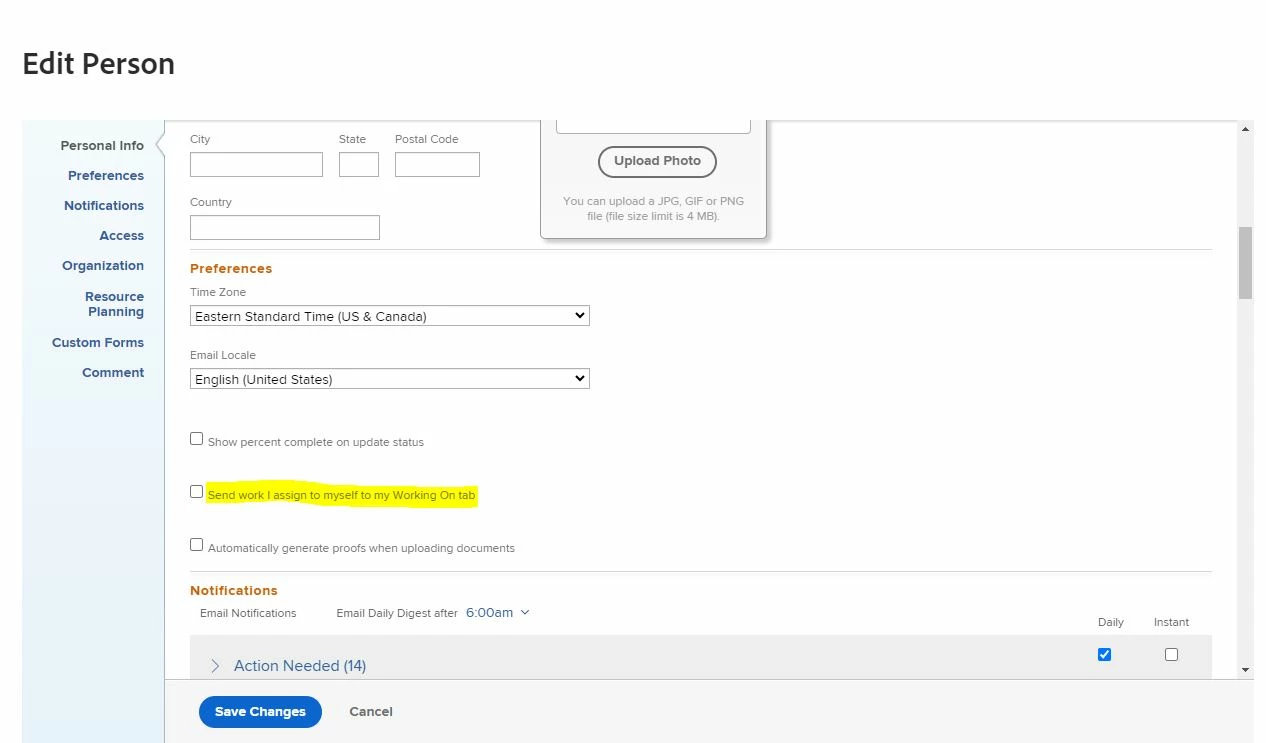it's reportable from the "collections" standpoint. It's one of a collection of "user preferences" so you would start out any column with the collection
nested(userPrefValues).lists
(You would have found this collection under the collections tab for the user object in the API explorer https://developersupport.workfront.com/page-api-explorer.html )
Long story short, you COULD write a valueexpression to pull out that value on its own (by clicking on the link listed under userPrefs, you can narrow down the fields that are available for reporting). I happened to get this from one of the Workfront beta teams, and it looks something like this:
displayname=
listdelimiter=<p>
listmethod=nested(userPrefValues).lists
textmode=true
type=iterate
valueexpression=IF({name}="_____________________",{value},"")
valueformat=HTML
Just enter in the name you're looking for, which I think might be
workitems.autoaccept.selfassigned
If you're not sure, you can do a more general report with the following valueexpression:
valueexpression=CONCAT({name}," - ",{value})
Entirely up to you.