Hi WF Community,
We're trying see an aggregate rollup at 2 grouping levels (parent task and project) for Hours Burned. We're close to accomplishing this with text mode (aggregator), but the numbers (percentages) are a little off.
Here's what we have so far:
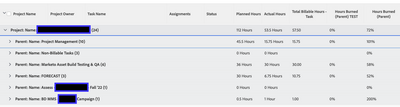
- The Hours Burned (Parent) column is a percentage based on Total Billable Hours - Task / Planned Hours
- As you can see, the percentages in the Hours Burned (Parent) column are incorrect
- If I unravel the Parent Name sub-grouping, each task is a row, and the Hours Burned (Parent) values are correct - they just don't roll up to the grouping levels accurately
Here is the text mode we're using for the Hours Burned (Parent) column:
aggregator.displayformat=doubleAsPercentRounded
aggregator.function=AVG
aggregator.namekey=Total Billable Hours - Task
aggregator.valueexpression=CONCAT((ROUND((DIV({DE:Total Billable Hours - Task},({workRequired})/60)*100),2)),"%")
aggregator.valuefield=DE:Total Billable Hours - Task
aggregator.valueformat=doubleAsPercentRounded
displayname=Hours Burned (Parent)
textmode=true
valueexpression=CONCAT((ROUND((DIV({DE:Total Billable Hours - Task},({workRequired})/60)*100),2)),"%")
valueformat=Compound
If anyone knows where we're going astray, your assistance would be appreciated.
Thanks,
Nick