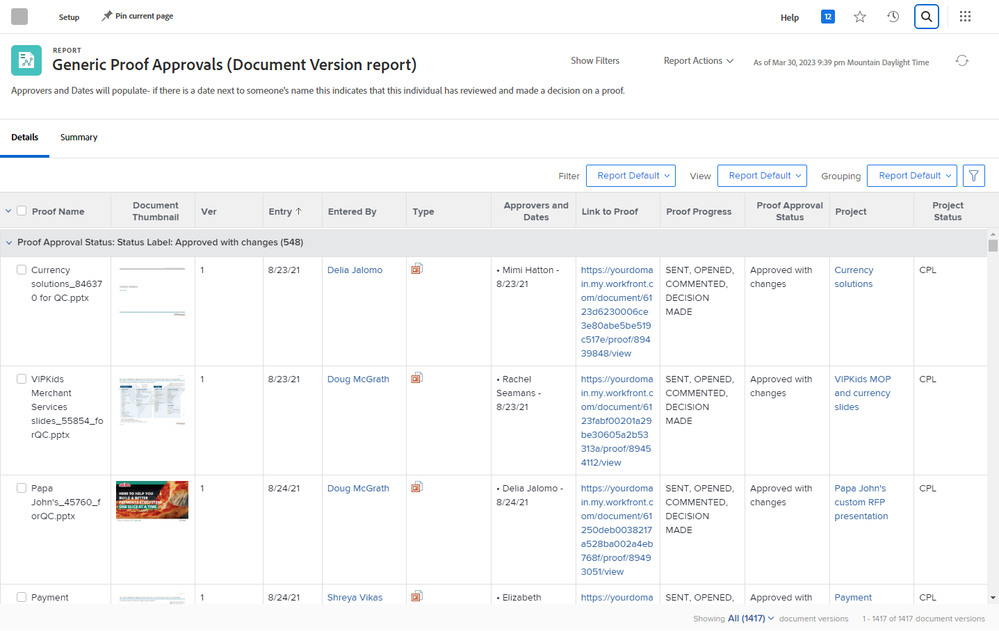Proof Approval Reporting Examples

- Mark as New
- Follow
- Mute
- Subscribe to RSS Feed
- Permalink
- Report
I'm looking for some examples of reports people are using for proof approvals. What columns are you displaying, anything fun i could be adding in text mode, etc. Our users want reporting but don't do a great job elaborating on what they want to see so hoping some creatives out there have ideas.
I would also like to know which type of reports people are using for proof approvals and the reasoning. They each have their own limits on functionality they can display.
- Document
- Document Version
- Proof Approvals

Solved! Go to Solution.

- Mark as New
- Follow
- Mute
- Subscribe to RSS Feed
- Permalink
- Report
Thanks for meeting with me on this yesterday, @Kurt_Jones,
Hey folks! I'm pleased to announce that the Package of Kurt's Generic Proof Approvals Report is now available for anyone interest to deploy into their own Workfront domain, as follows:
- Log In to AtAppStore (or Create Account if it's your first time)
- Under My Account > Connections ensure (or set up) your Workfront domain
- In the Packages side menu, click the Generic Proof Approvals icon
- Click the Parameters tab then log in to your Workfront domain
- Once connected, click the orange [Good! Lets run it!] button
- Check the confirmation box and click the [Run Solution] button
With the report now deployed to your environment...
- In Workfront, search for a report called Generic Proof Approvals and open it
- Click Report Actions > Edit Report
- Click the Link to Proof Column, then edit its textmode
- Replace yourdomain.my.workfront.com with your Workfront domain
- Save the report, run it to confirm it's working, share as needed, and enjoy!
Regards,
Doug (and Kurt -- thanks again!)

- Mark as New
- Follow
- Mute
- Subscribe to RSS Feed
- Permalink
- Report
It's a Document Version report

![]()
- Mark as New
- Follow
- Mute
- Subscribe to RSS Feed
- Permalink
- Report
I have a similar Document report and just want to add the column "Approvers and Dates" as you did. I am not allowed to connect to atappstore to get the text mode. Could you post the text mode for those that column here?
Views
Replies
Total Likes

- Mark as New
- Follow
- Mute
- Subscribe to RSS Feed
- Permalink
- Report
Sarah, here's the textmode for that particular column:
displayname=Approvers and Dates
listdelimiter=<p>
listmethod=nested(proofApprovals).lists
textmode=true
type=iterate
valueexpression=IF(!ISBLANK({decisionDate}),CONCAT("• ",{approver}.{name}," - ",{decisionDate}),CONCAT("• ",{approver}.{name}))
valueformat=HTML
![]()
- Mark as New
- Follow
- Mute
- Subscribe to RSS Feed
- Permalink
- Report
Thank you so much @Kurt_Jones, but it's crazy, but it does not work for me on a Document Version report. Not all of the proof variables are on the document object. Document Version report uses the "current version" object...which isn't even in the API.
In the column builder, "Current Version" object shows:
- Proof Creator ID
- Proof Deadline
- Proof Decision
- Proof ID
- Proof Name
- Proof Owner ID
- Proof Pages
- Proof Progress
- Proof Status
But doesn't offer Proof Approvals, Approver or Decision Date. And text mode won't generate the fields not offered in the builder. Strange.
I can get "Proof Approvals" to generate with text mode, but it's just jibberish...ex: [6309348f000d7a983a9d2740207ddf4e (ProofApproval-6309348f000d7a983a9d2740207ddf4e), 6309348f000d7a922b2e81bcbe46c77f (ProofApproval-....
I am wondering if Workfront is doing some database changes since they're working on the integration of proofs into Workfront???
I guess I will keep my Doc Version report without approvers. Then have to have a second Proof Approvals report that is grouped by proof...I just rather have a doc report with the approvers in a collection.
Frustrating. I really hope the new proof integration into Workfront will clean up the proof organization mess and help with reporting. It's painful.
Thank you so much for all you've contributed to this thread!
Views
Replies
Total Likes

- Mark as New
- Follow
- Mute
- Subscribe to RSS Feed
- Permalink
- Report
Sarah, send me an email and I'll send you a report of all my textmode on the report as it does work, but my report likely has different setup than yours, so it might help your review. kurt.jones@jpmorgan.com
![]()
- Mark as New
- Follow
- Mute
- Subscribe to RSS Feed
- Permalink
- Report
Hi Kurt,
I know I'm way late to the party on this, but is there a way to add a column that displays the Workflow Templates for the proof the same way that it does in a Proof Approval report?
Thanks!
Views
Replies
Total Likes

- Mark as New
- Follow
- Mute
- Subscribe to RSS Feed
- Permalink
- Report
Jason, the report above is a Document Version report type so there isn't a way to get to the workflow template used in the approval process.

- Mark as New
- Follow
- Mute
- Subscribe to RSS Feed
- Permalink
- Report
Hi all
I feel like I might be in the right place for this query.. I have 6 project managers that send 100's of proofs for approvals to usually 3 completely variable approvers. My project managers would like a proof approval report that shows only the proofs that have been through the first three approvers and are now 'back with them' as the final approver, they are not interested in ones that are still being reviewed by 1,2 or 3.
Approver1
Approver2
Approver3
Approver 4 (Project manger). I just want to see lines that are at this stage
So its a filter by final approval stage that I am trying to achieve but I cant seem to do this - any tips would be a game changer for us!
Thank you in adavance

- Mark as New
- Follow
- Mute
- Subscribe to RSS Feed
- Permalink
- Report
Hi @Kurt_Jones this thread is a wealth of info and I remember you sharing these reports in that past and I do use some of the columns. Hoping you can help with a proof approval report filter that I just can't crack. I have a custom form field for regions and I have a different proof approval report for each of our 4 regions. Since some proof creators overlap regions, I want to filter the reports to be only proofs projects of the respective region of the report. I can pull in region in a COLUMN of the report just fine:
displayname=Region shortview=true valuefield=documentVersion:document:project:DE:Region - DX Campaign Ops valueformat=HTML
But when I try to translate this into a filter instead I keep getting errors. I tried using the same logic as filtering out projects in only a certain status and still nothing, tried multiple variations in the text mode below. Can you show me where I'm off?
EXISTS:1:$$OBJCODE=DOCU
EXISTS:1:currentVersionID=FIELD:documentVersionID
EXISTS:1:project:DE:Region - DX Campaign Ops_Mod=eq
EXISTS:1:project:DE:Region - DX Campaign Ops=Americas

Views
Replies
Total Likes

- Mark as New
- Follow
- Mute
- Subscribe to RSS Feed
- Permalink
- Report
Madalyn, do you get an error if you use EXISTS:1:ID=FIELD:currentVersionID? Does that get you the info you're looking for?
Views
Replies
Total Likes

- Mark as New
- Follow
- Mute
- Subscribe to RSS Feed
- Permalink
- Report
Hi Kurt, I used this to filter in only Current projects, which works:
EXISTS:1:$$OBJCODE=DOCU
EXISTS:1:currentVersionID=FIELD:documentVersionID
EXISTS:1:project:status=CUR
EXISTS:1:project:status_Mod=in
So figured I'd use the same logic to also filter in only projects in Americas region, for example but it doesn't work, why not? I tried with and without the 'DE'
EXISTS:2:$$OBJCODE=DOCU
EXISTS:2:currentVersionID=FIELD:documentVersionID
EXISTS:2:project:DE:Region - Campaign Ops=Americas
EXISTS:2:project:DE:Region - Campaign Ops_Mod=eq

Views
Replies
Total Likes

- Mark as New
- Follow
- Mute
- Subscribe to RSS Feed
- Permalink
- Report
Exists is weird with custom fields, it's been a bit since I've done with custom fields, see if the below works
EXISTS:2:DE:project:Region - Campaign Ops=Americas
EXISTS:2:DE:project:Region - Campaign Ops_Mod=eq (I think in may work better)
Views
Replies
Total Likes

- Mark as New
- Follow
- Mute
- Subscribe to RSS Feed
- Permalink
- Report
So frustrating I know this must work somehow. No cigar, I keep getting "An error has occurred and we are working to resolve the issue. To continue with your work, try refreshing this browser page." when I add that filter set to my report.
I tried:
EXISTS:2:DE:project:Region - Campaign Ops=Americas
EXISTS:2:DE:project:Region - Campaign Ops_Mod=eq and with in
EXISTS:2:project:DE:Region - Campaign Ops=Americas
EXISTS:2:project:DE:Region - Campaign Ops_Mod=eq and with in

Views
Replies
Total Likes

- Mark as New
- Follow
- Mute
- Subscribe to RSS Feed
- Permalink
- Report
@Kurt_Jones wait I got it! I had forgotten to repeat the other 2 rows. This did it:
EXISTS:2:$$OBJCODE=DOCU
EXISTS:2:currentVersionID=FIELD:documentVersionID
EXISTS:2:DE:project:Region - DX Campaign Ops=APAC
EXISTS:2:DE:project:Region - DX Campaign Ops_Mod=in
So turns out it was putting "DE" before "project" which I wouldn't have guessed and isn't intuitive but that's text mode for ya! Thank you.

Views
Replies
Total Likes
Views
Likes
Replies
Views
Likes
Replies