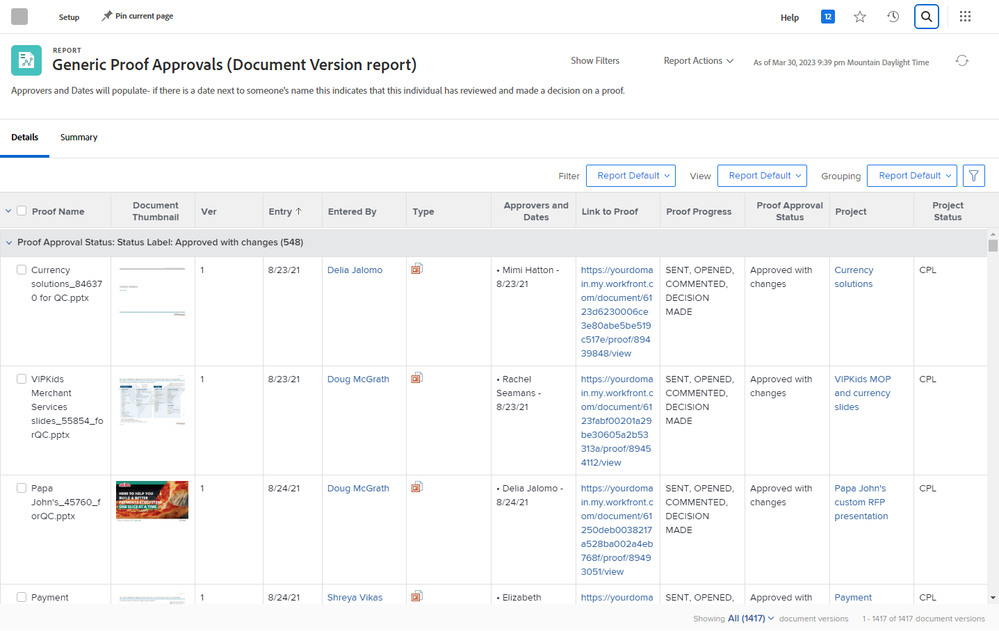Proof Approval Reporting Examples

- Mark as New
- Follow
- Mute
- Subscribe to RSS Feed
- Permalink
- Report
I'm looking for some examples of reports people are using for proof approvals. What columns are you displaying, anything fun i could be adding in text mode, etc. Our users want reporting but don't do a great job elaborating on what they want to see so hoping some creatives out there have ideas.
I would also like to know which type of reports people are using for proof approvals and the reasoning. They each have their own limits on functionality they can display.
- Document
- Document Version
- Proof Approvals

Solved! Go to Solution.

- Mark as New
- Follow
- Mute
- Subscribe to RSS Feed
- Permalink
- Report
Thanks for meeting with me on this yesterday, @Kurt_Jones,
Hey folks! I'm pleased to announce that the Package of Kurt's Generic Proof Approvals Report is now available for anyone interest to deploy into their own Workfront domain, as follows:
- Log In to AtAppStore (or Create Account if it's your first time)
- Under My Account > Connections ensure (or set up) your Workfront domain
- In the Packages side menu, click the Generic Proof Approvals icon
- Click the Parameters tab then log in to your Workfront domain
- Once connected, click the orange [Good! Lets run it!] button
- Check the confirmation box and click the [Run Solution] button
With the report now deployed to your environment...
- In Workfront, search for a report called Generic Proof Approvals and open it
- Click Report Actions > Edit Report
- Click the Link to Proof Column, then edit its textmode
- Replace yourdomain.my.workfront.com with your Workfront domain
- Save the report, run it to confirm it's working, share as needed, and enjoy!
Regards,
Doug (and Kurt -- thanks again!)
- Mark as New
- Follow
- Mute
- Subscribe to RSS Feed
- Permalink
- Report
Hey Kurt,
Can you guide me how to add Exist filter , i try to add in a text mode but its does not work , if possible to share me a screenshot about your filter on your report.
Views
Replies
Total Likes
- Mark as New
- Follow
- Mute
- Subscribe to RSS Feed
- Permalink
- Report
Hey Kurt,
i am adding your suggested exist filter in my report but but its should not display, can you guide me how to add exist filter
EXISTS:1:$$OBJCODE=DOCU
EXISTS:1:ID=FIELD:documentID
EXISTS:1:project:status=CUR OHN
EXISTS:1:project:status_Mod=in
Views
Replies
Total Likes

- Mark as New
- Follow
- Mute
- Subscribe to RSS Feed
- Permalink
- Report
Here is textmode for your Project Status column to add to that report that I provided you:
valuefield=document:project:status
valueformat=HTML
name=Project Status
textmode=true
inkedname=document
querysort=document:projectID
- Mark as New
- Follow
- Mute
- Subscribe to RSS Feed
- Permalink
- Report
Right now project status column should display like CPL, CUR . Is it possible to display only Current and onhold project related proof in my report. Which filter should i used for?
Views
Replies
Total Likes
- Mark as New
- Follow
- Mute
- Subscribe to RSS Feed
- Permalink
- Report
hi Jones,
While i share my report to review users then from review users account no project status data show in my report, can you tell me why?
Views
Replies
Total Likes

- Mark as New
- Follow
- Mute
- Subscribe to RSS Feed
- Permalink
- Report
Arnab, the review users still need to have view access to projects (via sharing) for them to see information on the projects. We use a homeGroup called Reviewers that we input all the reviewer accounts, makes it easier to share when we need to.
Views
Replies
Total Likes
- Mark as New
- Follow
- Mute
- Subscribe to RSS Feed
- Permalink
- Report
Hi Jones,
Thanks for your suggestion , can you tell me how can i use project status = current and on hold and proof progress not equals Decision made filter use on document version report. as you suggest i am not getting filter on this document version report.
Views
Replies
Total Likes
- Mark as New
- Follow
- Mute
- Subscribe to RSS Feed
- Permalink
- Report
Hello Mam,
I am using document version report , there i am not able to find project status filter and approve decision ,
So i am trying to make two condition added in my report
1. Project status where only current and on hold project proofs will be show only report .
2. Decision made proof will not show on my report.
Please help me which filter should i use in Document Version Report.
Views
Replies
Total Likes

- Mark as New
- Follow
- Mute
- Subscribe to RSS Feed
- Permalink
- Report
You can update the filters section of my report to be:
EXISTS:1:$$OBJCODE=DOCU
EXISTS:1:ID=FIELD:documentID
EXISTS:1:project:status=CUR ONH
EXISTS:1:project:status_Mod=in
isCurrentVersion=true
isCurrentVersion_Mod=eq
proofDecision_Mod=notblank
proofedByUserID_Mod=notblank
This should show only the current and on hold projects in which the Decision Made field is not blank.
Views
Replies
Total Likes
- Mark as New
- Follow
- Mute
- Subscribe to RSS Feed
- Permalink
- Report
Side question: Have you found a field that pulls in when an approver was assigned to approve a proof? I have not been able to track anything down I assume it is something that is not exposed/captured. The date when operate similar to when a user is assigned a task or issue and that is track in updates (JE report).
Let me know if you've come across this before. Thanks!
Views
Replies
Total Likes

- Mark as New
- Follow
- Mute
- Subscribe to RSS Feed
- Permalink
- Report
proofCreationDate should be able to be used as you typically create the proof, its stages, and approvers all at once then when proof is created folks are sent the email that a proof is out there
Views
Replies
Total Likes
- Mark as New
- Follow
- Mute
- Subscribe to RSS Feed
- Permalink
- Report
Thanks Kurt, I was hoping there was another field hidden somewhere 😅 Proof creation date would handle most cases. This won’t account for adding/changing approvers after the proof has been created.
Views
Replies
Total Likes
- Mark as New
- Follow
- Mute
- Subscribe to RSS Feed
- Permalink
- Report
Hi @Karlton_Harrison , I'm a bit late to this thread, but did you ever find out if this field was hidden somewhere? Or if there is an easy workaround for this? Thanks!
Views
Replies
Total Likes

- Mark as New
- Follow
- Mute
- Subscribe to RSS Feed
- Permalink
- Report
MarcusKy,
The Proof API doesn't expose a lot of fields so there isn't a way to capture dates when things like changing the approver occur. The only date fields available in API are proofCreationDate and decisionDate
- Mark as New
- Follow
- Mute
- Subscribe to RSS Feed
- Permalink
- Report
Hey Frank,
Can you guide me which filter i can use for DECISION MADE proof doe's not show in my report and also how can i add exist filter to use for show only Current and on -hold project proof show in my report?
Views
Replies
Total Likes

- Mark as New
- Follow
- Mute
- Subscribe to RSS Feed
- Permalink
- Report
Thanks for meeting with me on this yesterday, @Kurt_Jones,
Hey folks! I'm pleased to announce that the Package of Kurt's Generic Proof Approvals Report is now available for anyone interest to deploy into their own Workfront domain, as follows:
- Log In to AtAppStore (or Create Account if it's your first time)
- Under My Account > Connections ensure (or set up) your Workfront domain
- In the Packages side menu, click the Generic Proof Approvals icon
- Click the Parameters tab then log in to your Workfront domain
- Once connected, click the orange [Good! Lets run it!] button
- Check the confirmation box and click the [Run Solution] button
With the report now deployed to your environment...
- In Workfront, search for a report called Generic Proof Approvals and open it
- Click Report Actions > Edit Report
- Click the Link to Proof Column, then edit its textmode
- Replace yourdomain.my.workfront.com with your Workfront domain
- Save the report, run it to confirm it's working, share as needed, and enjoy!
Regards,
Doug (and Kurt -- thanks again!)
- Mark as New
- Follow
- Mute
- Subscribe to RSS Feed
- Permalink
- Report
does this work for Proof Approvals or only Document approvals. Want to show report of all active proofs based off current projects. Thanks for any guidance.
Views
Replies
Total Likes

- Mark as New
- Follow
- Mute
- Subscribe to RSS Feed
- Permalink
- Report
@Doug_Den_Hoed__AtAppStore , Can you advise on if there's a way to use AtAppStore for this report for a company that only has SSO and username/password for Workfront?
Views
Replies
Total Likes
- Mark as New
- Follow
- Mute
- Subscribe to RSS Feed
- Permalink
- Report
What password do you use under your Federated ID? My instance automatically logs me in, so I'm not sure where to find my password.
Views
Replies
Total Likes

- Mark as New
- Follow
- Mute
- Subscribe to RSS Feed
- Permalink
- Report
Hi Folks,
I'm pleased to share the following correspondence and stats from yesterday to thank @Kurt_Jones, those who've downloaded and installed the Generic Proof Report Package, and encourage others who might benefit to consider doing so, too.
In a related story, we're interested in Blue-Skying the ideal Proof Monitoring Report (e.g. Gantt charts with red/yellow/green bars showing how long proofs have been held up with certain approvers, possibly with their picture next to each, filterable, sortable, etc.), so if you have any ideas for feature requests, you're welcome to email them to me at doug.denhoed@atappstore.com
Regards,
Doug
Hi Kurt,
I just had a call with a SysAdmin who’d read about your Generic Proof Approvals report and wanted to download the package you and I created in our www.atappstore.com catalog. It installed cleanly and rendered beautifully! Your package is one of the most downloaded free offerings, so I thought I’d drop this short story to thank you again for sharing it with me and the community.
cc: note to self @Doug_Den_Hoed__AtAppStore

- Mark as New
- Follow
- Mute
- Subscribe to RSS Feed
- Permalink
- Report
Hi @Kurt_Jones
Which type of report this is, could you please share the text mode of columns? Thanks in advance.
BR
Kundan.
Views
Replies
Total Likes
Views
Likes
Replies
Views
Likes
Replies