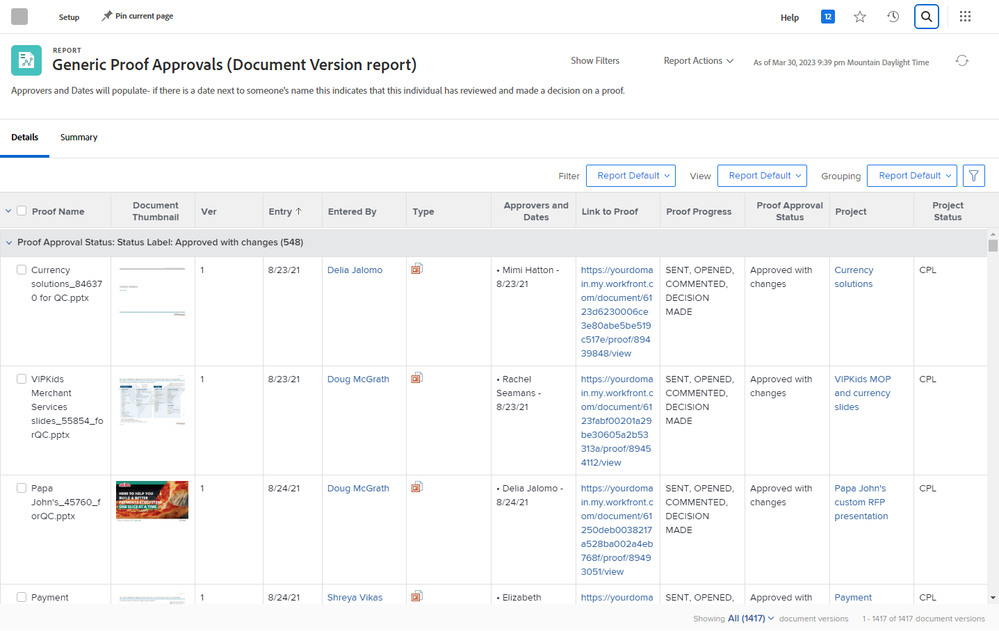Proof Approval Reporting Examples

- Mark as New
- Follow
- Mute
- Subscribe to RSS Feed
- Permalink
- Report
I'm looking for some examples of reports people are using for proof approvals. What columns are you displaying, anything fun i could be adding in text mode, etc. Our users want reporting but don't do a great job elaborating on what they want to see so hoping some creatives out there have ideas.
I would also like to know which type of reports people are using for proof approvals and the reasoning. They each have their own limits on functionality they can display.
- Document
- Document Version
- Proof Approvals

Solved! Go to Solution.

- Mark as New
- Follow
- Mute
- Subscribe to RSS Feed
- Permalink
- Report
Thanks for meeting with me on this yesterday, @Kurt_Jones,
Hey folks! I'm pleased to announce that the Package of Kurt's Generic Proof Approvals Report is now available for anyone interest to deploy into their own Workfront domain, as follows:
- Log In to AtAppStore (or Create Account if it's your first time)
- Under My Account > Connections ensure (or set up) your Workfront domain
- In the Packages side menu, click the Generic Proof Approvals icon
- Click the Parameters tab then log in to your Workfront domain
- Once connected, click the orange [Good! Lets run it!] button
- Check the confirmation box and click the [Run Solution] button
With the report now deployed to your environment...
- In Workfront, search for a report called Generic Proof Approvals and open it
- Click Report Actions > Edit Report
- Click the Link to Proof Column, then edit its textmode
- Replace yourdomain.my.workfront.com with your Workfront domain
- Save the report, run it to confirm it's working, share as needed, and enjoy!
Regards,
Doug (and Kurt -- thanks again!)

- Mark as New
- Follow
- Mute
- Subscribe to RSS Feed
- Permalink
- Report
This is one we just created as we start to use Proof, there is some textmode with it. Happy to share how its made.

- Mark as New
- Follow
- Mute
- Subscribe to RSS Feed
- Permalink
- Report
I like this! Which type of report did you use to build this? I would love more on how it was built especially text mode components.

Views
Replies
Total Likes
- Mark as New
- Follow
- Mute
- Subscribe to RSS Feed
- Permalink
- Report
This looks great, I'd be interested in the text mode as well.
Views
Replies
Total Likes

- Mark as New
- Follow
- Mute
- Subscribe to RSS Feed
- Permalink
- Report
Send me email at kurt.jones@jpmorgan.com and I'll send you info to make it
- Mark as New
- Follow
- Mute
- Subscribe to RSS Feed
- Permalink
- Report
Hi Kurt,
Can I get the info to make this?
Also, is there a way to pull a proof report to just see proofs, where I am the reviewer?
Views
Replies
Total Likes

- Mark as New
- Follow
- Mute
- Subscribe to RSS Feed
- Permalink
- Report
Sbhuta,
Follow the instructions in the green accepted answer box above that Doug outlined, that process will help install the report into your Workfront domain so you have it. If you have trouble with that then send me an email and I'll send a doc of instruction.
The report I provided above was for a use-case for folks that needed to see proofs across their system in various stages to be able to monitor and wanted to see a visual of the proof. In this case, a document version report allows the thumbnail field (proof report not so much). The report also has a lot of textmode.
I cant think of a way to filter proofs by the reviewer, the reporting folks on the approver and approval stages within the API.
Views
Replies
Total Likes
![]()
- Mark as New
- Follow
- Mute
- Subscribe to RSS Feed
- Permalink
- Report
This looks like exactly what I need! Are you still willing and able to share how it is made?
Views
Replies
Total Likes

- Mark as New
- Follow
- Mute
- Subscribe to RSS Feed
- Permalink
- Report
Email me at kurt.jones@jpmorgan.com and I'll send you info to make it.

- Mark as New
- Follow
- Mute
- Subscribe to RSS Feed
- Permalink
- Report
I know this is several months old, but I would also love to see the text mode behind this Proofing Report. Can I shoot you an email?
Views
Replies
Total Likes
- Mark as New
- Follow
- Mute
- Subscribe to RSS Feed
- Permalink
- Report
hey ,
can you tell me which filter should you use to make this report?
Views
Replies
Total Likes
- Mark as New
- Follow
- Mute
- Subscribe to RSS Feed
- Permalink
- Report
This looks great. Are you able to share the text mode for pulling in the document thumbnail? I have tried to replicate this column and am struggling with it. Please let me know. I can email you if that is preferred.
Thanks!
Views
Replies
Total Likes

- Mark as New
- Follow
- Mute
- Subscribe to RSS Feed
- Permalink
- Report
You kindly shared the text mode with me - thank you! I love the column "Approvers and Dates."
I'm trying to implement that same idea in an existing Proof Approvals report rather than Document Version report (like yours), but I am not getting it to work.
Do you know if it's possible to list the approvers and dates in that type of report? Hoping I'm just overlooking something simple.
Thanks, Cathy
Views
Replies
Total Likes

- Mark as New
- Follow
- Mute
- Subscribe to RSS Feed
- Permalink
- Report
Nice report, Kurt!
Given the continuing interest from other folks, if you'd like to wrap it into a deployable Package so others can easily install it (as we've done with the DRA@WF Cleanup Dashboard, Workfront Cleanup Dashboard, User Initials, etc.), I'd be happy do do so with you sometime.
Regards,
Doug

- Mark as New
- Follow
- Mute
- Subscribe to RSS Feed
- Permalink
- Report
Hi Doug,
Happy to work within your schedule over the next few weeks when you have time and we can do it. Hopefully you still have my email for our earlier work, send invite and we'll go from there. Thanks for the offer.
Views
Replies
Total Likes
- Mark as New
- Follow
- Mute
- Subscribe to RSS Feed
- Permalink
- Report
Can any one suggest me which filter i can use for show only open projects proofs in this report?
Views
Replies
Total Likes

- Mark as New
- Follow
- Mute
- Subscribe to RSS Feed
- Permalink
- Report
Arnab, there isn't a way (that I'm aware of) or the ability in the Workfront API to connect project status within a Document Version or Proof Approval report type. There are no available collection or reference fields to help make a relevant connection to the project status field...its simply a limitation of the reporting. For my report and the Proof Approval report those report types are built to focus on the document/proof and its stages.
Views
Replies
Total Likes
- Mark as New
- Follow
- Mute
- Subscribe to RSS Feed
- Permalink
- Report
Hi Arnab,
I ran across the following text mode code in another post that will allow for filtering a proof approval report by projects in current status. Hopefully this helps.
EXISTS:a:$$OBJCODE=DOCU
EXISTS:a:project:status=CUR
EXISTS:a:project:status_Mod=in
EXISTS:a:versions:ID=FIELD:documentVersionID
- Mark as New
- Follow
- Mute
- Subscribe to RSS Feed
- Permalink
- Report
i used this filter its not working on my report, can you send me your report and filters screenshot on arnab.laha2018@gmail.com mail id?
Views
Replies
Total Likes
- Mark as New
- Follow
- Mute
- Subscribe to RSS Feed
- Permalink
- Report
now i am trying to add a new tab called project status in document type report where i need to show only current and onhold project proofs in my report , can you guide me which filter and column i need to use?
Views
Replies
Total Likes

- Mark as New
- Follow
- Mute
- Subscribe to RSS Feed
- Permalink
- Report
Arnab, based on update from Frank322 above, you should be able to change the filter in my report I provided you to look like the below:
EXISTS:1:$$OBJCODE=DOCU
EXISTS:1:ID=FIELD:documentID
EXISTS:1:project:status=CUR OHN
EXISTS:1:project:status_Mod=in
isCurrentVersion=true
isCurrentVersion_Mod=eq
proofedByUserID_Mod=notblank
My report is a Document Version report and it did work for me in my testing and should show proofs on projects that are still current. As Frank322 noted, what he provided above works on a Proof Approval report as well.
Views
Likes
Replies