This conversation has been locked due to inactivity. Please create a new post.
This conversation has been locked due to inactivity. Please create a new post.
Is this the only way to access "Sharing" on the document level? It seems quite hidden.
Solved! Go to Solution.
Topics help categorize Community content and increase your ability to discover relevant content.
![]()
Hi Jeanette - the Share button isn't in the document summary panel, but when you click on the tile to get info on the summary panel, there is an icon on the top tool bar that you can click to share.
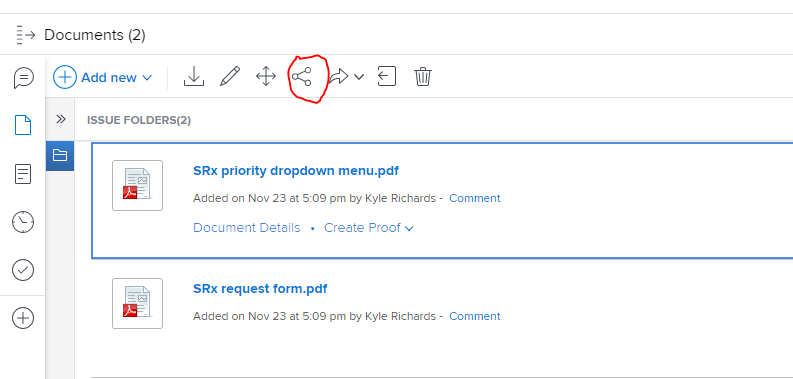
Views
Replies
Total Likes
![]()
Hi Jeanette - the Share button isn't in the document summary panel, but when you click on the tile to get info on the summary panel, there is an icon on the top tool bar that you can click to share.
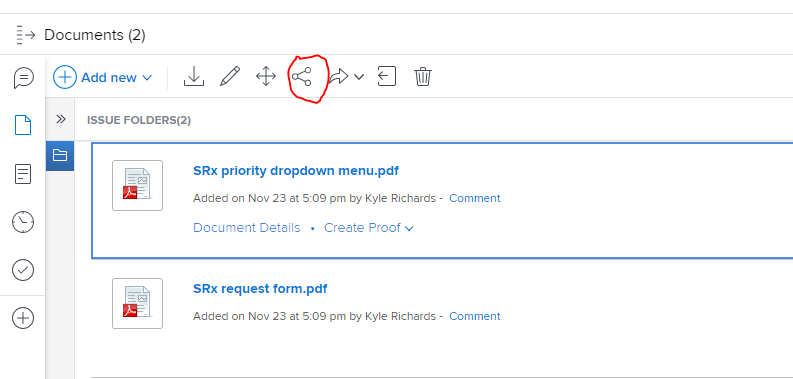
Views
Replies
Total Likes
Thanks Anthony. My early adopters find that "sharing" seems hidden in the new experience.
Views
Replies
Total Likes

Hi Jeanette,
Thank you for posting this! I know that our product team is actively watching for feedback about the new Workfront experience so if you give feedback in the product (Help> Give Feedback) or in the Innovation Lab (if you are an Authorized Support Contact), it will be reviewed quickly!
Thanks,
Kyna
Views
Replies
Total Likes
Hi Kyna,
Thanks for the suggestion. I just submitted this as feedback.
Views
Replies
Total Likes
Views
Likes
Replies