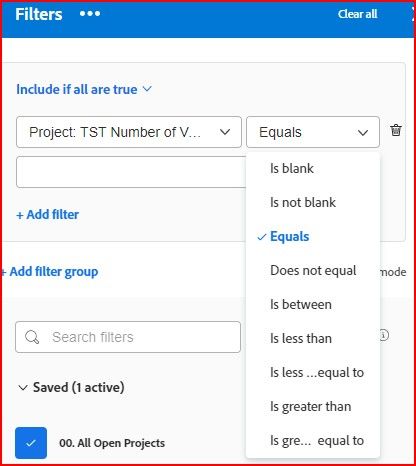No filter for a null numeric field ?

- Mark as New
- Follow
- Mute
- Subscribe to RSS Feed
- Permalink
- Report
Hi. My users want to filter for Request Records where a numeric field is Null. There doesn't seem to be that option in the new filter interface. I had to switch to the legacy interface to accomplish the filter. Is this intentional or still a work in progress?
(Please note this is a Custom Form field called Request ID and not one of the native fields that comes with Workfront).
Thanks.
Solved! Go to Solution.
Views
Replies
Total Likes

- Mark as New
- Follow
- Mute
- Subscribe to RSS Feed
- Permalink
- Report
Nevermind. I got the same thing to happen on my browser just by making my browser window frame smaller. Every time the dropdown drops "up", I lose half my settings. So yeah... just go straight to the helpdesk with that one.

- Mark as New
- Follow
- Mute
- Subscribe to RSS Feed
- Permalink
- Report
I'm interested to hear from others on this, I hope null is planned to work in.
I wonder if for this instead of using legacy could you use 'is less than' 0 - something that is essentially null?

Views
Replies
Total Likes

- Mark as New
- Follow
- Mute
- Subscribe to RSS Feed
- Permalink
- Report
I'm not sure if I interpreted your question correctly, so included a few sample screenshots. Here is a text field that I have set up as a number format, and here is the filter I am creating based on that field. I see an "is/is not blank" option on my side -- are you not seeing these or do you prefer the null/not null options (I think these might come with a differently formatted field?)?
If you're not seeing that, I would try deleting cache and cookies first but ultimately try and document it and send it to the helpdesk.

- Mark as New
- Follow
- Mute
- Subscribe to RSS Feed
- Permalink
- Report
Thanks, @skyehansen . By all accounts, I should be seeing the big list of filters you're seeing, but I'm not. I only have the few filters. I'll document and let WF Support know. Will come back to let everyone know if clearing cache does the trick.
Views
Replies
Total Likes

- Mark as New
- Follow
- Mute
- Subscribe to RSS Feed
- Permalink
- Report
Yeah I’m not seeing all of those options with my number format custom form field either. I know in beta WF was prioritizing native fields and gradually bringing in all custom form fields, I wonder if this is a result of that. Let us know what Support says!

Views
Replies
Total Likes

- Mark as New
- Follow
- Mute
- Subscribe to RSS Feed
- Permalink
- Report
I see in your screenshot, the dropdown is a "drop-up" so maybe some of your fields are being hidden by the way the web page was configured. Helpdesk should be able to verify.
Oh, that reminds me -- do check and make sure you are zoomed in at 100%. Helpdesk does not support any other zoom setting, at the moment.
Views
Replies
Total Likes

- Mark as New
- Follow
- Mute
- Subscribe to RSS Feed
- Permalink
- Report
Nevermind. I got the same thing to happen on my browser just by making my browser window frame smaller. Every time the dropdown drops "up", I lose half my settings. So yeah... just go straight to the helpdesk with that one.

- Mark as New
- Follow
- Mute
- Subscribe to RSS Feed
- Permalink
- Report
Yep! Thanks. I did clear my cache and had the same issue. Will be opening a ticket for this. I've taken a recording of the behavior so - just in case anyone comes up with the same question, here is the behavior I'm describing:
Views
Replies
Total Likes
Views
Likes
Replies
Views
Likes
Replies