This conversation has been locked due to inactivity. Please create a new post.
This conversation has been locked due to inactivity. Please create a new post.

This new update is THE WORST update! Now, if I need to open timesheets for a single user. it seems as though I have to create a filter just for that specific user so I can then use the magnifying glass search to search the date. Does anyone have an easier way to do this?
Topics help categorize Community content and increase your ability to discover relevant content.

I switched my filter to just what I was looking for (open), then used the User grouping to create a new User grouping that defaults to collapsed, then I can expanded just the user I wanted and used the magnifying glass to search
Seems like a long work-around, but it worked 😕

Views
Replies
Total Likes

Thanks Heather. I really appreciate the workaround. This is what I did, I created filters for various time groupings: this month, last month, this year, etc. I select one of those, it displays everyone, and then I use the quick search to type in the name of the person whose timesheet I need to open. Though I like the newly added functionality, I wish it was in addition to existing functionality. It takes a good bit of extra effort to do something that was so simple before.
Views
Replies
Total Likes
Thank you for this idea. I am so frustrated that Workfront made this so difficult in the new update. If enough people complain - hopefully they will add that functionality back in.
Views
Replies
Total Likes
this is beyond frustrating - there are times when time is entered incorrectlya nd I dicover on a report. I used to be able to put in several names and filter by dates to see multiple timesheets at a time.
This needs to be fixed -- I cannot believe thisis something people actually asked for as an enhancement
100% agree.
Views
Replies
Total Likes
Greetings, everyone.
Thank you for taking the time to outline your feedback about the timesheet filters. We wanted to highlight more information about the change. With this new consistent list interface, we delivered the following:
-Flexible filters
-Added functionality such as saving (so filters remain in place) and sharing filters (so users can help other users)
-Support for specific fields per user, allowing for more refined filtering
-Better list performance load times
These changes did necessitate a change in user experience; however, the list now provides easier and more powerful filtering capabilities that are consistent with all the rest of the application. The same functionality is still there but there require some additional set up with new filters that are not the out of the box filters. If you need assistance, our customer support team can help walk you through this.
We are currently working on a new enhanced filter experience which will be available in production as a beta with 22.4 which makes the experience even easier and faster to use. If you would like to contribute to providing feedback for that beta or walk me through the issue above by setting up some time on my calendar, please let me know.
Views
Replies
Total Likes

I would love to be part of the beta. I like the new features I just wish that these features were an addition to the old features rather than removing them.

Sign me up as well.
Views
Replies
Total Likes
Functionality Gap has caused our user community frustration.
Views
Replies
Total Likes
Greetings.
If you need the new functionality turned off, we can work with engineering to toggle it off until we can find a better solution for the "search for user" issue. The functionality of the old experience was suppose to be the same with the new experience with only needing to set up some new filters as needed. If you need it turned off, please let me know and we can set up a discussion for the process or send an email to shayan@adobe.com.
I would love to have someone walk me through the user search issue so that I can work with teams to find a solution in the newly released experience.
If you would like to see how new Timesheets looks in the beta filter experience (not what was released recently but a more robust filter service coming in the future), I am more than happy to demonstrate that to you. Our first beta is almost done for projects/tasks/issues and we have not specifically launched a timesheets beta yet but would love to hear your feedback.
Here is the link to meet with me to discuss any of the items I listed above: https://calendly.com/wf-product-and-design-research/timesheets?month=2022-04.
Thank you.
Views
Replies
Total Likes

I'm curious as to what the beta filter experience for projects will look like.
Views
Replies
Total Likes
Thank you. I requested some time with you.
Views
Replies
Total Likes
This new interface is extremely frustrating, on a monthly basis I have to view and correct users timesheet entries for up to 100 people. This task used to be straight forward but now extremely laborious. Do we know if there are any improvements to the filtering at any point?

Hi Jaclyn,
I understand that there's a new Timesheet coming to preview tomorrow, but didn't catch whether it will include any filtering improvements.
Regards,
Doug
Views
Replies
Total Likes

A link that announcement? I don't see anything on the 22.3 release info; or maybe just missed it?
Views
Replies
Total Likes

Hi Kevin,
Although I can't offer a link, I can confirm my timesheet has now indeed changed in preview, so invite you to play spot-the-difference on this attached screenshot, or (even better) try it out for yourself in your own preview environment.
Regards,
Doug
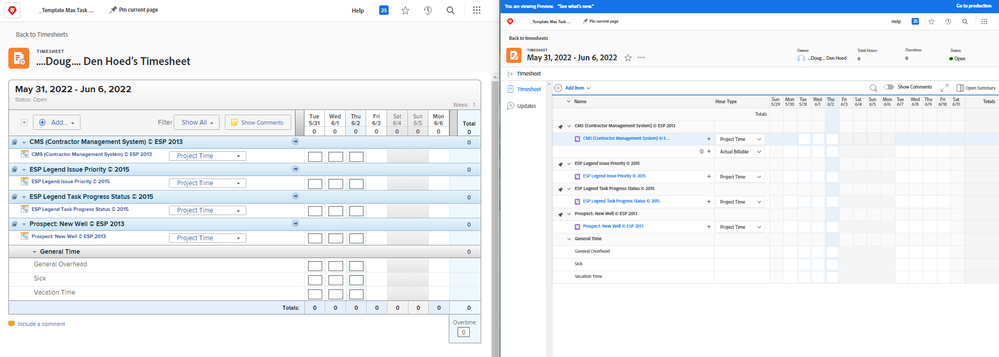
Views
Replies
Total Likes

Hi @Kevin Quosig‚ & @Jaclyn Mcmillan‚
@Doug Den Hoed‚ is correct.
The updated timesheets is now available in Preview as of this morning (June 2nd). It will be production in July. Please reach out if you need assistance or a walk through with the new experience.
Views
Replies
Total Likes

I guess what I was getting at @Candace Lance‚ , was that usually there is a short description of changes and even a mini-video giving a head's up to the change. I was looking for that rather than a game of what is different between these two pictures."
(I'm not discounting that it may exist already and I just missed it, but I'm busy and sometimes need to cut to the chase.)
[EDIT: Found it: https://one.workfront.com/s/document-item?bundleId=the-new-workfront-experience&topicId=Content%2FProduct_Announcements%2FProduct_releases%2F22.3_release_activity%2F22-3-other-enhancements.htm&_LANG=enus]

So where do you want feedbck on the Preview timsheet?
My main comments are:
Clunky and Classic-looking as the current timesheet is, this seemingly cosmetic-only overhaul in Preview missed the mark for me.
[EDIT: The auto-save *is* a nice add, thank you!]

I agree that there is a lot of dead space on the screen now. My users frequently complain about how much space is wasted with NWE vs classic, and this is another example of that.
Views
Replies
Total Likes