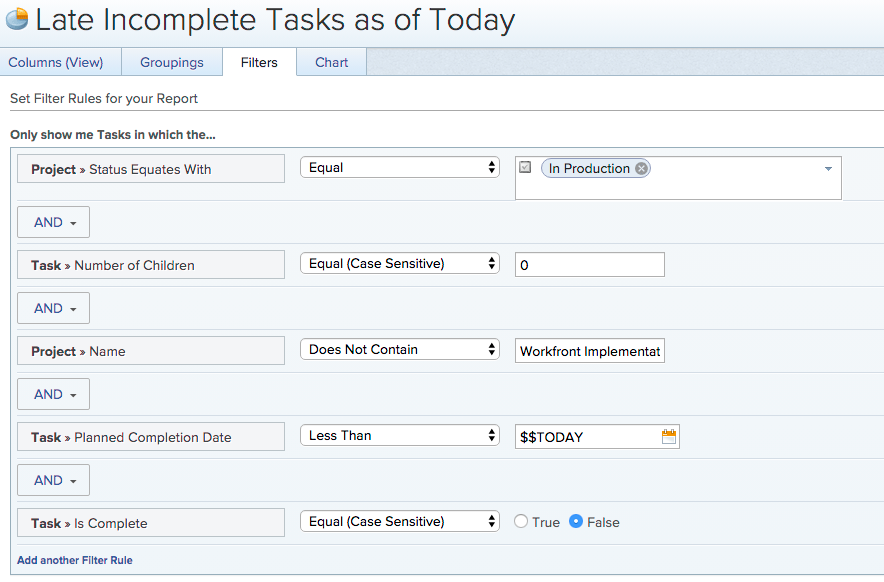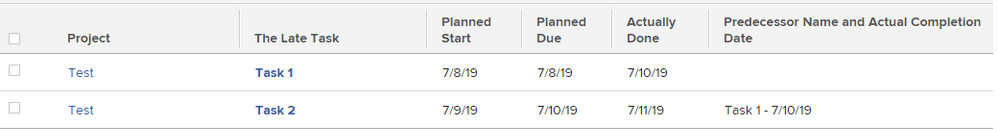Lateness of a Predecessor Task
- Mark as New
- Follow
- Mute
- Subscribe to RSS Feed
- Permalink
- Report
Views
Replies
Total Likes
- Mark as New
- Follow
- Mute
- Subscribe to RSS Feed
- Permalink
- Report
Views
Replies
Total Likes
![]()
- Mark as New
- Follow
- Mute
- Subscribe to RSS Feed
- Permalink
- Report
I'm still trying to figure out this report myself. Currently, we have a report of all late tasks grouped by Project>Name as of Today so we can address troubled projects, and our view will mark the Actual Completion Date in red if it's later than the planned date. So with a quick glance at the report, we can see what tasks are late as of today and the tasks they affect throughout the project, and when we dive into the actual Jobs, we can see exactly where things went off the rails. Here's the report filters. Grouping is just by Project>Name
And we show these columns in the report:
As for your situation, Skye, your PMs don't need to spend all that time tweaking timelines if your durations don't change. The Planned Completion Date is the schedule/timeline your PMs set. If you show Projected Completion Date, that displays the new expected completion date, given the time the predecessor task was actually completed and the duration of the next tasks. You should only have to tweak things if there's a hard deadline and you're planning by Completion Date instead of Start Date. Chrystal Martin UCLA Extension
Views
Replies
Total Likes
- Mark as New
- Follow
- Mute
- Subscribe to RSS Feed
- Permalink
- Report
Views
Replies
Total Likes
![]()
- Mark as New
- Follow
- Mute
- Subscribe to RSS Feed
- Permalink
- Report
Views
Replies
Total Likes
![]()
- Mark as New
- Follow
- Mute
- Subscribe to RSS Feed
- Permalink
- Report
HAHAHA! No idea why the screenshot was so small. I've attached it here. Anthony Imgrund FCB
Views
Replies
Total Likes
- Mark as New
- Follow
- Mute
- Subscribe to RSS Feed
- Permalink
- Report
Views
Replies
Total Likes
- Mark as New
- Follow
- Mute
- Subscribe to RSS Feed
- Permalink
- Report
Views
Replies
Total Likes
- Mark as New
- Follow
- Mute
- Subscribe to RSS Feed
- Permalink
- Report
Views
Replies
Total Likes
Views
Likes
Replies
Views
Likes
Replies
Views
Likes
Replies