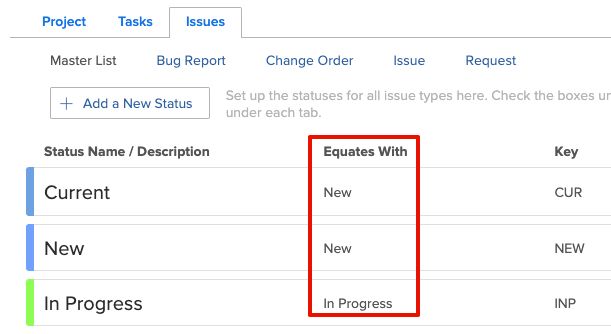Issues Status Changed to New When Converted to a Project
- Mark as New
- Follow
- Mute
- Subscribe to RSS Feed
- Permalink
- Report
Views
Replies
Total Likes
- Mark as New
- Follow
- Mute
- Subscribe to RSS Feed
- Permalink
- Report
Views
Replies
Total Likes
- Mark as New
- Follow
- Mute
- Subscribe to RSS Feed
- Permalink
- Report
Views
Replies
Total Likes

- Mark as New
- Follow
- Mute
- Subscribe to RSS Feed
- Permalink
- Report
- Mark as New
- Follow
- Mute
- Subscribe to RSS Feed
- Permalink
- Report
@William English‚ @Nicole Black‚ can you provide more information on this comment?
With that in mind, I added new issue status codes that are exact matches to our most common project status codes - PLN, CUR, DED, and CPL. Now, when the issue status is tied to the project status, it gets assigned those codes instead of NEW, INP, CAN, or CLS. And, the name of those custom statuses clearly indicates that the issue is now a project, and the status of that project.
What Equates With setting are each of these new Issue Statues set to?
Views
Replies
Total Likes

- Mark as New
- Follow
- Mute
- Subscribe to RSS Feed
- Permalink
- Report
Hi James,
Hopefully this helps:
Views
Replies
Total Likes
- Mark as New
- Follow
- Mute
- Subscribe to RSS Feed
- Permalink
- Report
Can you please explain how did you connect project statuses because it is not working in ours instance..
Views
Replies
Total Likes
![]()
- Mark as New
- Follow
- Mute
- Subscribe to RSS Feed
- Permalink
- Report
Hi @William--
I've also set it up in the way you described it.
After the conversion, the issue always the status New instead "Project: Setup" (PLN). The issue statuses were setup in the default issue statuses.
Do I understand it correctly, this is mapping is only working for email notifications or should the issue status in the UI show"Project: Setup" (PLN)?
Thanks
Patrick
Views
Replies
Total Likes
- Mark as New
- Follow
- Mute
- Subscribe to RSS Feed
- Permalink
- Report
Views
Replies
Total Likes
- Mark as New
- Follow
- Mute
- Subscribe to RSS Feed
- Permalink
- Report
Did you succeed?
Views
Replies
Total Likes