This conversation has been locked due to inactivity. Please create a new post.
This conversation has been locked due to inactivity. Please create a new post.
We share most of our custom forms to the masses for request queues but some people only have access to some request queues and it would seem would not have access to other custom forms not associated with the request queue. Why would a requestor need to pull a custom form into a request. I'm I doing something wrong with my layers of access? Help!! Please! This could wreak havoc in so many ways. Thank you in advance.
Topics help categorize Community content and increase your ability to discover relevant content.

Hi @Dawnmarie DeAngelo‚
yes requestor can add custom form if the form is shared with them. if the form is not shared then they are not able to attach.
mvh
Kundan.
Views
Replies
Total Likes
![]()
Wow.... 7 years, and I learned something new. I guess my people aren't curious enough to dig around and add custom forms.
I guess my question would be, why are they doing that? What part of the current form doesn't have what they feel it needs?
Views
Replies
Total Likes
LOL I feel the same way. It is only available when a requestor reviews the issue details. To answer your question(s) Anthony. I only noticed it when I was trying to do clean up and preparing a check list for queue building and permission hierarchy. I haven't noticed any of our requestors have added any extra custom forms to a request or even know they can. In our instance if they do it could be a nightmare. We have very specific queues set up based on the department that does the work. Some of the requests may seem related e.g. new and update but they are routed to different teams. If one was added to the other it could potentially be lost and not be completed as our teams are only updated with information from the custom form related to "that" request queue. I'm not sure if in some cases where the field names may be the same it may overwrite one or the other. It will take a lot of research on my part to see the actual implications. I'm hoping our requestors don't notice they can add to a request (notably unrelated to the request they made).
Keep me posted if you learn anything new.
Views
Replies
Total Likes
Thank you! I don't know why I never noticed it before.
This brings up so many questions and concerned because custom forms in our environment are specific to queues but now it seems a requestor could just add a custom form from any other request queue they have access. I don't understand what the point is of creating specific request queues with specific custom forms and routing rules if they essentially can be clustered together in one request.
Views
Replies
Total Likes
![]()
Just to confirm though, they can only add a new custom form once they fill out the request and submit it. They can't do it via the Request Queue itself. That's why I'm sure no one in my company has done in our 7 years with Workfront.
Views
Replies
Total Likes

Hi Dawn and Anthony,
I too learned something new around this a few weeks ago, and (sparing you the joke), the punchline was this:
In our case, since the User in question (a Program owner) had a view of the desired Program level Custom Form information, not until the second step above was in place could she then update that data (which, behind the scene, automatically attached the Custom Form to the Program).
Regards,
Doug
Views
Replies
Total Likes

You could also use groups to define business units but do it in a hierarchical manner with a "All Company" group at the top. This way you never have to share anything system-wide. If everyone needs access to something, you can share it with the "All Company" group instead of each individual group.
I find Hierarchical permissions to be more more flexible yet robust.
Views
Replies
Total Likes
Thank you all for the helpful information.
We are set up with multiple Companies, Business Units and Groups for the hierarchical control. I agree it makes life a lot easier. Our issue is that we have been building very specific Request Queues with topics, custom forms and routing rules associated. Learning that a "Requestor" could potential add a none related custom form to an already established process could get complicated and no doubt things could get lost in the shuffle. Almost all our queues (51 so far most with multiple topics) are available to everyone to make a request so I do need Requestors to have access to the custom forms. I feel like there should be a yes/no access for a "Requestor" to add a custom form.
Again, thank you for your responses. =D
Views
Replies
Total Likes

Hi Dawn,
To prevent Requestors from adding a custom form, I invite you to scroll back up to my "punchline" entry from 10 days back, which might do the trick.
Regards,
Doug
Views
Replies
Total Likes
Hi Doug,
I'm not sure what you are describing above is what I am looking to do but I could be way off the mark and just confused. I don't want requestors to be able to add a custom form to a request they've made beyond the custom form(s) associated with the actual request. I have tried turning off "Make this visible system-wide" and just adding the "Company" and specified view only and shut down any Advance Settings. Because most of our Request Queues have Queue Topics with associated Custom Forms the Request Queue Project access allows anyone that makes a request to have "Contribute" access and Additional Settings to "Edit Custom Form" and "Log Hours" selected so they can fill out the associated custom form with instructions for the team working on the request. Currently, with the settings as above when a Requestor makes a request if they go back and review the Issue Details they can add an unrelated Custom Form to that Request. Our reporting for the team(s) working on request(s) is filtered by the Custom Form. If a Requestor adds a secondary Custom Form it will not show on any of the reports and could be missed.
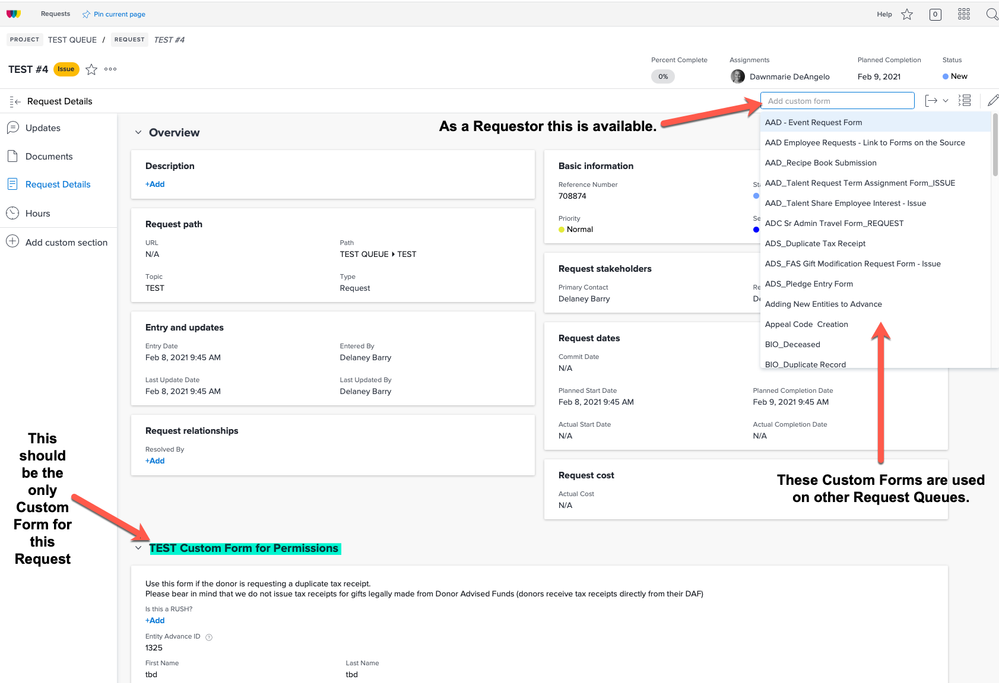
Thank you again for your response(s).
Dawnmarie
Views
Replies
Total Likes

Hi Dawnmarie,
Perhaps my suggestion won't suit your needs; in my case, we set Form A to "Make this visible system-wide", but then added only the (one) person authorized to add the form (to a Portfolio, in that case) under the form sharing. Everyone could then see, but not add. Since you're setting up the queues with forms preloaded, I wondered if you could do likewise (system-wide, but not shared, to prevent adding)...but since users do need to edit such forms on other requests (where those forms are appropriate), you might be stuck.
Regards,
Doug
Views
Replies
Total Likes
That was my fear. We do have forms set up for the reasons you have suggested but unfortunately to utilize the request queues to their fullest we need to share those forms. I do wish there was a way to just turn off the "add custom form" or have it only available if you have manage access to a custom form in the details area. I will need to make that suggestion or learn an occasion you would want a requestor to add a custom form.
Thank you for getting back to me AGAIN. =D
Views
Replies
Total Likes
Views
Likes
Replies