This conversation has been locked due to inactivity. Please create a new post.
This conversation has been locked due to inactivity. Please create a new post.
I have a request to display the "In Progress Milestone" in a project-level report and am not seeing how to do it. The milestone view itself isn't the users preferred option. Has anyone else had to do something like this before?
I thought it would be something like the below (I'm trying to display any In Progress task that has a milestone aligned to it), but haven't had much luck. I always seem to put quotes or something simple in the wrong place, so am I just messing up the syntax?
displayname=Current Milestone In Progress
listdelimiter=<p>
listmethod=nested(tasks).lists
textmode=true
type=iterate
valueexpression=IF ({status}="INP"&&{milestoneID}”=notblank”, {name})
valueformat=HTML
Solved! Go to Solution.
Topics help categorize Community content and increase your ability to discover relevant content.
Views
Replies
Total Likes
Hi Ryan,
I use this valueexpression to show Active Milestones.
valueexpression=IF(ISBLANK({milestoneID})=0,IF(ISBLANK({actualCompletionDate}),IF({canStart}=1,{milestone}.{name},"")))
listdelimiter=<div>
listmethod=nested(tasks).lists
valueformat=HTML
displayname=Test
textmode=true
type=iterate
Hope this helps,
Teale
Hi Ryan,
I use this valueexpression to show Active Milestones.
valueexpression=IF(ISBLANK({milestoneID})=0,IF(ISBLANK({actualCompletionDate}),IF({canStart}=1,{milestone}.{name},"")))
listdelimiter=<div>
listmethod=nested(tasks).lists
valueformat=HTML
displayname=Test
textmode=true
type=iterate
Hope this helps,
Teale
Yes! Thank you, that was exactly what I needed. Thank you so much!
Views
Replies
Total Likes

Hei @Ryan Brogneri‚
Could you please give a brief how you are using this in report for example, as a filter / view inside report?
The sequence to create this report. Like i created one project report and changed the milestone view from report setting.
Sharing a screen shot.
Trying to understand at the best.
Mvh
Kundan.
Views
Replies
Total Likes
It is more for contextual reference on a project-level report, or just generally where the production cycle of a document is. Our organization thus far hasn't really used the % complete so using the milestone task name is easier for folks to understand. 75% complete means nothing, but a document awaiting security clearance does.
The idea of this report is to marry some operational metadata with some actual document metadata that we push in via integration. The last 2 columns are the ideas that I'll be taking back to the stakeholders for this report - I can show any In Progress task, or the remaining Milestones (which is what the calculation in this post is displaying). Once decided, I'll do another sharecol to organize it however they like.
The idea is that I'll build out a series of groupings so the view remains the same, but the organization is slightly different. ie - group by nothing (sort by document post date ascending), group by portfolio, group by portfolio + posting date, group by MATM (just a yes/no internal acronym), etc. Not a ton of eye candy, but the data itself is what they'd want.
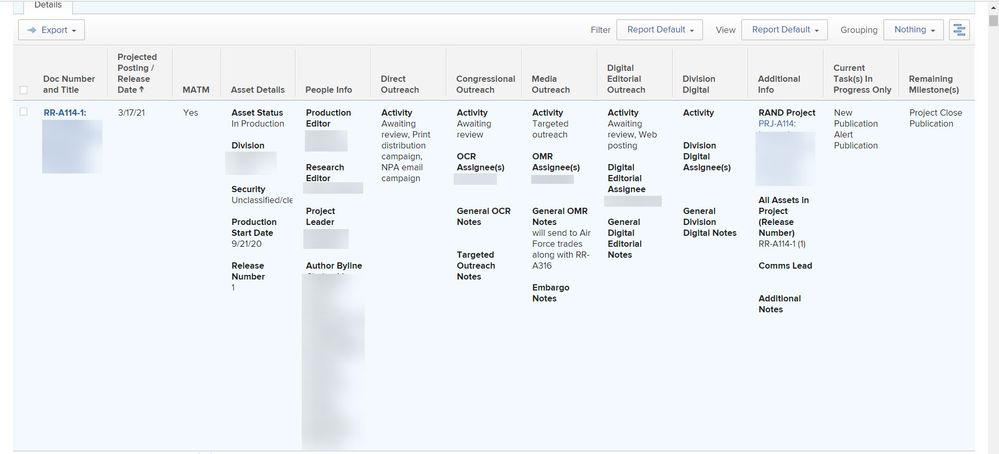
Hope that helps, there's a lot of internal nuance to this report so I'm not sure if I'm a little too vague here. Let me know if you have further questions!
Views
Replies
Total Likes
Hi Ryan
I find your hint super useful! 🙂
I'm adding a similar field in the project report. Although for exaclty opposite value - milestone steps that have been completed, you gave me a very good hint where to go with it. If I may ask you for an additional advise - I know I need to modify this line from your example, but not sure how exactly.
I thought leaving just IF(ISNOTBLANK({actualCompletionDate}),{milestone}.{name},"")))
would do the trick, because I'm after those tasks which are completed = assigned milestone was completed.
Appreciate any hint!
Many thanks
Marta
Views
Replies
Total Likes
We actually landed in a similar place, but used a different snippet to get there. I think you'd want the below to show completed milestones (on a Project level report) -
displayname=Completed Milestone(s)
listdelimiter=<div>
listmethod=nested(tasks).lists
textmode=true
type=iterate
valueexpression=IF(ISBLANK({milestoneID})=0,IF({status}="CPL",{milestone}.{name},""))
valueformat=HTML
Replace "CPL" with whatever your "Completed" task status key is.