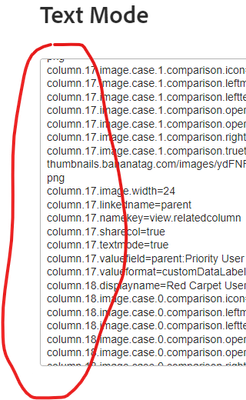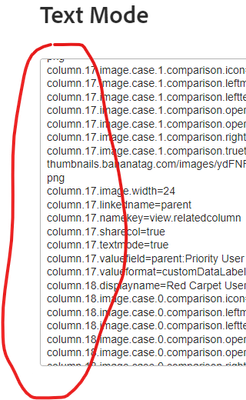hi there,
displayname=Latest Update
namekey=latest update
styledef.case.0.comparison.icon=false
styledef.case.0.comparison.leftmethod=lastNote:noteText
styledef.case.0.comparison.lefttext=lastNote:noteText
styledef.case.0.comparison.operator=cicontains
styledef.case.0.comparison.operatortype=string
styledef.case.0.comparison.righttext=Passed
styledef.case.0.comparison.trueproperty.0.name=textcolor
styledef.case.0.comparison.trueproperty.0.value=03a219
styledef.case.0.comparison.truetext=
styledef.case.1.comparison.icon=false
styledef.case.1.comparison.leftmethod=lastNote:noteText
styledef.case.1.comparison.lefttext=lastNote:noteText
styledef.case.1.comparison.operator=cicontains
styledef.case.1.comparison.operatortype=string
styledef.case.1.comparison.righttext=Fail
styledef.case.1.comparison.trueproperty.0.name=textcolor
styledef.case.1.comparison.trueproperty.0.value=d30519
styledef.case.1.comparison.truetext=
textmode=true
valueexpression=IF(LEN({lastNote}.{noteText})>250, CONCAT(SUBSTR({lastNote}.{noteText},0,249),"...(open for more) -- ", {lastNote}.{owner}.{name}," on ", {lastNote}.{entryDate}), IF(LEN({lastNote}.{noteText})>0, CONCAT({lastNote}.{noteText}," -- ", {lastNote}.{owner}.{name}," on ", {lastNote}.{entryDate})))
valueformat=HTML
I'm still unsure if this is full answer, because strictly speaking this isn't merged column, just a single one including values from several fields. Merged columns would usually have column number specified in front, e.g.: