Can you filter project reports by Groups?
- Mark as New
- Follow
- Mute
- Subscribe to RSS Feed
- Permalink
- Report
We have several hundred company values in our Workfront instance and each has recently been assigned to various groups created for client tiering. I'd like to generate a project report that filters by these groups. Is this possible?
Topics help categorize Community content and increase your ability to discover relevant content.
Views
Replies
Total Likes

- Mark as New
- Follow
- Mute
- Subscribe to RSS Feed
- Permalink
- Report
Hi @Brandon Solomon‚
I believe you can.
Mvh
Kundan.
Views
Replies
Total Likes
- Mark as New
- Follow
- Mute
- Subscribe to RSS Feed
- Permalink
- Report
Thanks for the response. Any idea how?
Views
Replies
Total Likes

- Mark as New
- Follow
- Mute
- Subscribe to RSS Feed
- Permalink
- Report
If I am not mistaken, you are taking about the user connected to several groups?
Mvh
Kundan
Views
Replies
Total Likes
- Mark as New
- Follow
- Mute
- Subscribe to RSS Feed
- Permalink
- Report
Not a user but a company value. For instance we have 100 companies created in Workfront and 20 of them are assigned to group A, 30 in group B, and 50 in group C. I want to be able to build project reports that show only projects that involve Companies in group B.
Views
Replies
Total Likes

- Mark as New
- Follow
- Mute
- Subscribe to RSS Feed
- Permalink
- Report
Ok, let me come back about this. May be we can have a meeting together to see the possibility in this regard. If you agree.
Mvh
Kundan.
Views
Replies
Total Likes

- Mark as New
- Follow
- Mute
- Subscribe to RSS Feed
- Permalink
- Report
Hey Brandon - try running a project report where group name is equal to group B. Add Company Name and Group name as a column, and then group by Company, then by Project. This should filter them out.
- Mark as New
- Follow
- Mute
- Subscribe to RSS Feed
- Permalink
- Report
Hi @Brandon Solomon‚,
Here's text to allow you to pull the company group name into a project report:
displayname=
namekey=view.relatedcolumn
namekeyargkey.0=company
namekeyargkey.1=group
namekeyargkey.2=name
querysort=company:group:name
textmode=true
valuefield=company:group:name
valueformat=HTML
If you would like to group your results by "Group" in the report, you can use this:
group.0.linkedname=company
group.0.namekey=view.relatedcolumn
group.0.namekeyargkey.0=company
group.0.namekeyargkey.1=group
group.0.namekeyargkey.2=name
group.0.valuefield=company:group:name
group.0.valueformat=string
textmode=true
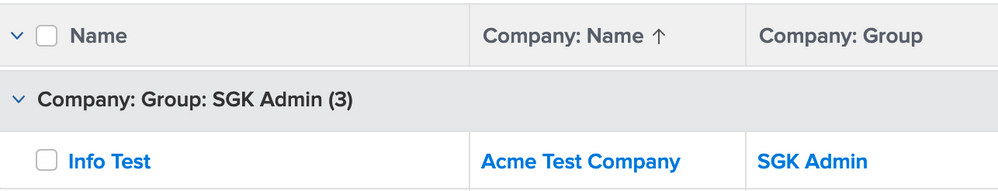
Views
Replies
Total Likes
![]()
- Mark as New
- Follow
- Mute
- Subscribe to RSS Feed
- Permalink
- Report
For what it is worth, if you want to see ALL Groups users belonged to beyond just their home group, this text view will allow for you to see that.
displayname=All Groups
listdelimiter=<p>
listmethod=nested(userGroups).lists
textmode=true
type=iterate
valuefield=group:name
valueformat=HTML
Views
Replies
Total Likes



