This conversation has been locked due to inactivity. Please create a new post.
This conversation has been locked due to inactivity. Please create a new post.
![]()
For example: in addition to the Project Name and Task Name, I want to see the Project Owner, Project Number and a custom field that we capture in Project Details. Scrolling down a list of items, I might want to see a specific piece of information without having to click into each item to see the full details in the right column.
Topics help categorize Community content and increase your ability to discover relevant content.
Views
Replies
Total Likes
Hi Eileen,
You can customize the data fields that you see on the screen when you click on an individual task in the left navigation list by making changes to the "Home and Summary" tab on the layout template.
Hope this helps,
Teale
![]()
Thanks, Teale! I did see that I can add and delete information in that section. The area that I want to adjust is the left column where the Work List is. See attached screenshot.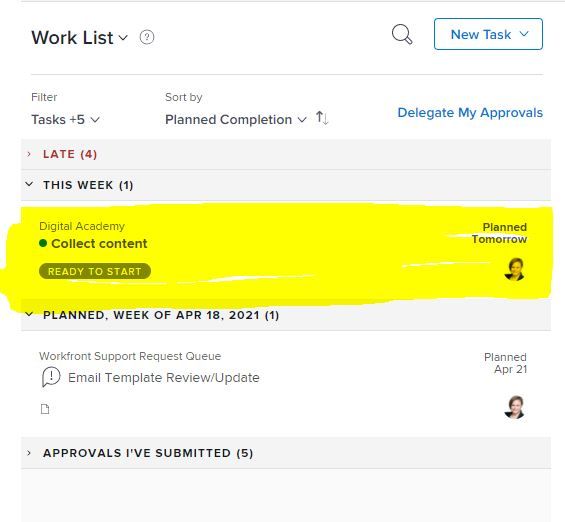
Views
Replies
Total Likes

Eileen,
You're not able to adjust the information that appears in the Work List. Just what you see on the right side of the window when you select an item. There's an article on Workfront One that explains what can be customized in Home.
And this article is a good list of links for other things you can set up with a layout template.
Views
Replies
Total Likes
![]()
Thanks for the response, Allison! I was afraid that was the answer.
I have a team that used to have certain items listed in the "Working On" items that they are missing in the Work List. I told them I would look into it after I couldn't find a way to do it myself.
Thanks for the article.
Views
Replies
Total Likes
Views
Like
Replies
Views
Likes
Replies