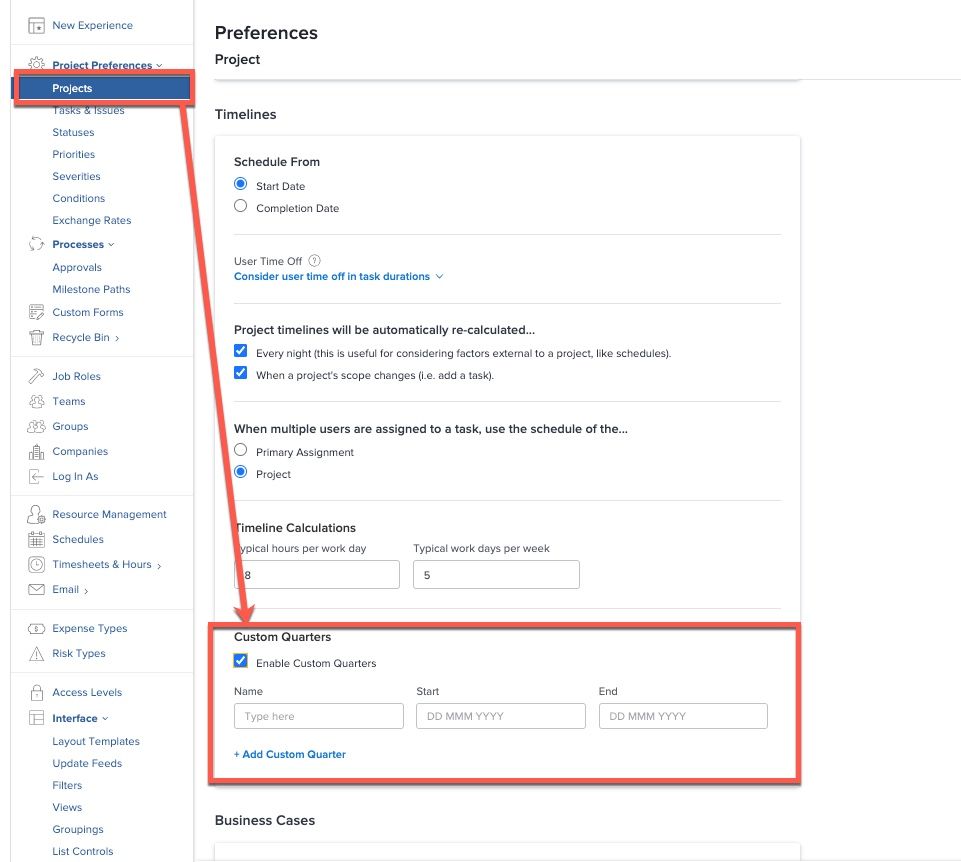Calculating Fiscal Year

- Mark as New
- Follow
- Mute
- Subscribe to RSS Feed
- Permalink
- Report
Out Fiscal Year runs from July 1 through June 30, and at no point is the planner explicitly asked what fiscal year a project falls into.
I need a field that will calculate what fiscal year a project is in based in the creation date of the project (close enough for my reporting needs).
I planned to put this calculation field in a "sysadmin" section we have at the bottom of a custom form attached to every project (mandatory).
Problem is I couldn't wrap my head around how to do…
"If project creation date is between these two dates then output "FY20" and if it's between these two other dates then output "FY21" (and so on into the future)."
Is this possible, if so how does one pull this off?
Topics help categorize Community content and increase your ability to discover relevant content.

- Mark as New
- Follow
- Mute
- Subscribe to RSS Feed
- Permalink
- Report
Hi Kevin,
Perhaps one of these options will work as the formula behind a calculated parameter called Fiscal YYYY:
- IF(MONTH(Entry Date)<7,YEAR(Entry Date),YEAR(Entry Date)+1)
- IFIN(MONTH(Entry Date),1,2,3,4,5,6,YEAR(Entry Date),YEAR(Entry Date)+1)
- YEAR(Entry Date)+IF(MONTH(Entry Date>6,1,0)
Regards,
Doug
Views
Replies
Total Likes

- Mark as New
- Follow
- Mute
- Subscribe to RSS Feed
- Permalink
- Report
We have to make some other changes to the form before I can try this, but I definitely had a "slap to the forehead" moment. Completely spaced on taking the date apart like that.
THANKS!
Views
Replies
Total Likes
![]()
- Mark as New
- Follow
- Mute
- Subscribe to RSS Feed
- Permalink
- Report
Hey Kevin,
Not sure if you are an admin or if this will even help, but you can customize your quarters in the setup --> project preferences --> Project
Views
Replies
Total Likes

- Mark as New
- Follow
- Mute
- Subscribe to RSS Feed
- Permalink
- Report
Hi, you probably don't need this anymore based on the date of your post, but posting this in case others come across this looking for an answer! I had to do this recently based on a fiscal year that started 12.01 instead of 1.01. So you can take this and adjust accordingly based on what month your FY starts.
Calculated form field - number format:
IFIN(MONTH({entryDate}),1,2,3,4,5,6,7,8,9,10,11,YEAR({entryDate}),YEAR({entryDate})+1)

Views
Replies
Total Likes
Views
Likes
Replies