Calculating figures against the percentage complete
I'm trying to create a custom calculated field that adds actual task revenue against upcoming planned revenue. However I want to add in specific formulae that calculate planned revenue remaining against the percentage complete.
E.g. - if a task has £15,000 planned, but it's 50% of the way through, I'd want the planned revenue to be divided by half. Ergo, it would equal £7500. Therefore, it would be £7500+actual revenue=forecasted revenue.
I've been having trouble trying to make this work, see attached. The second photo shows the preview task and how the numbers aren't adding up with the calculation.
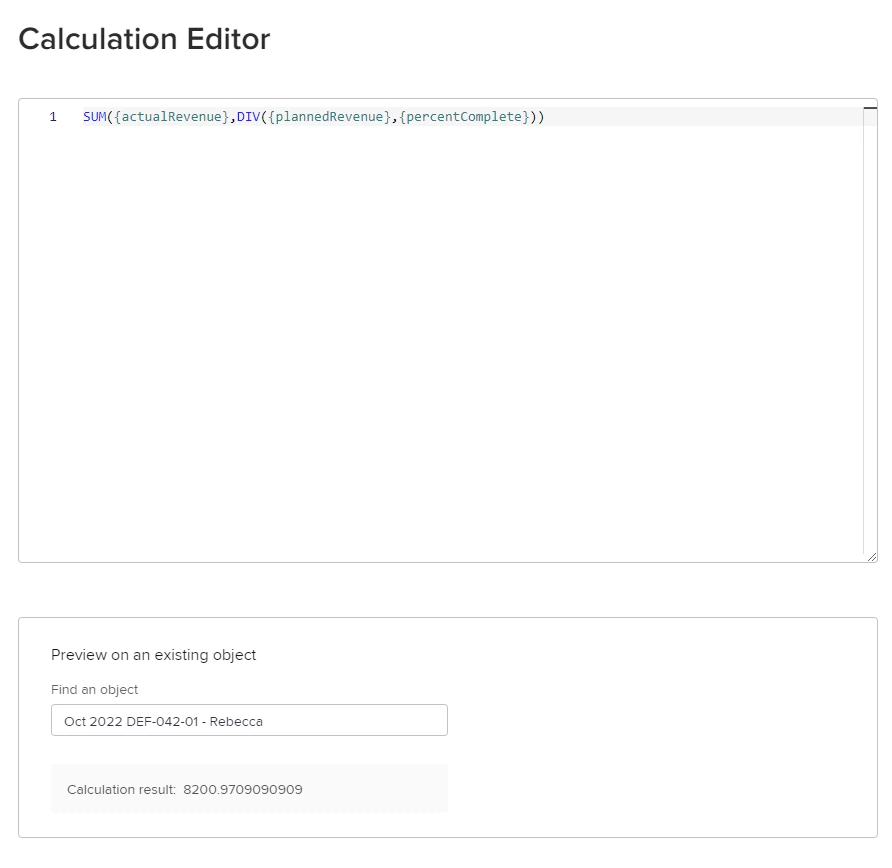
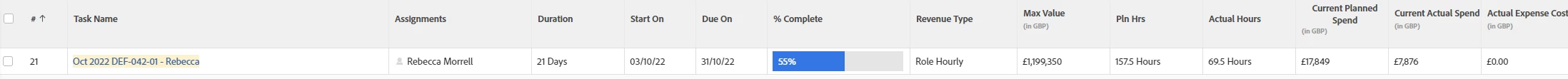
Thanks,
Alex