Make Hours tab of Project Show Total Logged, not # of Entries
In the bottom right of the Hours tab of a project, it shows what I THOUGHT was the total hours of any project/task time logged in the project. Example below. It used to add the hours so you could see total hours easily without having to add up each entry (I understand you can get the totals in reports, but should be possible from the project too). Somewhere along the way this changed to show the number of hour ENTRIES logged in the project. This is no help. WF, please consider changing this to have the total hours OR please change this verbiage to say 'Showing 32 hour entries' to make this clear. Thank you!
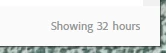
I confirmed with WF that this is apparently not a bug and they said this has been like this for several months, meaning it didn't always used to be like this. Very misleading.

