Course Discussion: Further understanding of managing work as a planner

- Mark as New
- Follow
- Mute
- Subscribe to RSS Feed
- Permalink
- Report
Use this thread to ask any questions related to the Understand project templates, How to create and use approval processes, Create and use milestones, How to work with issues, or Handle requests playlists in Experience League. Experts are monitoring this thread to ensure your questions are answered.

- Mark as New
- Follow
- Mute
- Subscribe to RSS Feed
- Permalink
- Report
In the How to work with issues section, I think that the link to the last training/article is broken. Just FYI. It leads to the Workfront tutorials landing page.
Views
Replies
Total Likes

- Mark as New
- Follow
- Mute
- Subscribe to RSS Feed
- Permalink
- Report
You're right, the link was broken. It's fixed now. Thanks for letting me know!
- Mark as New
- Follow
- Mute
- Subscribe to RSS Feed
- Permalink
- Report
Chuck,
I had an unfortunate timing event happen. I began to learn Workfront mid July of 2022 and was surprised by the WF changes at the end of the month. I waited for the transition bugs to get worked out before trying again. I worked through another training sequence but when starting a new project I soon realized it was also older training. Am I at the right place to learn the current material for me to be able to run projects on Workfront?
A very new frustrated project manager!!
Views
Replies
Total Likes

- Mark as New
- Follow
- Mute
- Subscribe to RSS Feed
- Permalink
- Report
Sorry for the confusion! This course is the third in the series. You should take the courses in this sequence:
- Get started with Workfront for Planners
- Manage and close a project
- Further understanding of managing work as a planner
All of these courses include the latest training. What was the course that you thought was older training? If you can send me the link I can verify if it is older or not. If it is older I will get rid of it so we don't confuse others and make sure we are sending everyone to the latest training.
Thanks for reporting this!
Views
Replies
Total Likes
- Mark as New
- Follow
- Mute
- Subscribe to RSS Feed
- Permalink
- Report
Hi, if you have jobs that last for 15 minutes per job, do these need to be inside a project as tasks or is there another approach?
Views
Replies
Total Likes

- Mark as New
- Follow
- Mute
- Subscribe to RSS Feed
- Permalink
- Report
These 15 minute jobs could be either tasks or issues, whichever works best for you. Either way they would be in a project. The general rule is to use tasks for "planned work" and issues for "unplanned work", and they are normally easiest to manage that way. So if your jobs are planned you could put them in a project template to quickly create a new project with all of them in it. If they are not planned but you still need to track them you can create a request queue so that anyone you authorize can create one when they need it.
Remember that Workfront is a great tool for tracking the things you want to keep track of and easily report on, but you may not need to track every 15 minute job. Maybe you can combine several of them into larger tasks if that makes managing them easier and provides sufficient tracking for the reports you need.
If you can give me some more details about the nature of these jobs I can offer more suggestions.
Views
Replies
Total Likes
- Mark as New
- Follow
- Mute
- Subscribe to RSS Feed
- Permalink
- Report
Hi, In "Lesson 3, Plan a project", I have completed all the 9 items displayed. However the dashboard shows 9 of 10 completed. Where is the 10th item? Without completing all 10 further progress cannot be made so please let me know where to find the 10 item or if it is an outdated dashboard. In that case how do I progress to the next module?
Views
Replies
Total Likes

- Mark as New
- Follow
- Mute
- Subscribe to RSS Feed
- Permalink
- Report
There should be 10 modules in Lesson 3, Plan a project. Here are the 10 you should have. Which one are you missing?
- Get started planning a project
- Understand parent-child tasks
- Work with tasks
- How to create tasks
-
Understand task durations
-
Understand planned hours
-
Understand Work Effort
-
Learn to sequence tasks
-
Assign tasks from the project plan
-
Take a project live
Views
Replies
Total Likes
- Mark as New
- Follow
- Mute
- Subscribe to RSS Feed
- Permalink
- Report
Thanks for the reply. There were 10 modules spread across two pages on the course - 6 displayed on page 1 but on page 2 only 3 modules were displayed so i sent the earlier message because the progress bar showed 9 of 10 completed. However, after a while i think the 2nd page showed 4 modules so i quickly completed the last remaining module and moved on.
May I ask about filters? How does Workfront calculate filters with rolling timeframe? For example in the Workfront Prompt how to pull up data for, say "Last 20 days" much like Workfront's inbuilt time-sets like This Week, This Month, This Year etc. I am familiar with constructing such filters in Atlassian Jira for instance this filter shows projects launched in the past 20 days "[<= now() AND Live > -20d]". Is it similar in Workfront and if not, could you please let me know the textMode filter code?
Views
Replies
Total Likes

- Mark as New
- Follow
- Mute
- Subscribe to RSS Feed
- Permalink
- Report
Yes, it's similar. It works with $$TODAY and $$NOW in text mode and out of text mode.
You can do things like this:
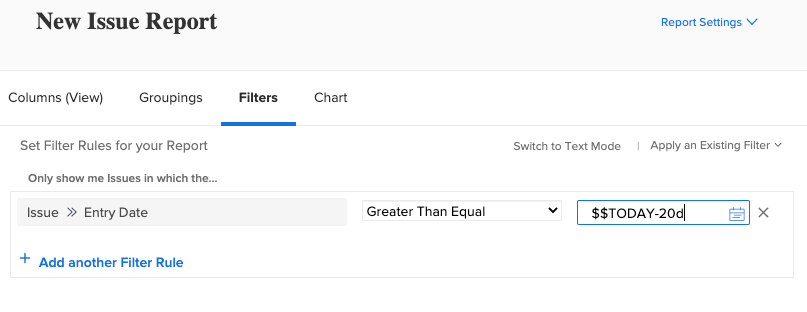
Here is a link to more details: https://experienceleague.adobe.com/docs/workfront/using/reporting/reports/report-elements/understand...

- Mark as New
- Follow
- Mute
- Subscribe to RSS Feed
- Permalink
- Report
I have a lot of questions about why the training path for PMs (https://experienceleague.adobe.com/docs/workfront-course-map/using/learning-programs/core-team-train...) was set up the way it was.
However, for now I'm going to limit myself to:
why is this video linked in both Module 2 (Manage and close a project) Lesson 2 (Manage a project) and Module 3 (Further understanding of managing work as a planner) Lesson 6 (Project timelines)?
Views
Replies
Total Likes

- Mark as New
- Follow
- Mute
- Subscribe to RSS Feed
- Permalink
- Report
We don't usually repeat a module in two courses, but "Understand project timelines" is relevant in both the "Manage and close a project" course where we're explaining how to manage a project and in the "Project timelines" lesson of the "Further understanding of managing work as a planner" course where we also include "Track progress from the project timeline."
I would like to hear your questions about the "Core team training for planners" course and any suggestions you have.
Views
Replies
Total Likes

- Mark as New
- Follow
- Mute
- Subscribe to RSS Feed
- Permalink
- Report
I think in general my other comments revolve a bit around one of two (or possible) three different topics
* relevancy - think "why is this being included at all"
* organization - think "why is this being included HERE"
* cohesiveness - this is no longer one complete path from start to finish (the way Ascent used to be). It's more of a mishmash of materials showing videos from two different eras and then written materials because no one wanted to make a video. As a result there's a lot of repetitiveness and occasionally (such as with the duplicated video above) I'm left wondering if this was just done to beef up the training time and show some sort of value.
I'll try and get my notes in order though and see if I can give you more of a start to finish commentary.
Views
Replies
Total Likes

- Mark as New
- Follow
- Mute
- Subscribe to RSS Feed
- Permalink
- Report
Thanks. I appreciate your feedback!
Views
Replies
Total Likes
- Mark as New
- Follow
- Mute
- Subscribe to RSS Feed
- Permalink
- Report
I have already completed all de modules, however the blue line is not completed.
Am I missing something to complete?
Thank you
Views
Replies
Total Likes

- Mark as New
- Follow
- Mute
- Subscribe to RSS Feed
- Permalink
- Report
Did you complete the Course Introduction video? That should complete the blue line.
Views
Replies
Total Likes
- Mark as New
- Follow
- Mute
- Subscribe to RSS Feed
- Permalink
- Report
We've been working on transitioning Workfront at work and I'm looking to undertake the course to better my understanding. However, I haven't been provided a plan/license for use yet which I understand is a prerequisite for the course.
Is there a way a trial plan/license could be provided or signed up for in order to undertake the course?
Views
Replies
Total Likes

- Mark as New
- Follow
- Mute
- Subscribe to RSS Feed
- Permalink
- Report
You can request a practice environment by filling out this form. You'll get a "test drive" account with sample data in it. You'll login as a system administrator. It will expire in about 3 months.
- Mark as New
- Follow
- Mute
- Subscribe to RSS Feed
- Permalink
- Report
Thanks, Chuck. This is helpful.
Just filled out the form.
Views
Replies
Total Likes
- Mark as New
- Follow
- Mute
- Subscribe to RSS Feed
- Permalink
- Report
Is there a video in the Find Requests module? I only have text and all of the other modules have a video.
Views
Replies
Total Likes
Views
Likes
Replies
Views
Likes
Replies




