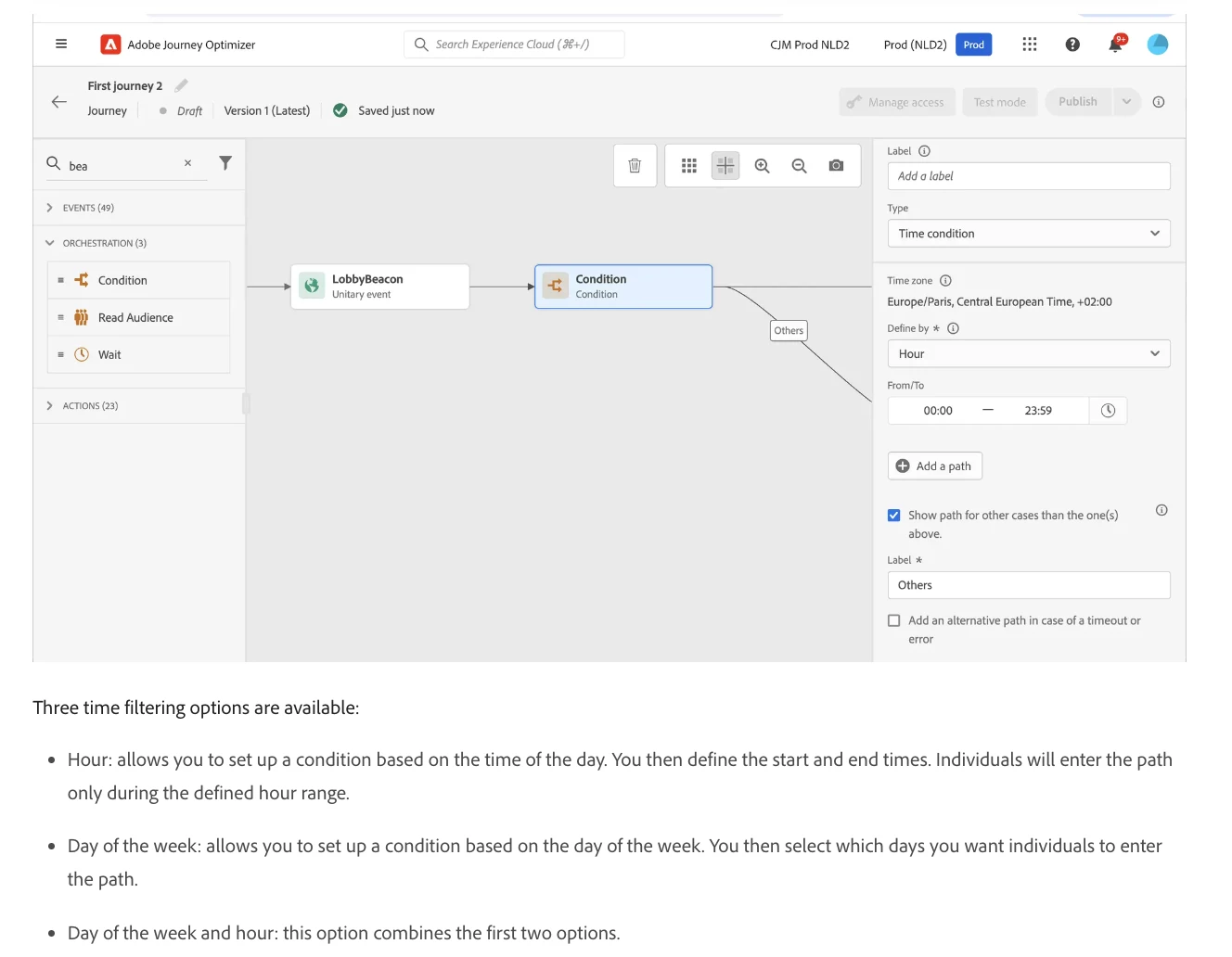Modifying toDateTimeOnly Function for Time-Specific Email Scheduling in Adobe Journey Optimizer
Hello everyone,
I'm currently using the function toDateTimeOnly(setHours(nowWithDelta(1,"days"),9)) in Adobe Journey Optimizer to schedule emails. Currently, this function delays sending emails until 09:00 the next day. However, I want to modify this behavior so that the function only triggers the delay if the email is initiated between 21:00 and 09:00 the following day. Specifically, if an email is triggered during this period, it should indeed be scheduled for 09:00; otherwise, it should be sent immediately without delay.
Could anyone advise on how to adjust the function to meet these requirements? Any examples or insights would be greatly appreciated!
Thank you in advance for your help!