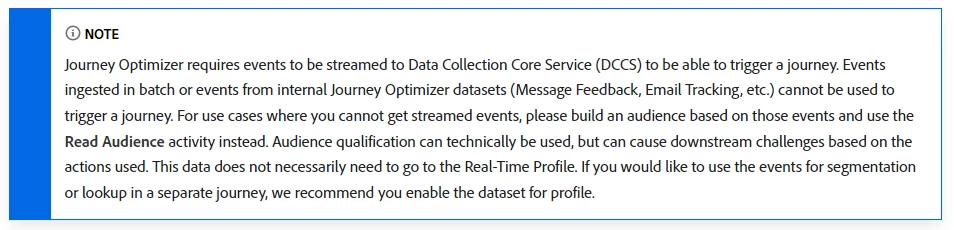How to put condition on a OOB schema(Not the profile attributes) attribute in Journey.
How to put condition on a OOB schema[Not the profile attributes] attribute in Journey. Eg. I want to send the Follow up email who clicked on CTA 1 or CTA 2 after 5 days from the 1st email. Attributes like - Opens, Clicks, Tracked URL.
Note: It can be achieved using the Audience for each CTA conditions. Wanted to look for an optimized approach.
From the below SS, we tried to create an event with "AJO Email Tracking Experience Event Schema" to read Click/Open Tracking. Same event has been used in the journey and then we have condition activity after the events. This Conditions activity is used to split records based on Clicks and open. but we are getting the error as "resource used in this expression is missing".
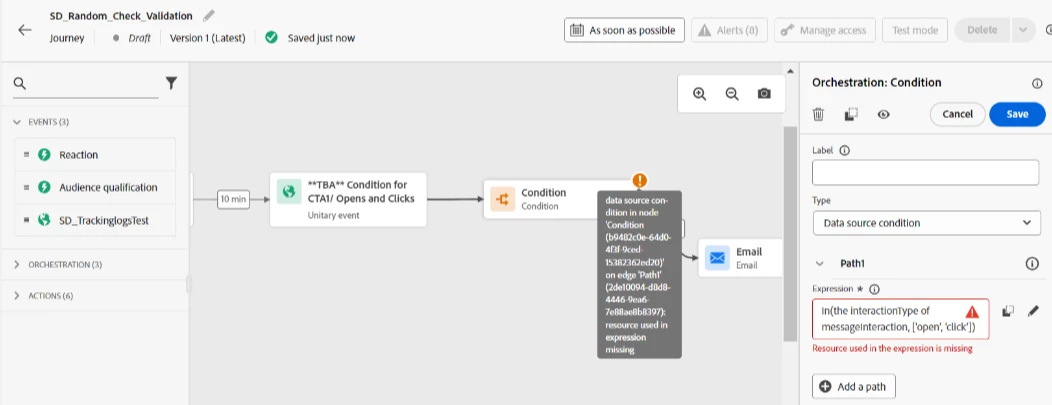
Regards,
Abhishek