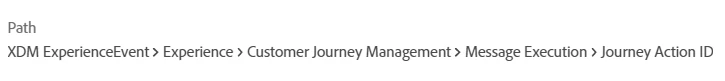How to create a segment based an e-mail the customer has received - that stays the same over different journey version
Situation: we send out NPS e-mails, but only want customer to receive a NPS e-mail once in every 3 months. To do so, we created a segment and included everyone who has an event on their profile with the messageID corresponding to the message in the journey.
Problem: But, I found out that the message ID changes when you create a new version of the journey. So in that way, the segment doesn't work anymore like you want to, or you have to add all the Message ID from all the different versions of the journey. That doesn't seem like the best way to do it, there should be another way.
Question: is there a field in the message that stays the same over the different journey versions and that we can use building segment? Or what is the best way to build segments based on an e-mail a customer has received, that stays working when you create a new version of the journey?
Thank you.