This conversation has been locked due to inactivity. Please create a new post.
This conversation has been locked due to inactivity. Please create a new post.
Hi All,
I have setup a custom code in one of the activities to fire a custom mbox and I am trying to track that in the conversion settings as viewed an mbox and selecting the parameters passed in audience refinement and checking the value. But it does not increase any conversions for the clicks happening , but If i try by clicked an element and set that as a metric the conversion does happen.
the custom architecture

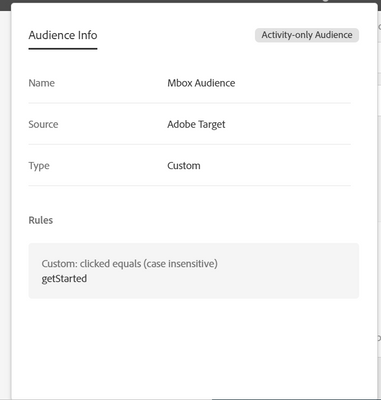
and I also see the interact call firing and the data being sent as payload in the network tab
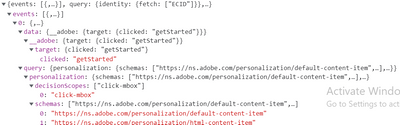
can anyone help me with why the conversions are not incrementing. Thanks in Advance
Solved! Go to Solution.

What else I notice about the script. I don't know when exactly it is executed. But what can also be possible is that the script executes right at the page load via target - but at this time the button does not yet exist in the DOM.


How is the HTML markup structured? Does the button have an href attribute? Maybe this is already the problem from the timing point of view.

Actually it is a button inside a form which has an onclick event on it which has some function which which gathers all the fields from it and then takes some time to redirect to the other page

What else I notice about the script. I don't know when exactly it is executed. But what can also be possible is that the script executes right at the page load via target - but at this time the button does not yet exist in the DOM.

Views
Likes
Replies
Views
Likes
Replies