Hello, a relative AEM newbie here.
I am trying to pass params with the following `targetPageParams` function to be called by AT.js.
targetPageParamsAll = function() {
let referrer = document.referrer
console.log("called targetPageParams: referrer");
console.log(referrer);
return {
"mboxReferrer": referrer,
"context.address.referringUrl": referrer
};
};
I even have it defined in the two places below, before Target loads
- Target > Implementation
- Data Collection > Rules
When I load my site page, I was expecting the `console.log("called targetPageParams: referrer");` to be called by AT.js, but nothing is logged, which makes me think that the function `targetPageParamsAll` is not being called.
Some other source suggest to define it directly on top of the AT.js file. But I don't know how to find/edit that file.
Also, I don't know if this matters, but my Target debugger shows empty Network Request.
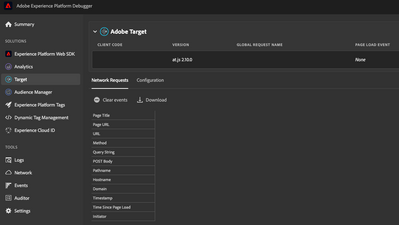
Thanks for your inputs,