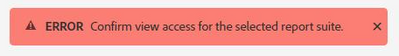Error message in report data
- Mark as New
- Follow
- Mute
- Subscribe to RSS Feed
- Permalink
- Report
Hi -- anyone get this error message when viewing the report of an personalization campaign?
I've verified that I have access to the only report suite in use for the site, so it's not a matter of access.
Only thing in the naming convention I used a pipe like this "PROJECT NAME | EXPERIMENT NAME" -- could the "|" be causing the problem?
Solved! Go to Solution.
Views
Replies
Total Likes

- Mark as New
- Follow
- Mute
- Subscribe to RSS Feed
- Permalink
- Report
Dear @JPFiber,
In my understanding, the Activity Name is not the problem. However, try changing the name and see whether the error is persisting.
Since you have already confirmed access (You must be a member of the All Report Access group or member of a group that has access to at least one report in the report suite that you want to use) to the Report Suite if the error is still persisting, raise it with Customer Care.
Thank You, Pratheep Arun Raj B (Arun) | NextRow Digital | Terryn Winter Analytics
Views
Replies
Total Likes

- Mark as New
- Follow
- Mute
- Subscribe to RSS Feed
- Permalink
- Report
Is this Adobe Analytics or Adobe Campaign? I just want to make sure since you specified "personalization campaign"....
I've never heard of a character in a report name causing access issues...
But there is a minor issue reported on https://status.adobe.com/ maybe there's a larger issue happening in regards to suite access?
Views
Replies
Total Likes
- Mark as New
- Follow
- Mute
- Subscribe to RSS Feed
- Permalink
- Report
This is Adobe Target -- I think I'm In the wrong area.

- Mark as New
- Follow
- Mute
- Subscribe to RSS Feed
- Permalink
- Report
No worries... Good luck. I hope the Target forum can help you out!
Views
Replies
Total Likes
- Mark as New
- Follow
- Mute
- Subscribe to RSS Feed
- Permalink
- Report
I am also getting this error, it seems to be a minor issue in A4T and client care told to ignore this for now , as the reporting data is still getting populated

- Mark as New
- Follow
- Mute
- Subscribe to RSS Feed
- Permalink
- Report
Thanks for the update @Vinoth1991 !
Views
Replies
Total Likes

- Mark as New
- Follow
- Mute
- Subscribe to RSS Feed
- Permalink
- Report
Dear @JPFiber,
In my understanding, the Activity Name is not the problem. However, try changing the name and see whether the error is persisting.
Since you have already confirmed access (You must be a member of the All Report Access group or member of a group that has access to at least one report in the report suite that you want to use) to the Report Suite if the error is still persisting, raise it with Customer Care.
Thank You, Pratheep Arun Raj B (Arun) | NextRow Digital | Terryn Winter Analytics
Views
Replies
Total Likes
- Mark as New
- Follow
- Mute
- Subscribe to RSS Feed
- Permalink
- Report
I'm getting this error as well, in not one, but all of my A4T enabled tests. This only started happening recently (within the last week or two).
I am an Analytics administrator and have all necessary profile access.
I've been using A4T in all of my tests for nearly a year and have never had a reporting problem before now. Might be an issue on Adobe's end.
Views
Likes
Replies