Solved
Issue with the Data Flowing into the Reports that has Analytics as the source.
Hi Team,
I am unable to view the data in my Target Activity where I used Adobe Analytics as the reporting Source . Could you please help me in identifying the root cause of the issue .
I also cannot see A4T panel in my Analytics workspace as well.
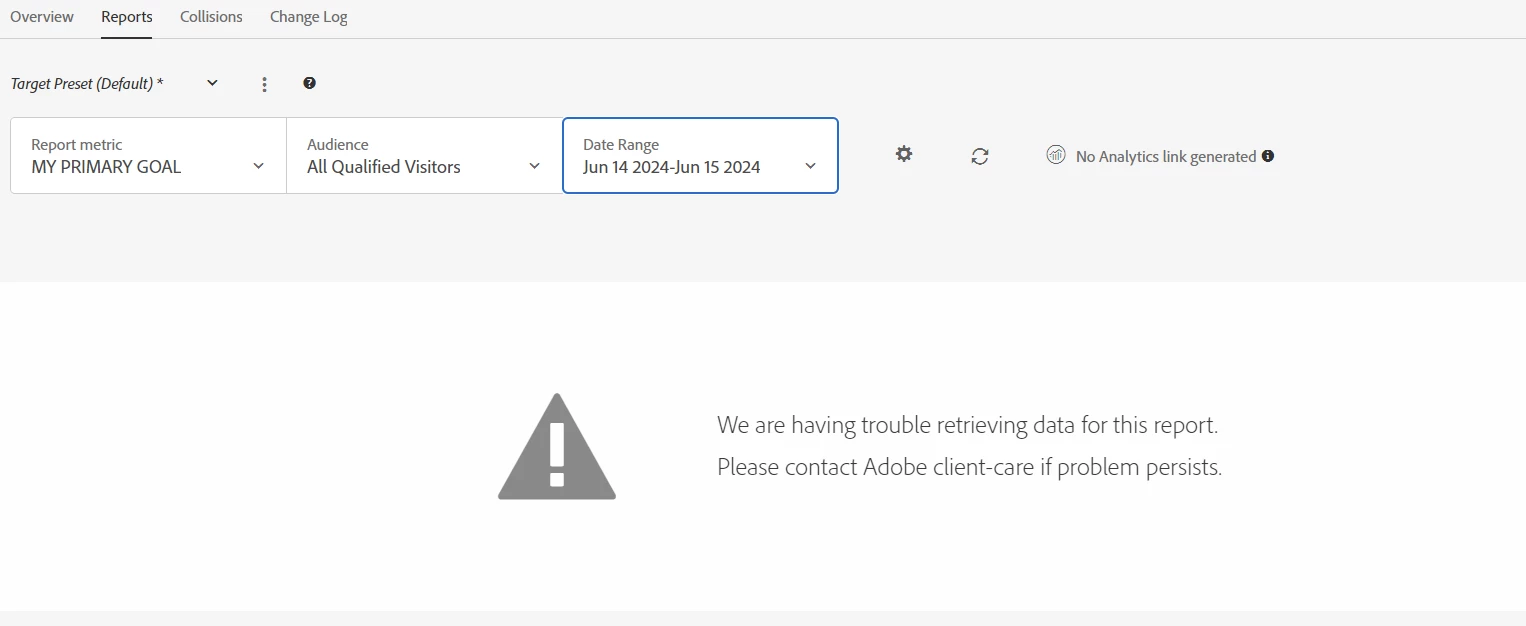
Thanks,
Spandana