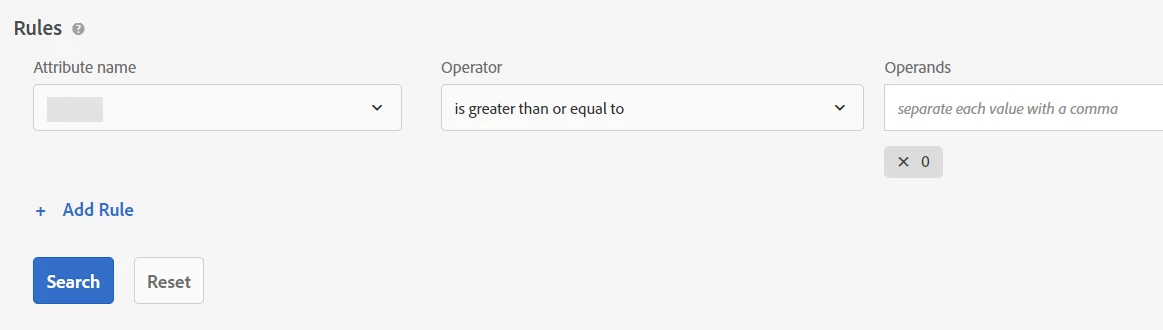Cannot Save an Advanced Search as a Collection within Recommendations
Hello,
Wondering what might cause the 'Save as' option to gray out/not be available within the Catalog Search > Advanced Search window? I've added a number of rules/filters to the data set and I'm returning a few hundred entities, however, when attempting to save the search as a collection or exclusion it's not working. Any known reasons for this? Anything to look at to troubleshoot?