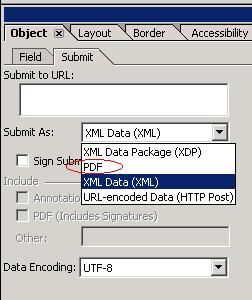RE: SUBMIT BUTTON - LIVECYCLE DESIGNER ES 8.2

- Mark as New
- Follow
- Mute
- Subscribe to RSS Feed
- Permalink
- Report
Can anyone help with a problem ![]() I'm currently having with the submit button in the Trial Version of LiveCycle Designer ES 8.2?
I'm currently having with the submit button in the Trial Version of LiveCycle Designer ES 8.2?
I have generated a form in LiveCycle (Trial Version) and would like staff members to complete this PDF form and then be able to e-mail completed form as a PDF. I have followed the instructions on "Submit button that will send an entire PDF" which instructs me to enter a URL eg: mailto: ??@companyname.com.au and select PDF in the 'Submit as' type. When pushing this button it just flashes blue and doesn't do anything else. Can anymore please advise what I'm doing wrong or what I need to fix this problem??
Your help would be greatly appreicated.
Cheers,
Kylie
Solved! Go to Solution.
Views
Replies
Total Likes

- Mark as New
- Follow
- Mute
- Subscribe to RSS Feed
- Permalink
- Report
If you are using Reader th eform must be Reader Extended to allow local save. You can Re th eform using Acrobat as described many times in this forum.
paul
Views
Replies
Total Likes
- Mark as New
- Follow
- Mute
- Subscribe to RSS Feed
- Permalink
- Report
Can you tell me where you found those instructions?
I have LCD but till now I didn't manage to automatically attach a "printed PDF" to the mail.
Right now we send both, xml and a form the user has first to "print as FreePDF" and then attach to the mail.
Thanx already
Lisa
Views
Replies
Total Likes
![]()
- Mark as New
- Follow
- Mute
- Subscribe to RSS Feed
- Permalink
- Report
Hi,
Submit button has option Submit As - XML, PDF, XDP.
BR
Views
Replies
Total Likes
- Mark as New
- Follow
- Mute
- Subscribe to RSS Feed
- Permalink
- Report
Is there any possibility to do both?
Submit it as PDF and XML?
What kind of submit button is this?
I can't find the option, neither in submit with e-mail nor http....
Views
Replies
Total Likes
![]()
- Mark as New
- Follow
- Mute
- Subscribe to RSS Feed
- Permalink
- Report
If its not possible (i don't know if it is or not) you can always use Forms ES to extract the XML data from a PDF Xfa.form.
Views
Replies
Total Likes
- Mark as New
- Follow
- Mute
- Subscribe to RSS Feed
- Permalink
- Report
You were too fast again.
Which type of submit button did you use?
I know where it should be, but I couldn't find this specific menue. Is it probably reader extended?
Views
Replies
Total Likes
![]()
- Mark as New
- Follow
- Mute
- Subscribe to RSS Feed
- Permalink
- Report
Hi,
Put button, under Object palette choose Control type Submit, then on Submit tab choose what you want.
BR
Views
Replies
Total Likes

- Mark as New
- Follow
- Mute
- Subscribe to RSS Feed
- Permalink
- Report
If you are using Reader th eform must be Reader Extended to allow local save. You can Re th eform using Acrobat as described many times in this forum.
paul
Views
Replies
Total Likes
- Mark as New
- Follow
- Mute
- Subscribe to RSS Feed
- Permalink
- Report
1. Where do you find this option? Under objects I only have Field, no Submit tab? I have a Adobe 9 Pro. My IT person installed the typical not the full/complete version when the wizard came up. Would this make a difference?
2. I have been working on this form for 2 weeks. Have done web search, books, talked to our IT people etc and to no avail. I made a form for supplies to be ordered. A mailbox has been established for the order requests to return to. This order form will be placed on our website. I used the "e-mail submit button" in the object library. I put this mailbox address in for the e-mail.
THe XML shows it as mailto:thataddress . The target defaults to "xml" so I was told to change it to "pdf" and I do( - in the XML. in all my searching I've never seen or heard of doing this anywhere else - is it something that should really be done).
However testing it in house, only users with Adobe Pro can submit this form. (We recently went to Office 2007 - I had no problems like this in Office 2003). My testers can open the form and fill it out but cannot submit it. The form needs to come back in a PDF as our shipping dept. will be filling these orders. Not only will it be used by state government but also by hospitals, etc. So it needs to work with all kinds of systems.
The testers I have used have Adobe Reader 7, 8 and 9 and none of them can open it - these all have Office 2007. These cannot submit the form when I e-mail them the PDF file nor on the web.
One tester has Office 2003 and Adobe Reader 8 I think and she can open it. This one can return the e-mail and do the web.
Testers that have Office 2007 and Adobe Pro can open it with no problem on the web and when I e-mail them the order as a PDF.
I am not a computer tech so please make it simple. If you can help me I would greatly appreciate it - so would my bosses and testers!
Message was edited by: beeott2
Views
Replies
Total Likes

- Mark as New
- Follow
- Mute
- Subscribe to RSS Feed
- Permalink
- Report
Open the form in Acrobat Pro. Under the Advanced/Extend Features in Adobe Reader. This will start a wizard. Folow the wizard (choosing all of the defaults) and save the document as a different name (I like to put RE in the name somewhere so I know that I Reader Extended it - i.e. filename_RE.pdf). Try it with the new file.
Paul
Views
Replies
Total Likes