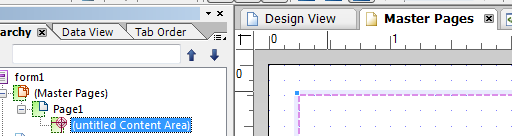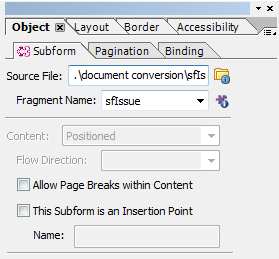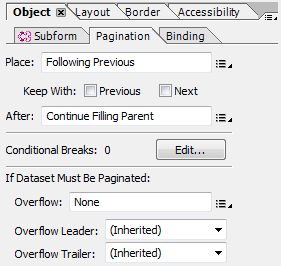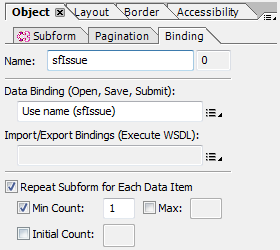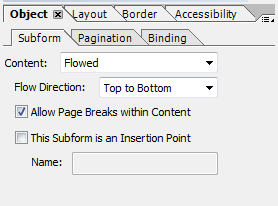Page Breaks within Subforms / Fragments with Action Buttons
![]()
- Mark as New
- Follow
- Mute
- Subscribe to RSS Feed
- Permalink
- Report
Hello,
I have created a Repeatable Fragment called IssueSet within a subform and added two buttons; one to "ADD an ISSUE" and one to "REMOVE an ISSUE". I am able to add an issue without problem but when I am at the bottom of the page and want to add another IssueSet, I click on ADD an Issue and it joins to the previous Fragment and runs over the footer but does not break to the next page and does not show fully on the existing page How do I break the Fragment so that it starts on the next page? I have tried everything in the "PAGINATION" tab to control how the Fragment flows. Does anyone have a solution to this?![]()
Solved! Go to Solution.
![]()
- Mark as New
- Follow
- Mute
- Subscribe to RSS Feed
- Permalink
- Report
Where does your content area start? That's where any content added to a new page will begin. Check the master page that you're using, and make sure that the header isn't covered by the content area.
![]()
- Mark as New
- Follow
- Mute
- Subscribe to RSS Feed
- Permalink
- Report
Not sure exactly how you have the rest of the page set up for your needs, but here's what I did.
Two buttons: btnAdd and btnRemove
One Fragment: sfIssue
Action: When btnAdd is clicked, add another instance of sfIssue.
sfIssue:
Object > Subform. Allow Page Breaks within Content is not checked (You should be able to change this if you happen to have a lot of items in your fragment that might cause the page to break.)
Object > Pagination. Place-Following Previous, Keep With-both unchecked, After-Continue filling parent, everything else is default.
Object > Binding. Repeat Subform for Each Data Item is checked (required to repeat the fragment)
p1 (the page subform): Object > Subform. Content-Flowed, Allow Page Breaks within Content is checked.
Again, I'm not sure if you have other things going on in your form that require some of your options be different, but this should be a good starting point.
![]()
- Mark as New
- Follow
- Mute
- Subscribe to RSS Feed
- Permalink
- Report
Thank you for your help. I was able to initiate the action I was looking for.
New issue: When the form adds to the next page, it begins at the very top of the page, over the Header. How do I format it to start a new page with the same page margins as previous?
Views
Replies
Total Likes
![]()
- Mark as New
- Follow
- Mute
- Subscribe to RSS Feed
- Permalink
- Report
Where does your content area start? That's where any content added to a new page will begin. Check the master page that you're using, and make sure that the header isn't covered by the content area.
![]()
- Mark as New
- Follow
- Mute
- Subscribe to RSS Feed
- Permalink
- Report
That solved the problem - awesome. Thanks very much.![]()
Views
Replies
Total Likes
Views
Likes
Replies
Views
Likes
Replies