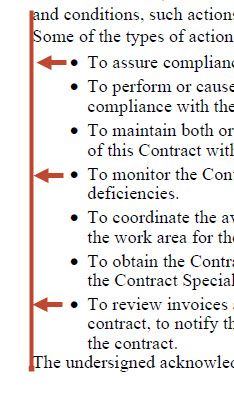Increase/decrease indent not working for bullets
![]()
- Mark as New
- Follow
- Mute
- Subscribe to RSS Feed
- Permalink
- Report
I recently upgraded to ES4 so I would be able to created bulleted lists in forms. However it seems that the increase/decrease indent doesn't work. Is this a known problem? Is there a work around?
Views
Replies
Total Likes
![]()
- Mark as New
- Follow
- Mute
- Subscribe to RSS Feed
- Permalink
- Report
Hi,
I don't see a problem with the bulleted lists.
Here's the source of a text field where I uses this for the default value and caption.
<field name="Textfeld1" y="53.975mm" x="15.875mm" w="123.825mm" h="47.625mm">
<ui>
<textEdit>
<border>
<edge stroke="lowered"/>
</border>
<margin/>
</textEdit>
</ui>
<font typeface="Arial"/>
<margin topInset="1mm" bottomInset="1mm" leftInset="1mm" rightInset="1mm"/>
<para vAlign="middle" widows="2" orphans="2"/>
<caption reserve="46.1964mm">
<para vAlign="middle"/>
<value>
<exData contentType="text/html">
<body xmlns="http://www.w3.org/1999/xhtml" xmlns:xfa="http://www.xfa.org/schema/xfa-data/1.0/"><ul style="text-decoration:none;letter-spacing:0in;list-style-type:disc"><li style="orphans:1;widows:1;margin-top:0pt;margin-bottom:0pt;text-valign:middle;font-family:Arial;font-size:10pt;text-decoration:none">Lorem<span style="xfa-spacerun:yes"> </span></li><li style="margin-top:0pt;margin-bottom:0pt;text-valign:middle;font-family:Arial;font-size:10pt;text-decoration:none">ipsum<span style="xfa-spacerun:yes"> </span></li><li style="margin-top:0pt;margin-bottom:0pt;text-valign:middle;font-family:Arial;font-size:10pt;text-decoration:none">dolor<span style="xfa-spacerun:yes"> </span></li><li style="margin-top:0pt;margin-bottom:0pt;text-valign:middle;font-family:Arial;font-size:10pt;text-decoration:none">sit<span style="xfa-spacerun:yes"> </span></li><li style="margin-top:0pt;margin-bottom:0pt;text-valign:middle;font-family:Arial;font-size:10pt;text-decoration:none">amet.</li></ul></body>
</exData>
</value>
</caption>
<value>
<exData contentType="text/html">
<body xmlns="http://www.w3.org/1999/xhtml" xmlns:xfa="http://www.xfa.org/schema/xfa-data/1.0/"><ul style="letter-spacing:0in;list-style-type:disc"><ul style="orphans:1;widows:1;list-style-type:disc"><li style="margin-top:0pt;margin-bottom:0pt;text-valign:middle;font-family:Arial;font-size:10pt;orphans:1;widows:1">Lorem<span style="xfa-spacerun:yes"> </span></li><li style="margin-top:0pt;margin-bottom:0pt;text-valign:middle;font-family:Arial;font-size:10pt;orphans:0;widows:0">ipsum<span style="xfa-spacerun:yes"> </span></li><li style="margin-top:0pt;margin-bottom:0pt;text-valign:middle;font-family:Arial;font-size:10pt;orphans:0;widows:0">dolor<span style="xfa-spacerun:yes"> </span></li><li style="margin-top:0pt;margin-bottom:0pt;text-valign:middle;font-family:Arial;font-size:10pt;orphans:0;widows:0">sit<span style="xfa-spacerun:yes"> </span></li><li style="margin-top:0pt;margin-bottom:0pt;text-valign:middle;font-family:Arial;font-size:10pt;orphans:0;widows:0">amet.</li></ul></ul></body>
</exData>
</value>
</field>
Views
Replies
Total Likes
![]()
- Mark as New
- Follow
- Mute
- Subscribe to RSS Feed
- Permalink
- Report
Thanks for the above. I am not a pro at scripting so I will need to digest. I did however capture an image of the issue that I am having and now it is twofold so was wondering if you had any thoughts. Again using LiveCycle Designer ES 4. Using the bullet feature under the paragraph tab automatically indents. I want the bullets or numbered list to align with the end of the black line but when you insert a bullet it automatically indents (this is in a text box). I can't figure out any way to eliminate this. Secondly, I am not undestanding why the alignment on the bulleted list is all wanky. Can't Adobe understand I just want everything to line up nicely?
Views
Replies
Total Likes
- Mark as New
- Follow
- Mute
- Subscribe to RSS Feed
- Permalink
- Report
Has anyone found a solution to this? I've come across the same issue. I would like my bullet or numbered list to start at the left margin and not indent in my document.
Views
Replies
Total Likes
![]()
- Mark as New
- Follow
- Mute
- Subscribe to RSS Feed
- Permalink
- Report
The solution I found was that you can't use the justified paragraph but do left align and they started lining up perfectly.
Views
Replies
Total Likes
- Mark as New
- Follow
- Mute
- Subscribe to RSS Feed
- Permalink
- Report
Thanks dcc5k.
I'm actually trying to find a way to left-align bullets to the rest of the content in a flowed layout instead of indenting. See image below. The red arrows show where I want to move the idented bullets and text. Any suggestions?
Views
Replies
Total Likes
![]()
- Mark as New
- Follow
- Mute
- Subscribe to RSS Feed
- Permalink
- Report
I just moved my text box over to align with my paragraph. You would think that making indent an option would be an easy programming fix but apparently not.
Views
Replies
Total Likes
Views
Likes
Replies