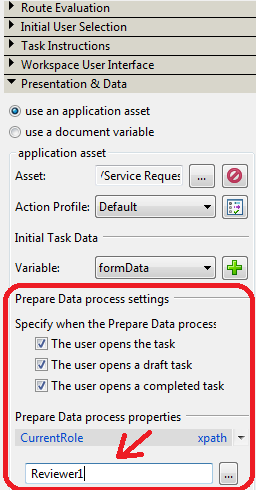How to remove submit buttons on workspace and use submit buttons on PDF instead?

- Mark as New
- Follow
- Mute
- Subscribe to RSS Feed
- Permalink
- Report
I am working with LiveCycle ES2. I will get submit buttons automatically render on workspace according to routes i designed after User component. However, I do not want that submit buttons on Flex. I would like to use submit buttons on PDF as designing in LiveCycle Designer.
Could you please give a suggestion on this?
Mac
Solved! Go to Solution.
Views
Replies
Total Likes
![]()
- Mark as New
- Follow
- Mute
- Subscribe to RSS Feed
- Permalink
- Report
Very simple solution!!
Place the Process Fields inside a Subform and hide the Subform. Thats should work perfectly.
I have attached the sample PDF herein. The form has two ordinary button (Approve & Reject) and the Process fields set.
http://groups.google.com/group/livecycle/web/Page1.pdf
Nith
Views
Replies
Total Likes
- Mark as New
- Follow
- Mute
- Subscribe to RSS Feed
- Permalink
- Report
I believe you add a standard button that fires the click event of the hidden button that actually submits the form.

- Mark as New
- Follow
- Mute
- Subscribe to RSS Feed
- Permalink
- Report
Thank you for your advice. Anyway, I have already added two standard buttons (Approve and Reject) on my PDFForms. These two buttons will trigger to process submit button after pass the function for submitting data to host system. However, I still have the automatic Flex submit button on Workspace which i do not want. It made people confuse whether they need to use buttons on PDF or Workspace for submitting their request. So I would like to remove Flex button out. Do you know how to remove it?
Again, Thank you.
Mac
Views
Replies
Total Likes
![]()
- Mark as New
- Follow
- Mute
- Subscribe to RSS Feed
- Permalink
- Report
You can change the render service an remove the "Enable PDF form for Workspace"step, which enables the communication between the PDF and the Workspace container.
If you go under Presentation & Data and edit the Action Profile you'll notice the Default action profile is using "Render PDF Form (system)" to render the form.
Open "Render PDF Form (system)" and remove the "Enable PDF form for Workspace"step and see if that helps.
The Render PDF Form (system) is in the Process Management (system) application. If you don't have that application installed, just do a File->Get Application.
Jasmin

- Mark as New
- Follow
- Mute
- Subscribe to RSS Feed
- Permalink
- Report
Thank you Jasmin.
Flex submit buttons still renderred on Workspace after i removed "Enable PDF form for Workspace" from "Render PDF Form (system)". I found there points of configuration about Render.
1) Form (asset)
2) Start point
3) User Action
I had done all on those three configurations but i still got the buttons on Workspace. Please give more advice.
Views
Replies
Total Likes
![]()
- Mark as New
- Follow
- Mute
- Subscribe to RSS Feed
- Permalink
- Report
Ok, here's another workaround.
Put two submit buttons on your form. The Enable PDF for Workspace step looks for a submit button. If it find two, it doesn't which one to use and hide the complete button.
Would that work?
Jasmin
Views
Replies
Total Likes
- Mark as New
- Follow
- Mute
- Subscribe to RSS Feed
- Permalink
- Report
You would also want to ensure that the Adobe LiveCycle Form Bridge is not on the form.
Here are some scenarios, from the Workbench help, which may help:
If your process uses Adobe XML forms (XDP files), you can render the form to PDF and then use the Inject Form Bridge operation. To render to PDF, you use the renderPDFForm operation that the Forms service provides.
Workspace ES provides a Complete button that users click to submit their forms. However, forms can also include submit buttons. When the Inject Form Bridge operation is used on a form, Workspace ES either hides the submit button, or disables the Complete button.
Form design
Result
Design: The form includes no submit button.
Result: Workspace ES disables the Complete button and users cannot submit the form.
Design: The form includes one submit button.
Result? Workspace ES hides the submit button and enables the Workspace ES Complete button.
Design: The form includes a button (indirect submit) that points to a submit button (direct submit)
Indirect-submit buttons always take precedence over direct-submit buttons, even if multiple submit buttons exist. Workspace ES always shows the indirect submit buttons.
Result: Workspace ES hides the submit button and enables the Workspace ES Complete button.
Design: The form includes multiple indirect-submit buttons that point to one or more direct-submit buttons.
Results: Workspace ES disables the Workspace ES Complete button. The user must click the appropriate button on the form to submit it.
The user can still save a draft version of the form or take the form offline
Design: The form includes either an indirect- or direct-submit button in a repeating subform.
Result: Workspace ES excludes these buttons for submitting the form in Workspace ES.
Note: When the submit button that was added to the form design with the Process Fields form object to the form design is hidden, the button still provides the functionality for submitting the form.
Submit requests are handled by Workspace ES, which acts as an intermediary between the LiveCycle ES server and the form. Also, forms can be used both offline and online.
Hope that helps.
Views
Replies
Total Likes

- Mark as New
- Follow
- Mute
- Subscribe to RSS Feed
- Permalink
- Report
Thank to all of your suggestion.
However, I am still not able to remove Workspace Submit button out. Currently, I have 2 indirect submit buttons (Approve, and Reject button) on PDF Forms and 2 Workspace Submit buttons appear on screen.
I added one process submit fields in PDF Form and also hide it. Two indirect submit buttons had been added with the script for interacting with hidden process submit button. I had modified Render PDF service by removing Workspace service. Both buttons in PDF and button in Workspace were rendered.
I do not know what I made mistake. ![]()
Again, thank you.
Mac
Views
Replies
Total Likes
![]()
- Mark as New
- Follow
- Mute
- Subscribe to RSS Feed
- Permalink
- Report
Very simple solution!!
Place the Process Fields inside a Subform and hide the Subform. Thats should work perfectly.
I have attached the sample PDF herein. The form has two ordinary button (Approve & Reject) and the Process fields set.
http://groups.google.com/group/livecycle/web/Page1.pdf
Nith
Views
Replies
Total Likes

- Mark as New
- Follow
- Mute
- Subscribe to RSS Feed
- Permalink
- Report
it is working.
Thank you very much.
Mac
Views
Replies
Total Likes

- Mark as New
- Follow
- Mute
- Subscribe to RSS Feed
- Permalink
- Report
Hi,
Can you please attach the file again because the attachment is not working. It will be highly appreciated.
Thanks!
Views
Replies
Total Likes
![]()
- Mark as New
- Follow
- Mute
- Subscribe to RSS Feed
- Permalink
- Report
The same file is available at the following location:
Nith
Views
Replies
Total Likes

- Mark as New
- Follow
- Mute
- Subscribe to RSS Feed
- Permalink
- Report
Views
Replies
Total Likes
![]()
- Mark as New
- Follow
- Mute
- Subscribe to RSS Feed
- Permalink
- Report
Do the following in form:
1. Place all your required submit buttons on the form
2. Place a hidden field on the form which is used to hold the current actor's role (e.g reviewer1, reviewer2 or reviewer3)
3. Write some hide/show logic on docReady event of the form based on the current role (available in the hidden field)
Now you should set the current role by some way. Here is an option:
Prepare data process
1. In the prepare data process, create a string variable (say CurrentRole) and make it as INPUT
2. Assign this variable value to the hidden field on the form (Using SetValue activity)
Long-Lived Workflow
1. Double click on the Start Point acitvity
2. Expand Presentation & Data panel from Process Property perspective
3. You will see the variable created on Prepare data process appears here
4. Just type any lieteral value (Say: Initiator)
5. Do the same steps (1 - 4) on all your three AssignTask activity (just change the CurrentRole literal value)
There you go..
Nith
Views
Replies
Total Likes
![]()
- Mark as New
- Follow
- Mute
- Subscribe to RSS Feed
- Permalink
- Report
Views
Replies
Total Likes

- Mark as New
- Follow
- Mute
- Subscribe to RSS Feed
- Permalink
- Report
$Nith$, I wanted to display the Save (as Draft) button in Workspace without having a Complete button. I spent the last 5 hours trying to solve it in a variety of ways. Using multiple hidden submit buttons almost did the trick, although Workspace complains about multiple submit buttons, causing confusion among our users.
Putting the Process Fields inside a hidden subform like you suggested works like a charm!
Thanks!
Views
Replies
Total Likes
![]()
- Mark as New
- Follow
- Mute
- Subscribe to RSS Feed
- Permalink
- Report
Why don't you use the default Save button appears in the workspace? This button will save your form into draft folder and update the Task Status (as draft).
PS: I hope the button will be visible only if you use XDP forms.
Nith
Views
Replies
Total Likes
- Mark as New
- Follow
- Mute
- Subscribe to RSS Feed
- Permalink
- Report
Views
Replies
Total Likes
Views
Likes
Replies
Views
Likes
Replies
Views
Likes
Replies