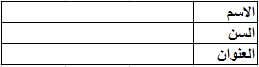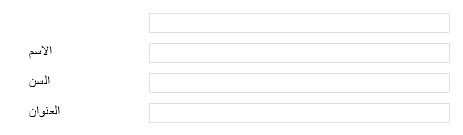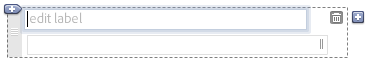Form Direction _ Right-To-Left
- Mark as New
- Follow
- Mute
- Subscribe to RSS Feed
- Permalink
- Report
Hi all,
I'm trying to create a form in Arabic (Right-To-Left) on Adobe Acrobat XI Pro, when adding an item (Text Field for example), I can change the text direction on the header BUT I cannot change the direction of the item itself or locate the label on the right side of the text box, so that the whole form would appear "Right-To-Left" when I'm done with it.
Any idea if this is possible?
I want it to look like this:
Instead of this:
- Mark as New
- Follow
- Mute
- Subscribe to RSS Feed
- Permalink
- Report
What do you mean by "label", exactly? Form fields in Acrobat do not have such a thing. Are you adding static text next to them?
Views
Replies
Total Likes
- Mark as New
- Follow
- Mute
- Subscribe to RSS Feed
- Permalink
- Report
I mean this "edit label" field
Views
Replies
Total Likes
- Mark as New
- Follow
- Mute
- Subscribe to RSS Feed
- Permalink
- Report
Is this a LiveCycle Designer form?
Views
Replies
Total Likes
- Mark as New
- Follow
- Mute
- Subscribe to RSS Feed
- Permalink
- Report
Or maybe FormsCentral?
- Mark as New
- Follow
- Mute
- Subscribe to RSS Feed
- Permalink
- Report
It is FormsCentral indeed!
Views
Replies
Total Likes
- Mark as New
- Follow
- Mute
- Subscribe to RSS Feed
- Permalink
- Report
Are you aware that Adobe stopped the development of this website/application, and doesn't support it anymore?
I'm not sure there's an answer to your question (although I'm not that familiar with it, I must admit). From what I can see there's no RTL support in it.
I would recommend you design your forms in another application, one that offers better RTL support, like InDesign.
Views
Replies
Total Likes
- Mark as New
- Follow
- Mute
- Subscribe to RSS Feed
- Permalink
- Report
I didn't know. It's already part of Acrobat XI Pro. I usually find it fast and reliable. Thanks anyway ![]()
Views
Replies
Total Likes
![]()
- Mark as New
- Follow
- Mute
- Subscribe to RSS Feed
- Permalink
- Report
As try67 mentioned, Forms Central doesn't support Arabic.
You may design your form in MS. Word or Excel then convert to PDF using Adobe PDF Maker, but I strongly recommend that you design your form in Adobe InDesign ME as it will retain all your Arabic options within the form, I personally have done many Arabic forms this way.
Views
Replies
Total Likes
Views
Likes
Replies
Views
Likes
Replies