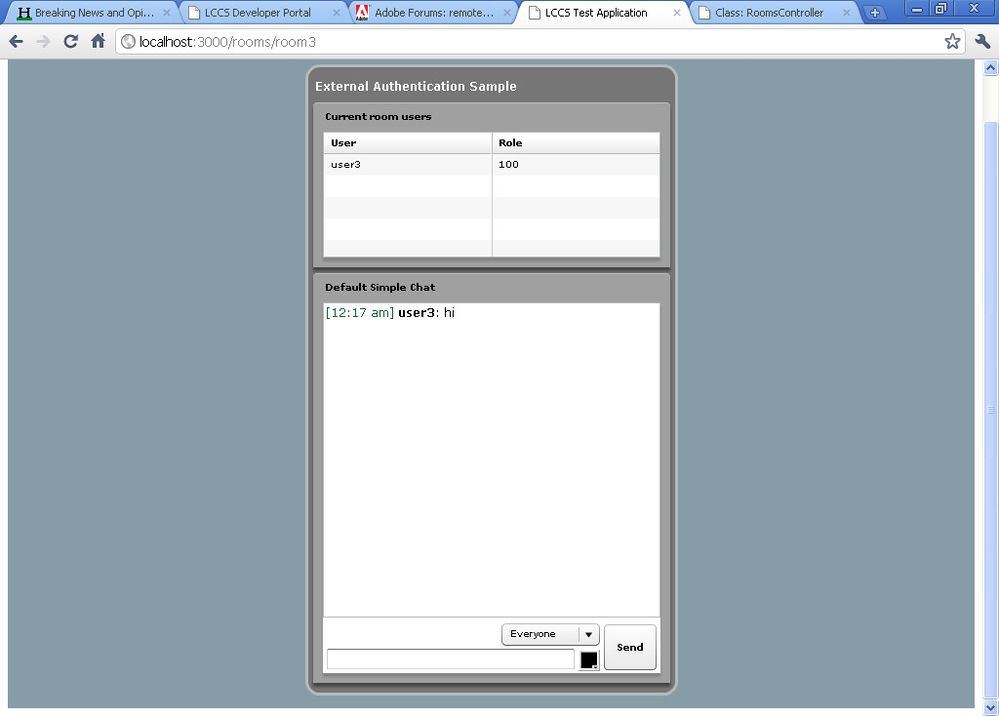External Authentication - Rails Sample
- Mark as New
- Follow
- Mute
- Subscribe to RSS Feed
- Permalink
- Report
Hi,
What part of the code in the external authentication rails sample displays the simplechat and userlist as shown below. I would like to tweak it.
Thanks
Views
Replies
Total Likes
![]()
- Mark as New
- Follow
- Mute
- Subscribe to RSS Feed
- Permalink
- Report
The sources are in the folder named flex
Sent from my iPhone
Views
Replies
Total Likes
- Mark as New
- Follow
- Mute
- Subscribe to RSS Feed
- Permalink
- Report
Raff, how does it call what is in ExternalAuthentication\Flex\Flexternal.mxml? I copied the Rails folder to a different location, compiled and it runs fine without the Flex folder. Can you explain?
Thanks
Views
Replies
Total Likes
![]()
- Mark as New
- Follow
- Mute
- Subscribe to RSS Feed
- Permalink
- Report
If you look in the public folder (rails/public) you'll see a file Flexternal.swf, that is a prebuilt version of that code.
Views
Replies
Total Likes
- Mark as New
- Follow
- Mute
- Subscribe to RSS Feed
- Permalink
- Report
I thought the public folder is for default Rails welcome and error pages. Anyway if you are right then how do you edit the compiled swf file? .
Thanks
Views
Replies
Total Likes
- Mark as New
- Follow
- Mute
- Subscribe to RSS Feed
- Permalink
- Report
I got you. I will edit Flexternal.mxml in the flex folder using Flash Builder, compile then copy the new .swf file into the public folder. Does that sounds right?
Thanks
Views
Replies
Total Likes
![]()
- Mark as New
- Follow
- Mute
- Subscribe to RSS Feed
- Permalink
- Report
Just out of curiosity how much do you know about Flex and/or Rails development ?
In Rails you put your "assets" in the public folder (and SWF files are "assets" for what concerns rails).
If you want to make changes to the SWF file you make your changes in the mxml file, compile it and drop the new SWF into the rails app.
This is just an example of using external authentication, not a real world application so there isn't a full "build system" in place that does everything for you.
Views
Replies
Total Likes
Views
Likes
Replies