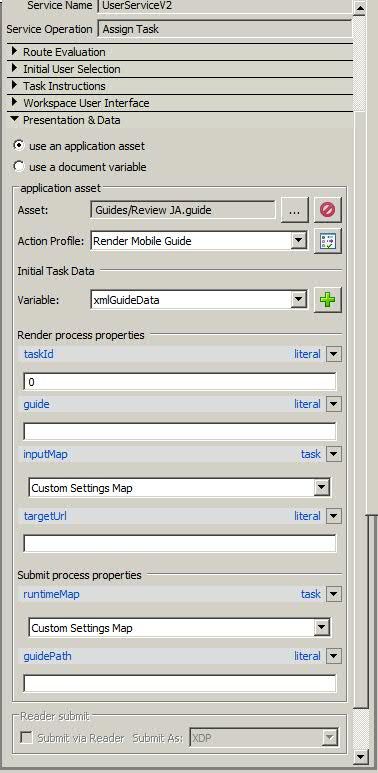Configuring renderMobileGuide service - LC Mobile ES2
- Mark as New
- Follow
- Mute
- Subscribe to RSS Feed
- Permalink
- Report
Hello all,
I have a fml-based Guide that successfully renders from a Mobile startpoint using the /Process Management (system)/1.0/Render Guide.process.
This same guide does not render when used as the presentation asset for an 'Assign Task' service. I've tried using both 'Render Guide' and 'Render Mobile Guide' (/Mobile (system)/1.0/Processes/RenderMobileGuide.process).
I haven't found any documentation on 'RenderMobileGuide', and need help configuring the Render process properties. (see below)
The error I receive when attempting to open the guide from the Task list (LC Mobile ES2 Tasks - Android) is: "Could not download PDF due to server error".
Thanks in advance.
Eanass Fahmy
Solved! Go to Solution.
Views
Replies
Total Likes

- Mark as New
- Follow
- Mute
- Subscribe to RSS Feed
- Permalink
- Report
Hi,
Just as a heads up. We do plan to have support for a multi-step workflow in the Fall (2011). Meaning that we will provide the ability to edit a guide/form during the task-approval step of a workflow. In the existing Mobile clients it is only possible to fill-in a form during the initial form submission. Subsequent workflow steps are limited to 'one-click approval' actions where the user can select a pre-defined action for a specific workflow task. Tasks that are not authored with the 'one-click approval' feature are not actionable with the Mobile client.
The multi-step workflow feature will add the ability for a user to edit a form during the processing of a task.
If you don't already know, our latest release of LC Mobile ES2 was released to the markets August 5th, and is now known as the Adobe® Digital Enterprise Platform (ADEP) software. You will be required to upgrade the server along with the new client in the fall to get this capability.
For more information see http://www.adobe.com/solutions/customer-experience/enterprise-platform.html
Scott
Views
Replies
Total Likes
- Mark as New
- Follow
- Mute
- Subscribe to RSS Feed
- Permalink
- Report
The use case you're trying to implement is not supported in LC Mobile ES2. You can only use a guide to initiate a process, not in subsequent steps.
Also, the Mobile (system)/1.0/Processes/RenderMobileGuide process isn't documented as it's meant to be called by higher level calls such as /Process Management (system)/1.0/Processes/Render Guide.
- Mark as New
- Follow
- Mute
- Subscribe to RSS Feed
- Permalink
- Report
The general scenario that I'm trying to implement is as follows:
- A user completes a narrative-heavy document in workspace, and sends to a reviewer for approval. (Assign Task uses the Approval Container UI).
- The reviewer receives notification of the assigned task on his/her mobile device running LC Mobile ES2.
- The reviewer must open the document in order to take any action: approve/disapprove, etc ..
4. The reviewer may complete the task via the Mobile application or Workspace.
The initial presentation asset is a dynamic xdp template based on a xsd schema. This cannot be rendered on a mobile, correct?
Is the correct approach to flatten the pdf and present it to the reviewer? My initial attempt was to present the reviewer with a Guide based on a fml data model.
Thanks for your help.
Regards,
Eanass
Views
Replies
Total Likes
- Mark as New
- Follow
- Mute
- Subscribe to RSS Feed
- Permalink
- Report
Hi Eanass,
Unfortunately the current release does not support the use of Guides within a workflow via LC Mobile. (only flattened PDFs) One potential workaround is to generate a PDF based off that same fiber model and send that down.
Stacy
- Mark as New
- Follow
- Mute
- Subscribe to RSS Feed
- Permalink
- Report
Thanks Stacy,
I've been scouring the LC ES2.5 documentation for more guidance. There is ample material on developing Guides that are mobile-ready but a lot less on building processes that a user can participate in via mobile device. Any suggestions?
Eanass
Views
Replies
Total Likes
- Mark as New
- Follow
- Mute
- Subscribe to RSS Feed
- Permalink
- Report
Once you've got the mobile Guide deployed to LC ES 2.5, create yourself a new workflow process (or modify an existing) and add a 'mobile endpoint'. You can configure that endpoint to render your mobile guide. Once the process is deployed that Guide will magically show up in the forms list within the LC Mobile client application. (Android, iPhone, BB or WinMo)
Cheers!
Stacy
Views
Replies
Total Likes
- Mark as New
- Follow
- Mute
- Subscribe to RSS Feed
- Permalink
- Report
Hey Stacy,
I have the same problem and need to get around it. My process needs at each step an value on the mobile device to be entered. How can i achive this if i can render only on start a mobile guide (which is working). ?
I need to display an input form at the user task
thank you
Dieter
Views
Replies
Total Likes

- Mark as New
- Follow
- Mute
- Subscribe to RSS Feed
- Permalink
- Report
Hi,
Just as a heads up. We do plan to have support for a multi-step workflow in the Fall (2011). Meaning that we will provide the ability to edit a guide/form during the task-approval step of a workflow. In the existing Mobile clients it is only possible to fill-in a form during the initial form submission. Subsequent workflow steps are limited to 'one-click approval' actions where the user can select a pre-defined action for a specific workflow task. Tasks that are not authored with the 'one-click approval' feature are not actionable with the Mobile client.
The multi-step workflow feature will add the ability for a user to edit a form during the processing of a task.
If you don't already know, our latest release of LC Mobile ES2 was released to the markets August 5th, and is now known as the Adobe® Digital Enterprise Platform (ADEP) software. You will be required to upgrade the server along with the new client in the fall to get this capability.
For more information see http://www.adobe.com/solutions/customer-experience/enterprise-platform.html
Scott
Views
Replies
Total Likes
Views
Likes
Replies
Views
Likes
Replies
Views
Likes
Replies