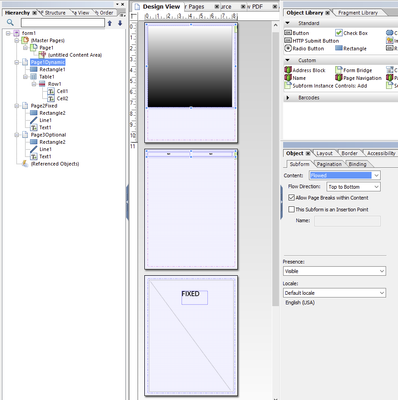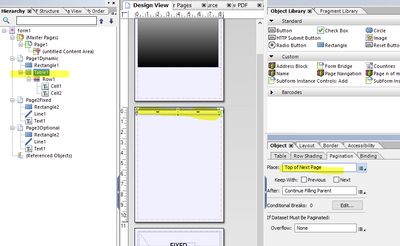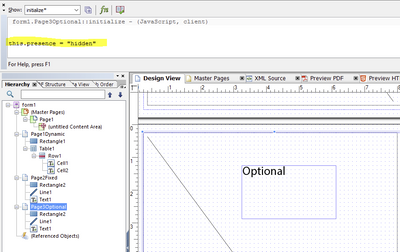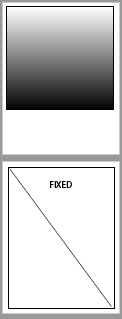Conditional object presence depending on pagination
![]()
- Mark as New
- Follow
- Mute
- Subscribe to RSS Feed
- Permalink
- Report
I have a non-interactive form that has 3 master pages.
The pagination of page 1 occurs dynamically depending on the data content. Page 2 is fixed and page 3 can be displayed according to some conditions.
I need to condition the presence of a table on the last page of page 1.
How can I do this using JavaScript?
Thanks!
Solved! Go to Solution.
Views
Replies
Total Likes

- Mark as New
- Follow
- Mute
- Subscribe to RSS Feed
- Permalink
- Report
Hi @robson1976, your description is a bit abstract
When you say Page 1,2,3 do you mean the master-pages or are you talking about page subforms?
If we talk page subforms, then page 1 would be be set as Content: Flowed, Top to Bottom and the table would paginate "Continue Filling Parent". In this scenario your table would be placed as the last object in the flow of your first page subform and receive Pagination Top of Next Page - hence it would always start on the last page of the flowed content.
If you need that table to show or not show depending on logic/data then as Mayank says you would use this.presence = "hidden"
The same if your 3rd page should only show under certain conditions you would have this.presence = "hidden" in the initialize script of the subform.
All visible
All optional parts hidden with this.presence = "hidden"

- Mark as New
- Follow
- Mute
- Subscribe to RSS Feed
- Permalink
- Report
@robson1976 Please use 'ObjectName.presence' to show/hide the respective table.
![]()
- Mark as New
- Follow
- Mute
- Subscribe to RSS Feed
- Permalink
- Report
Views
Replies
Total Likes

- Mark as New
- Follow
- Mute
- Subscribe to RSS Feed
- Permalink
- Report
Hi @robson1976, your description is a bit abstract
When you say Page 1,2,3 do you mean the master-pages or are you talking about page subforms?
If we talk page subforms, then page 1 would be be set as Content: Flowed, Top to Bottom and the table would paginate "Continue Filling Parent". In this scenario your table would be placed as the last object in the flow of your first page subform and receive Pagination Top of Next Page - hence it would always start on the last page of the flowed content.
If you need that table to show or not show depending on logic/data then as Mayank says you would use this.presence = "hidden"
The same if your 3rd page should only show under certain conditions you would have this.presence = "hidden" in the initialize script of the subform.
All visible
All optional parts hidden with this.presence = "hidden"
![]()
- Mark as New
- Follow
- Mute
- Subscribe to RSS Feed
- Permalink
- Report
Views
Replies
Total Likes