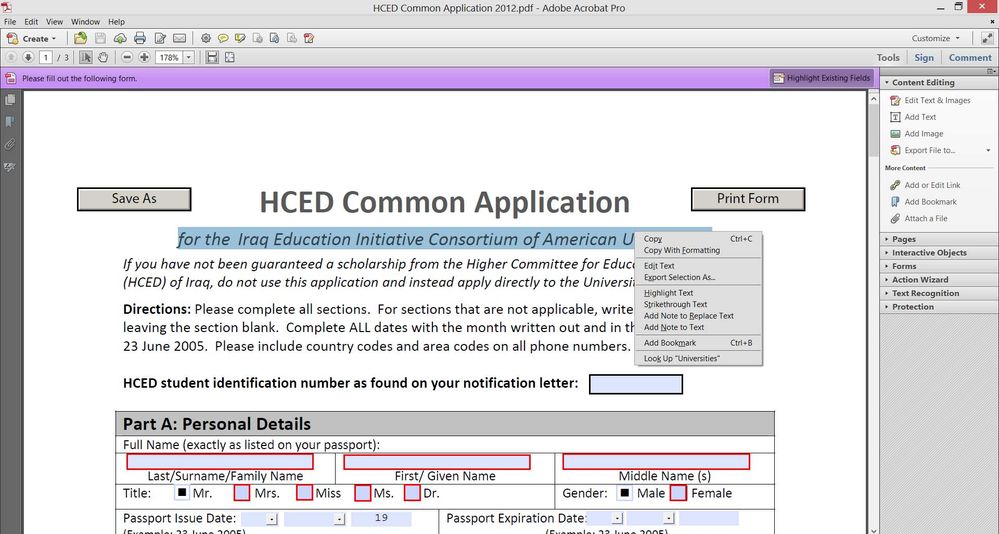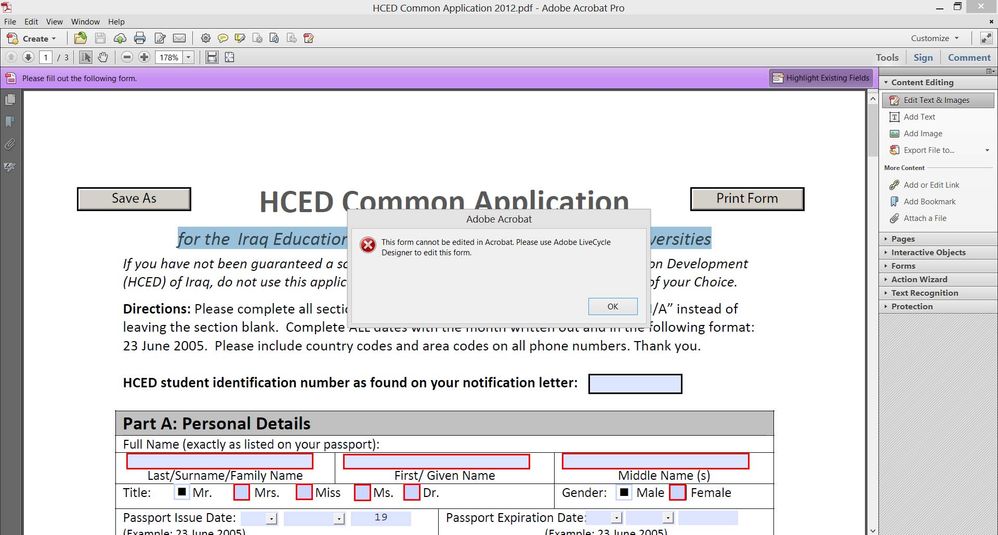Can't select or edit text fields in LiveCycle Designer
- Mark as New
- Follow
- Mute
- Subscribe to RSS Feed
- Permalink
- Report
Greetings!
I can't seem to figure out what I'm doing wrong. I need to edit the header text in this PDF, so I tried to do that in Acrobat PRO, which said: "This form cannot be edited in Acrobat. Please use Adobe LiveCycle Designer to edit this form." I got a trial version of LiveCycle to see if I could edit it. But when I open the PDF in LiveCycle, I can only edit the input fields. All of the labels, all the text, headers is uneditable. I can't select it, I don't see it in the PDF Hierarchy either. Half of the Edit Menu is grayed out. Can't copy or anything else. Please help me figure out why this happens. If you need the original PDF, let me know, I can send it to you. Thank you.
Solved! Go to Solution.
Views
Replies
Total Likes
![]()
- Mark as New
- Follow
- Mute
- Subscribe to RSS Feed
- Permalink
- Report
It appears this form was originally created using a fixed pages layout, likely from a PDF created from Word or the like. Therefore, you will need to recreate the artwork or find the original file (you cannot change it in LiveCycle), then use the replace artwork feature in LiveCycle.
Views
Replies
Total Likes
![]()
- Mark as New
- Follow
- Mute
- Subscribe to RSS Feed
- Permalink
- Report
Did you have to choose whether to import the PDF as a form with fixed pages vs. a flowable layout?
If so, and you choose Fixed pages, the background may be set as an image rather than text that you can edit. It could also be that the person who created the original PDF did that when they opened the form in LC, so now you have to open it in LC, as well, but you can't edit anything no matter which option you choose.
If not, is that header on a master page? I don't see it in your image, but I would expect there to be one if the document was originally created in LC. If it's on the master page, and you do not have that selected, then you might not be able to edit it.
I really suspect that the problem is that it was imported as fixed pages since you've got "topmost subform" as your root level in the hierarchy.
Views
Replies
Total Likes

- Mark as New
- Follow
- Mute
- Subscribe to RSS Feed
- Permalink
- Report
Hi there is two possible ways for why you cannot edit these objects...
1. It is implemented with a fragment, so you would need to edit the fragment instead of the pdf file
2. The objects are in the Content Area (Master Page), but it seems like there is no master pages on this form...
If you can't find the objects in your hierarchy on the left, it is probably in a fragment.
Hope this helps
Views
Replies
Total Likes
- Mark as New
- Follow
- Mute
- Subscribe to RSS Feed
- Permalink
- Report
Thank you for your quick response, jasotastic81.
Unfortunately, I don't know whether it had been imported. The file was passed down to me. I know for a fact that it's not an image, because I can select it in Acrobat. I can just open the file in LC, it never asks me to import it. One thing that pops up when I open the PDF is "Some usage rights have been applied to the form you want to open. Opening the form will remove the usage rights. Do you want to continue?"
Views
Replies
Total Likes
- Mark as New
- Follow
- Mute
- Subscribe to RSS Feed
- Permalink
- Report
Magus069, thank you.
I don't see a master page, so I do not think there is one.
As of now, the file has "no fragment libraries open". Are you saying it should have come with a fragment library for me to be able to edit this text? I can select the text in Acrobat, but cannot select or edit it in LC.
Do you think it might be a picture that has been processed through OCR, and that's why I can select it in Acrobat?
Views
Replies
Total Likes
- Mark as New
- Follow
- Mute
- Subscribe to RSS Feed
- Permalink
- Report
OK, I uploaded the file in question here. If you have any idea why it's uneditable, I would appreciate any input. Thanks.
Views
Replies
Total Likes
- Mark as New
- Follow
- Mute
- Subscribe to RSS Feed
- Permalink
- Report
OK, I uploaded the file in question here. If you have any idea why it's uneditable, I would appreciate any input. Thanks.
Views
Replies
Total Likes
![]()
- Mark as New
- Follow
- Mute
- Subscribe to RSS Feed
- Permalink
- Report
The popup you describe sounds like what you would see if the form were reader extended in some way, like enabling saving a form. That would generally be done in Acrobat. If the form were created by, say, MSWord exporting the file to a PDF, then Acrobat would generally be able to select the text and modify it. Opening in LC, at least the first time, would force you to answer that question about how to import the previous form. Once you save it in LC, you're stuck using it, for the most part.
What happens when you try to edit the header? From Acrobat, when you open the "Tools" sidebar, is "Edit Document Text" grayed out/disabled? If you highlight some of the text, then right-click and select "Repace Text", do you get a popup warning about the form being interactive and having special features?
Views
Replies
Total Likes
- Mark as New
- Follow
- Mute
- Subscribe to RSS Feed
- Permalink
- Report
In LiveCycle, I can't even select the text. The select box just goes right over it, and if it goes over buttons or input boxes, it does select them, but not the text or even the labels for the input forms.
In Acrobat, I can click on "Edit Text & Images", but it tells me I need to go to LiveCycle. I don't see a "Replace Text" on right-click. There's "Edit Text", but it just tells me to take it to LiveCycle.
Views
Replies
Total Likes
![]()
- Mark as New
- Follow
- Mute
- Subscribe to RSS Feed
- Permalink
- Report
It appears this form was originally created using a fixed pages layout, likely from a PDF created from Word or the like. Therefore, you will need to recreate the artwork or find the original file (you cannot change it in LiveCycle), then use the replace artwork feature in LiveCycle.
Views
Replies
Total Likes
- Mark as New
- Follow
- Mute
- Subscribe to RSS Feed
- Permalink
- Report
Thank you jnicholas330 for confirming this. I assumed that I wasn't doing anything wrong. I appreciate your help.
Views
Replies
Total Likes
![]()
- Mark as New
- Follow
- Mute
- Subscribe to RSS Feed
- Permalink
- Report
But in earlier versions of Acrobat you COULD edit this text. What a fantastic upgrade. Now you need two buy two packages just to find out that your existing content is stranded and can't be modified without recreating it.
Views
Likes
Replies
Views
Likes
Replies