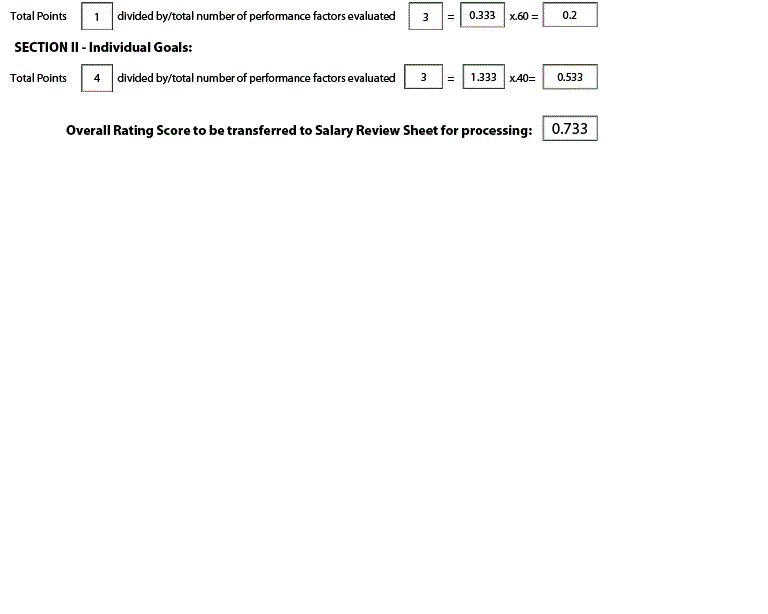arithmatic overflow
- Mark as New
- Follow
- Mute
- Subscribe to RSS Feed
- Permalink
- Report
Hi,
I have a form draft that is getting an arithmatic overflow error when it opens. The error explanation is due to the formula below. Is there a way to fix this?
HIRE.measurementpage.#subform[0].dutyfinalscore::calculate - (FormCalc, client)
$ = division *.60
Views
Replies
Total Likes

- Mark as New
- Follow
- Mute
- Subscribe to RSS Feed
- Permalink
- Report
Hi,
If getting a zero result is ok then you could change the script type to JavaScript and use
division * .06;
It seems that when using JavaScript in a calculate event the exception is lost and a zero is returned.
Note you don't need the "$ = " or "this.rawValue = " JavaScript equivilent in a calculate event, the form just takes the result of the last calculation.
Bruce
Views
Replies
Total Likes
- Mark as New
- Follow
- Mute
- Subscribe to RSS Feed
- Permalink
- Report
Hi Bruce,
I removed the previous calc and replaced - under Javascript - yours. It did stop the message which is great but it seems to have stopped the other calculations that are connected to it.
division * .06;
Field one is Point total ---taken from another area of the document
Field two is Count of Duties - taken from another area of the document
Field three is the divison of Point total /Count of Duties
Field four is the final calc taking Division*.06
Division of Point and Division*.06 are now blank
Views
Replies
Total Likes
- Mark as New
- Follow
- Mute
- Subscribe to RSS Feed
- Permalink
- Report
I'm not sure what I'm saying the in last post. Here's a picture that might be more helpful. I put the Divison*.06; in the field containing 0.333. Upon reopening document, no error message but 0.333 is gone - blank cell. I see if changing all of them works.
Views
Replies
Total Likes
![]()
- Mark as New
- Follow
- Mute
- Subscribe to RSS Feed
- Permalink
- Report
The arithmetic overflow is generated if you calculation contains a zero value.
To control this you should wrap your calculation script in an if expression.
if (devision ne null and devision > 0) then
$ = devision * .60
else
$ = 0
endif
- Mark as New
- Follow
- Mute
- Subscribe to RSS Feed
- Permalink
- Report
Thank you!
Views
Replies
Total Likes