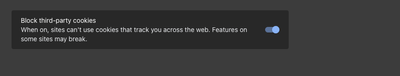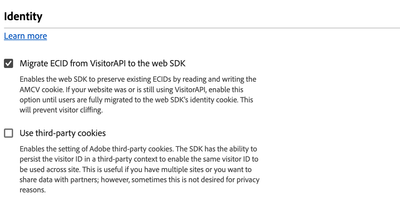Getting Org ID mismatch error when using Web SDK to send event to Analytics service setup in Datastream
- Mark as New
- Follow
- Mute
- Subscribe to RSS Feed
- Permalink
- Report
Hi
I have WebSDK extension added to Launch and have setup XMD Schema, Dataset and Datastream setup. Datastream has mapping created for XDM object and analytics added as a service.
When trying to add a rule in Launch to trigger SendEvent, I am getting the below error:
[alloy] [DataCollector] An error occurred while executing the sendEvent command.
Caused by: An identity was not set properly. Please verify that the org ID <my @rg ID>@AdobeOrg configured in Alloy matches the org ID specified in the edge configuration.
I have checked that the org ID is correctly set.
Any help on the error?
Thanks
Parm
Solved! Go to Solution.

- Mark as New
- Follow
- Mute
- Subscribe to RSS Feed
- Permalink
- Report
@Parm2 from experience, I sense this would probably require a Support case so the teams can look into this in more depth. Could be an implementation issue.
- Is your site only referencing one Launch property and also one environment ID? if you check for https://assets.adobedtm.com/... in the Developer Tools as you navigate some pages, it might show something that would help further.
- You may also want to check in your Launch.js to see if another OrgID is referenced by mistake
In any case, a Support ticket is probably the best route here (See Create & Manage Support cases)
Views
Replies
Total Likes

- Mark as New
- Follow
- Mute
- Subscribe to RSS Feed
- Permalink
- Report
@Parm2 from experience, I sense this would probably require a Support case so the teams can look into this in more depth. Could be an implementation issue.
- Is your site only referencing one Launch property and also one environment ID? if you check for https://assets.adobedtm.com/... in the Developer Tools as you navigate some pages, it might show something that would help further.
- You may also want to check in your Launch.js to see if another OrgID is referenced by mistake
In any case, a Support ticket is probably the best route here (See Create & Manage Support cases)
Views
Replies
Total Likes
- Mark as New
- Follow
- Mute
- Subscribe to RSS Feed
- Permalink
- Report
Did you ever find a resolution to this issue? We are encountering the same problem.

- Mark as New
- Follow
- Mute
- Subscribe to RSS Feed
- Permalink
- Report
Like @adamdev , we are seeing this intermittently as well. I have looked through all my configurations, searched through the javascript loaded on the page and everything else anyone has ever suggested.
Views
Replies
Total Likes
- Mark as New
- Follow
- Mute
- Subscribe to RSS Feed
- Permalink
- Report
We are seeing this too and also another error as the following,
Views
Replies
Total Likes
- Mark as New
- Follow
- Mute
- Subscribe to RSS Feed
- Permalink
- Report
Looks like it's common issue and no resolution.
@Jennifer_Dungan @Andrey_Osadchuk @Ishan_Sinha_ @akt0m3r @HemanginiS @amgup
Views
Replies
Total Likes
- Mark as New
- Follow
- Mute
- Subscribe to RSS Feed
- Permalink
- Report
Sorry for late update and I noticed you've figured out the issue in your application, and we found the same - this errors occur when the identity cookie is missing for your visitor, either the request (AEP Web SDK calls) or the cookie is blocked by other tools.
- Mark as New
- Follow
- Mute
- Subscribe to RSS Feed
- Permalink
- Report
@Jennifer_Dungan @Andrey_Osadchuk @Ishan_Sinha_ @akt0m3r @HemanginiS @amgup
Do anyone of you have answer to this? I am using web SDK from 1 year and haven't faced this issue before.
Views
Replies
Total Likes
- Mark as New
- Follow
- Mute
- Subscribe to RSS Feed
- Permalink
- Report
seeing same issue when trying in incognito
Views
Replies
Total Likes
- Mark as New
- Follow
- Mute
- Subscribe to RSS Feed
- Permalink
- Report
To All,
I observed even though there is above error on console but we can see adobe beacon calls in "assurance" debugger and same is reflecting in dashboard.
It seems like similar issue as "rule did not trigger because taking more then 2 sec", where this error comes in console but we can see calls.
I feel like we don't need to worry about it.

- Mark as New
- Follow
- Mute
- Subscribe to RSS Feed
- Permalink
- Report
Hi @rudraWiley
It does cause problems. For example, when this exception gets thrown Target decisions will not get processed (because the sendEvent call goes to the .error() function instead of the .then() ).
- Mark as New
- Follow
- Mute
- Subscribe to RSS Feed
- Permalink
- Report
@bigbaldbasso thanks for this update, I was checking this till AA only but now we will have to take to Adobe care to know the exact resolution because Target is using A4T and in future it could be problematic for real time use cases. And it may cause issue to RT-CDP as well.
Strange that, we are not getting solution or direction to it from this community.
- Mark as New
- Follow
- Mute
- Subscribe to RSS Feed
- Permalink
- Report
Hi All,
I got it resolved by enabling cookies, few web sdk cookies were blocked from admin end which we got unblocked and now it's working fine.
Views
Replies
Total Likes
- Mark as New
- Follow
- Mute
- Subscribe to RSS Feed
- Permalink
- Report
Hi,
Replying to the thread, might be already answered. On investigating I found that this error pops-up in all those browsers after all correct WebSDK Extension config where 3rd Party Cross Origin cookies are blocked. I tested this Chrome & Firefox Incognito blocking and unblocking 3rd Party cookies. Although we have a settings in Extension(AEP WebSDK) to disable & I have unchecked this option. Still this behavior persists.
So If you are facing this or site is breaking, just enable 3rd Party cookies in Browser temporarily to bypass this issue.
Let me know if I am understanding anything incorrect or anyone has other findings about its RCA.

- Mark as New
- Follow
- Mute
- Subscribe to RSS Feed
- Permalink
- Report
Hi @ArijitAJ,
Looks like a temporary solution to me, because it will soon no longer be supported by Chrome. If I understand correctly, this is just a workaround - but it doesn't solve the problem, does it?
thirdPartyCookiesEnabled | Adobe Data Collection
Google has announced plans to discontinue Chrome support for third-party cookies in the second half of 2024. Consequently, third-party cookies will no longer be supported in any of the major browsers.
When this change is implemented, Adobe will discontinue support for the demdex cookie that is currently supported in the Web SDK.

Views
Replies
Total Likes
- Mark as New
- Follow
- Mute
- Subscribe to RSS Feed
- Permalink
- Report
Hi @Perrin_Ennen - That's correct. However, I have stopped facing this issue from quite sometime now. Not sure if the product team has already fixed the bug, may be.