This conversation has been locked due to inactivity. Please create a new post.



This conversation has been locked due to inactivity. Please create a new post.
![]()
Well: I've finally done it. I have a Launch rule that's reached 118 revisions - but I seem to have run into a problem. I was trying to look at the revision history to compare the currently live version to the revision 117, but when I click on the dropdown to try to select a revision I never get the dropdown menu and can't select previous revisions.
Tags is definitely trying to do something: the inner scrollbar lights up as if a large element is being created, but then it immediately returns to the previous state. Effectively: it's as if Tags is trying to create the drop-down list and failing to do so for some reason. This is happening both for the revisions drop-down in the rule itself as well as the revisions drop-down within "Compare Revisions".
One thing I did notice: when I load any rule I see a callout to the "revisions" API end point (https://reactor.adobe.io/rules/XXXXXXXXXXXXXXXXX/revisions?page[size]=999&sort=-revision_number) - which is what I would expect. However, the response to the API call only captures the most recent 100 revisions (Latest, 118, 117, 116, etc). The meta attribute clearly notes there should be 119 revisions - so maybe something is getting confused by the fact that not all of the revisions are actually being pulled down from the API?
Has anyone else encountered an issue like this? If the revisions API call is the problem, I'd expect to see this with any rule having 100+ revisions - but none of my other rules are even close to that many revisions.
Solved! Go to Solution.
Views
Replies
Total Likes

I'm facing similar issues - the current revision count for me is 96 and when I click on the dropdown to try to select a earlier revision I never get the dropdown menu open. The same thing happening for me too as you explained above about the scrollbars in UI.
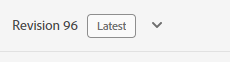
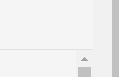
So when I refreshed the page which works for me.
Look like this is UI behaviour which somehow not working correctly but I'll see what the scenario after 100 and more revision for me.
Thanks

Views
Replies
Total Likes

I'm facing similar issues - the current revision count for me is 96 and when I click on the dropdown to try to select a earlier revision I never get the dropdown menu open. The same thing happening for me too as you explained above about the scrollbars in UI.
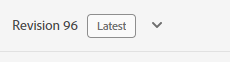
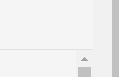
So when I refreshed the page which works for me.
Look like this is UI behaviour which somehow not working correctly but I'll see what the scenario after 100 and more revision for me.
Thanks

Views
Replies
Total Likes
![]()
Oh wow: that's interesting.
I tried the same thing (just a simple refresh - not even a hard refresh) and it fixed the issue for me too - I was able to get a revision dropdown for that rule. Even better: the revision drop-down still worked inside "Compare Revisions" :
This still seems like a glitch inside Launch - but for the purposes of this question, I think you've got the correct reply. Thanks!

Glad to know that it works for you as well. I'll see if I can raise with Adobe Launch team to make it correct.
Thanks
