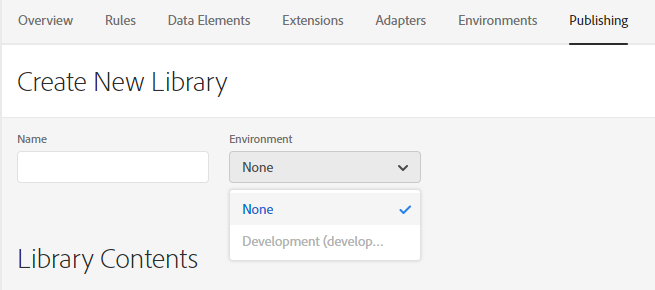Attaching a library to an environment
- Mark as New
- Follow
- Mute
- Subscribe to RSS Feed
- Permalink
- Report
I have an environment set up but not able to attach a library to it
When I go to the drop down menu None is selected and I see the environment that has been set up but it is greyed out
What do I need to do ?
Solved! Go to Solution.
![]()
- Mark as New
- Follow
- Mute
- Subscribe to RSS Feed
- Permalink
- Report
Launch does require you to create a new library instance that you can put your changes into.
In "Publishing" there's a plus button on the far left in Development, you should be able to click that:
And then you'll actually be able to create a Library to actually put your rules/data elements/etc into:
Just give it a name and select the appropriate environment, and you should be good to go. You should also see it in the "Working Library" dropdown in the upper right after creation.
Views
Replies
Total Likes
![]()
- Mark as New
- Follow
- Mute
- Subscribe to RSS Feed
- Permalink
- Report
Launch does require you to create a new library instance that you can put your changes into.
In "Publishing" there's a plus button on the far left in Development, you should be able to click that:
And then you'll actually be able to create a Library to actually put your rules/data elements/etc into:
Just give it a name and select the appropriate environment, and you should be good to go. You should also see it in the "Working Library" dropdown in the upper right after creation.
Views
Replies
Total Likes
![]()
- Mark as New
- Follow
- Mute
- Subscribe to RSS Feed
- Permalink
- Report
Does the previous reply answer your question? If so, would you mind marking it correct?
Views
Replies
Total Likes
![]()
- Mark as New
- Follow
- Mute
- Subscribe to RSS Feed
- Permalink
- Report
The environment is still greyed out. What is not made clear is that only one library can sit in Development env at a time. You need to remove any existing libraries before adding new ones.
- Mark as New
- Follow
- Mute
- Subscribe to RSS Feed
- Permalink
- Report
Views
Replies
Total Likes
- Mark as New
- Follow
- Mute
- Subscribe to RSS Feed
- Permalink
- Report
Views
Replies
Total Likes
- Mark as New
- Follow
- Mute
- Subscribe to RSS Feed
- Permalink
- Report
The answer marked in not the correct one. Question is how to enable grayed out environment so that we can select from dropdown.
Views
Replies
Total Likes