Authors: Allison Doyle, Rohan Kapoor, Biswajit Chakraborty, and Allan Witts

Adobe has released in May 2020 a game-changing update to how to collect web-based event data to improve customer experience. A collection of Adobe Experience Platform Web SDK was released in May 2020 for new customers to AdobE Experience Platform and will be generally available to all Adobe customers later in 2020. If you’re an Adobe Audience Manager practitioner, read on to discover how this update will reduce reliance on third-party cookies, streamline data collection, and improve your personalization capabilities, including first-page personalization.
The acronym DMP (Data Management Platform) catapulted into the marketer’s lexicon in 2010 and has been steadily growing in popularity and usage incepted by enterprise companies who built homegrown solutions to solve how to join disparate data across their heterogeneous tech stack to improve customer experience. Digital marketing and advertising landscape evolved at in an unprecedented rate with the maturity of cloud computing and edge computing which impacted industry offering for experience platforms, solutions, and applications. Adobe’s DMP and experience platform offering, Adobe Audience Manager, has been on the bullet train from the beginning as well as pivoting from a traditional media DMP to a real-time identity hub to managing cross-channel, cross-device for exceptional customer experiences.
The evolution of this product continues now with the release of the Adobe Experience Platform Web SDK. This blog is a 4 part series of the Web SDKs to help enterprises to self-service to improve customer experiences.
To create and activate a rich set of audiences, you need to connect to sources of experience data. For most marketers, the first and most important source of audience data is their website for questions such as:
- What pages are my prospects engaging with?
- What products have my customers bought?
This data creates the foundation for an experience DMP that allows a marketer to send the right message to the right person at the right time. Why address this from a technology, process, and people investment for a digital transformation? From a Pew Research from 2016 (yes, as long ago from 4 years but we are still solving the problem):
- “The earliest modern e-commerce transactions date to just 1994, but by 2015 Americans were spending nearly $350 billion annually online — or roughly 10% of all retail purchases, excluding automobiles and fuel…When the Center first asked about online shopping in a survey conducted in June 2000, just 22% of Americans indicated that they had ever made a purchase online. But in the intervening years that figure has increased nearly fourfold: Today, 79% of Americans say they make purchases online.”
It is no surprise that enterprises are investing in DMP, CDPs, and experience platforms to gather and structure their data to build the building blocks to be analyzed via data science for recommendations that trigger customer experiences in real-time on edge networks. With the new Adobe Experience Platform Web SDK, data collection as we know it will transform into a better and faster process to meet this customer need. Instead of collecting Adobe Analytics data from a page, Adobe Audience Manager will now receive a real-time feed from a new XDM data schema that is attached to an event.
New Paradigm for Data Collection to Improve Customer Experience
This technical shift in data collection is also a paradigm shift for anyone in enterprise companies who are chartered with improving customer experience: marketers, IT developers, data scientists, and data analysts.
With the new SDK for Adobe Audience Manager, website data has traditionally been collected from an object or data layer on the page, or Adobe Analytics has forwarded the data into Adobe Audience Manager’s server, using Adobe Experience Platform Pipeline. Then Adobe Experience Platform Launch will send all website event data to Adobe Experience Platform’s Edge server where it will be federated out to the different Adobe Experience Cloud products.
In Adobe Experience Platform Launch or any tag manager, any user and customers can use Adobe Experience Platform Launch’s alloy.js script to collect streaming data as signals from the page. Adobe Experience Platform Experience Edge server will then route the data to the correct location. This collection is now enabled with a codebase that is 60% smaller and deployment that is twice as fast.
This new data collection method will allow Adobe Experience Cloud products to receive data faster and more efficiently via a single request from the page for all products. While the raw data collected itself will be very different, Adobe Experience Platform Web SDK will send data in a more expressive format. This means friendly names for variables and a logical nesting sequence of events for easy debugging. Instead of reviewing an obfuscated array of data variables on your company’s website (i.e. “What does eVar45 represent, again?”) you will easily be able to review the data and understand the friendly-text semantics of the website (“Item added to cart”). Audience management practitioners are sometimes removed from the day-to-day operations of the analytics team. However, with this new web SDK, they will have concrete data to mutually agree on the next step through language.
Another industry consideration is Apple’s Safari browser’s strict third-party cookie policies (which Adobe is anticipating other browsers may follow suit to replicate their policies.). Adobe Experience Platform Web SDK sets a first-party, server-side cookie by default to anticipate industry policies. For Adobe Audience Manager customers who rely on third-party demdex cookies, updating to the Adobe Experience Platform Web SDK will automatically update your tech to an industry-standard, privacy-friendly implementation.
The new Adobe Experience Platform Web SDK is all about better, faster performance. But it will also help future-proof your data from new third-party cookie policies that are being enforced by major browsers.
Faster & More Personalized
In addition to the time saved and headaches spared by this new paradigm, leveraging the Adobe Experience Platform Web SDK also means you no longer need to worry about correctly sequencing your implementation. A single call to Adobe will take care of all data collection — there is no sequencing of libraries or code version errors. This will make for a smoother implementation and faster troubleshooting.
This streamlined data schema will also allow for first page targeting with Adobe Target and Adobe Audience Manager. Adobe Experience Platform Launch will return your Audience Manager segments to the page in time for Adobe Target to change the user experience on the first-page view.
Enable Audience Manager Tracking
In order to do that, all clients will need to log in to the Adobe Experience Platform Launch UI to enable all Adobe SaaS solutions. They do this by creating a new Edge Configuration by clicking on the third tab located in the left nav. This basically creates a new Config ID that will be used to send data to Experience Edge.
 Figure 1: Creating a new edge configuration in Adobe Experience Platform Launch UI
Figure 1: Creating a new edge configuration in Adobe Experience Platform Launch UI
The next step is to toggle the option to turn on Adobe Audience Manager tracking which is done in the edge configuration UI. Let’s dive into the steps on how to do that:
- “ID Sync Enabled” checkbox allows us to activate third party ID syncs tied to an Audience Manager container ID.
- This is the toggle to enable Adobe Audience Manager which will forward all the traffic to Adobe Audience Manager from the Edge server.
- Return a cookie to the browser tied to the segment(s) a user qualifies for or allow you to send Audience Manager segments to third party platforms via a URL destination. These will always be enabled unless there are privacy requirements where these can’t be used.
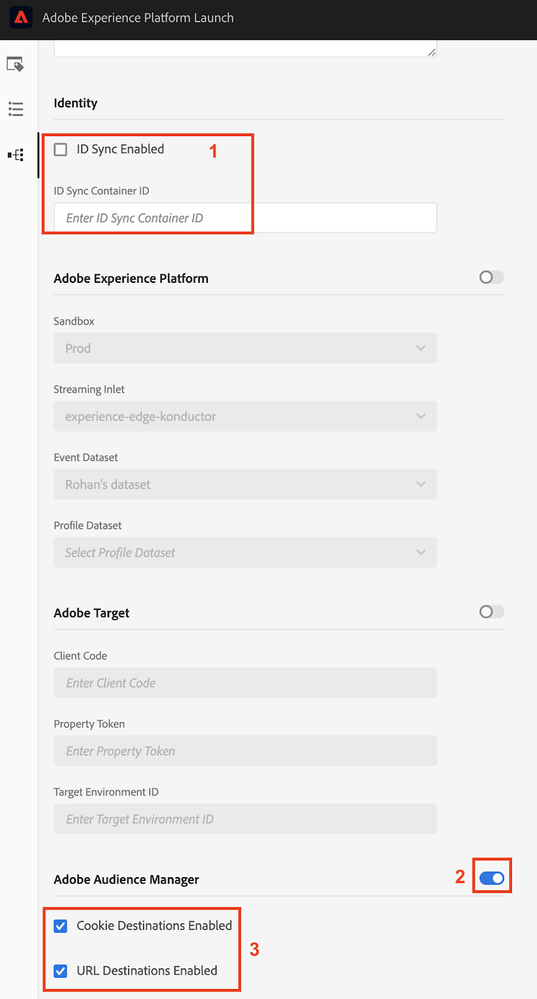 Figure 2: Ensuring third party syncs to be collected by Adobe Experience Platform are turned on
Figure 2: Ensuring third party syncs to be collected by Adobe Experience Platform are turned on
Get ready to update your taxonomy
New data schemas mean new taxonomies. We will be publishing a step-by-step guide for customers to efficiently update their taxonomy to the new schema once their migration to the Adobe Experience Platform Web SDK is complete.
What’s Coming
Expect to see that in the coming months, but for now sit back and look forward to the future — a world of streamlined data collection and enhanced functionality.
Follow the Adobe Experience Platform Community Blog for more developer stories and resources, and check out Adobe Developers on Twitter for the latest news and developer products. Sign up here for future Adobe Experience Platform Meetups.
References
- Adobe Experience Platform — https://www.adobe.com/experience-platform.html
- Adobe Experience Platform Web SDK — https://docs.adobe.com/content/help/en/experience-platform/edge/home.html
- Adobe Audience Manager — https://www.adobe.com/analytics/audience-manager.html
- Adobe Experience Platform’s Intelligence Services — https://www.adobe.com/experience-platform/intelligent-services.html
- Adobe Experience Platform Experience Data Model (XDM) — https://www.adobe.io/open/standards/xdm.html
- Adobe Experience Platform’s Kafka Pipeline — https://theblog.adobe.com/creating-adobe-experience-platform-pipeline-with-kafka/
- Adobe Analytics — https://www.adobe.com/analytics/adobe-analytics.html
- Adobe Experience Platform Launch — https://www.adobe.com/experience-platform/launch.html
- Adobe Experience Platform Edge Network — https://www.adobe.com/experience-platform/experience-platform-edge-network.html
- Adobe Experience Cloud — https://www.adobe.com/experience-cloud.html
- Adobe Target — https://www.adobe.com/marketing/target.html
- Simplifying Customer Workflows with Adobe Experience Platform Web SDK
- Third-party demdex cookies in Adobe Audience Manager — https://docs.adobe.com/content/help/en/core-services/interface/ec-cookies/cookies-am.html
- Adobe Experience Cloud Solutions (SaaS) — https://www.adobe.com/sea/experience-cloud/why-adobe.html
- Edge Configuration — https://docs.adobe.com/content/help/en/experience-platform/edge/fundamentals/edge-configuration.html
Originally published: Jul 2, 2020






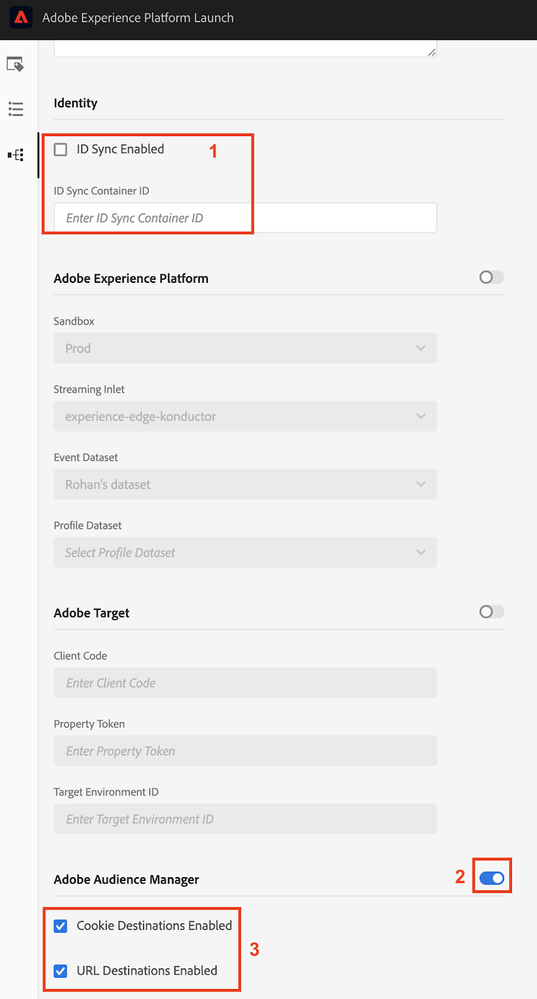

You must be a registered user to add a comment. If you've already registered, sign in. Otherwise, register and sign in.