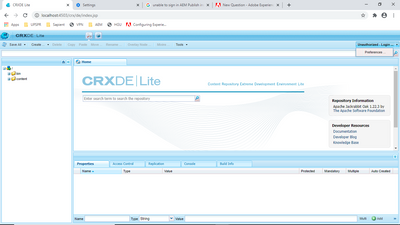Unable to Sign in to the local AEM 6.5 Publish Instance
- Mark as New
- Follow
- Mute
- Subscribe to RSS Feed
- Permalink
- Report
Hi,
I am not able to Sign in to AEM 6.5 Publish Instance. I cleared up the cache and cookies and still not able to login.
I have signed in from the machine and with the same set up earlier as well. When I click on the login button I only get to see the 'Preference'.
Please suggest what could be the issue here.
Solved! Go to Solution.
- Mark as New
- Follow
- Mute
- Subscribe to RSS Feed
- Permalink
- Report
@zameer_abbas do you have this issue an a vanilla AEM 6.5 instance? I have the similar one after Service Pack 6 installation. I haven't found the root cause yet. Meanwhile, you should be able to use /libs/granite/core/content/login.html as a workaround at the moment I guess.

- Mark as New
- Follow
- Mute
- Subscribe to RSS Feed
- Permalink
- Report
Hi @zameer_abbas ,
1. Are you able to access http://localhost:4503 for publish which will redirect to http://localhost:4503/content/we-retail/us/en.html by default. If not there might be an issue with configuring publish instance setup.
2. Can you try running the same publish instance on other port number and check it(Ex:8080).
Links: https://helpx.adobe.com/in/experience-manager/6-3/sites/deploying/using/deploy.html
http://aemconcepts.blogspot.com/2016/08/setting-up-author-and-publish-instance.html
Regards,
Santosh
- Mark as New
- Follow
- Mute
- Subscribe to RSS Feed
- Permalink
- Report
Views
Replies
Total Likes

- Mark as New
- Follow
- Mute
- Subscribe to RSS Feed
- Permalink
- Report
Views
Replies
Total Likes

- Mark as New
- Follow
- Mute
- Subscribe to RSS Feed
- Permalink
- Report
@zameer_abbas - Which version of AEM are you using ?
Can you try restarting the server or try any other browser also check for any errors in console.
@vanegi @arunpatidar Any suggestions on this ?
- Mark as New
- Follow
- Mute
- Subscribe to RSS Feed
- Permalink
- Report
Views
Replies
Total Likes

- Mark as New
- Follow
- Mute
- Subscribe to RSS Feed
- Permalink
- Report
Arun Patidar


- Mark as New
- Follow
- Mute
- Subscribe to RSS Feed
- Permalink
- Report
Are you able to login into system console. If so,
1. Do you see any bundles not in active state. If so, please make them active
2. Open http://localhost:4502/system/console/configMgr/org.apache.sling.jcr.webdav.impl.servlets.SimpleWebDa... and ensure rooth path is /crx/repository
- Mark as New
- Follow
- Mute
- Subscribe to RSS Feed
- Permalink
- Report
Views
Replies
Total Likes

- Mark as New
- Follow
- Mute
- Subscribe to RSS Feed
- Permalink
- Report
Interesting, can you ensure http://localhost:4502/system/console/configMgr/org.apache.sling.jcr.davex.impl.servlets.SlingDavExServlet is /crx/server as well, thanks
Views
Replies
Total Likes

- Mark as New
- Follow
- Mute
- Subscribe to RSS Feed
- Permalink
- Report
To debug and investigate the use case, please check the following:
I. Validate the user name, password, and that the user exists:
If the issue only happens with one or a few users, then it could be that the wrong user names or passwords are being used or the users don't exist in AEM.
Check the password:
Use Chrome browser and open Developer Tools => Network tab in the browser, then, attempt to log in again.
Select the POST request ending with j_security_check in the URL.
In the lower-right panel of the Headers tab, scroll to the bottom.
Validate that under Form Data, the password being sent in the j_password parameter is correct.
VALIDATE THAT THE USER EXISTS AND RESET THE PASSWORD:
Log in as admin user.
Go to the user administration screen.
Verify that the users exist.
Create the user if it doesn't exist or reset the password if it does.
II. Analyze broken authentication handling
If none of the above solves the problem, then:
Log in to the AEM server's OS.
Tail or view the error.log file.
View the updates to the log while attempting to log in to AEM.
If any errors or warnings are logged, then analyze those warnings. If nothing is logged, then enable a debug log with these settings:
Log Level: Debug
Log File: auth-debug.log
Loggers:
org.apache.sling.auth
com.adobe.granite.auth
com.day.crx.security.token
Also, can you try restarting the instance? If you end up needing to reset the password you could try to package the admin user account from another instance (/home/users/whatever), then put that package in a /crx-quickstart/install folder on the local filesystem. The instance will pick it up and install it automatically.
- Mark as New
- Follow
- Mute
- Subscribe to RSS Feed
- Permalink
- Report
@zameer_abbas do you have this issue an a vanilla AEM 6.5 instance? I have the similar one after Service Pack 6 installation. I haven't found the root cause yet. Meanwhile, you should be able to use /libs/granite/core/content/login.html as a workaround at the moment I guess.
- Mark as New
- Follow
- Mute
- Subscribe to RSS Feed
- Permalink
- Report
Views
Replies
Total Likes

- Mark as New
- Follow
- Mute
- Subscribe to RSS Feed
- Permalink
- Report
Views
Replies
Total Likes

- Mark as New
- Follow
- Mute
- Subscribe to RSS Feed
- Permalink
- Report
@stelmad - The URL is able to give the login window but still not able to login for some reason.
I was pointing to my publish URL to dispatcher so getting the below error when I hit login
POST XHR - http://domain.a:8080/libs/granite/core/content/login.html/j_security_check
Cross-Origin Request Blocked: The Same Origin Policy disallows reading the remote resource at http://domain.a:8080/libs/granite/core/content/login.html/j_security_check.
(Reason: CORS header ‘Access-Control-Allow-Origin’ missing). Status code: 404.
Uncaught DOMException: A network error occurred.

- Mark as New
- Follow
- Mute
- Subscribe to RSS Feed
- Permalink
- Report
As part of a recent Service Pack the login/logout functionality has been removed from CRX/DE Lite.
- Mark as New
- Follow
- Mute
- Subscribe to RSS Feed
- Permalink
- Report
Is this for only Publish instance or for Author as well ?
As for author, crx/de redirects to the default login page but for publish it doesn't.
Views
Replies
Total Likes
- Mark as New
- Follow
- Mute
- Subscribe to RSS Feed
- Permalink
- Report
Views
Replies
Total Likes
- Mark as New
- Follow
- Mute
- Subscribe to RSS Feed
- Permalink
- Report
Hi Alex, I just wanted to send you a quick text to introduce myself as your health insurance advisor. I can shop with all of the carriers to find a plan that suits your needs and budget. When is a good time to talk so that I can get all of your information to run quotes? I look forward to helping you! My Best, Allyson Bruce with USHAdvisors Reply 1 for quote OR end to opt-out.
Views
Replies
Total Likes
Views
Likes
Replies
Views
Likes
Replies