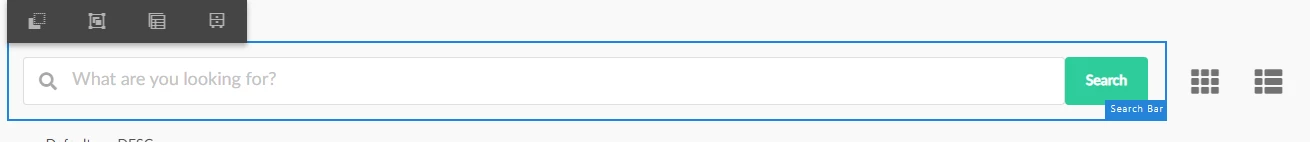Unable to edit Asset Share Commons search page components
We used to be able to edit the components on the Asset Share Commons search page, but now the wrench icon is missing on new pages and existing pages with the search template. I have attached what I see currently when I click on the search bar component, and I have also attached an image of the wrench that I should be seeing. How can I make the wrench appear again?