This conversation has been locked due to inactivity. Please create a new post.



This conversation has been locked due to inactivity. Please create a new post.
![]()
I need to have two different metadata for the same content (collection were created and are unique to each device) on iPad and iPhone. I have a Project and App that supports two top level nav. The changes that I have made show up in the hamburger menu, but not in the collection. It pulls the metadata from iPad on my iPhone. I have created two different layouts (one iPad and one iPhone) and two different cards. I am need instructions on how to apply these so that they apply to the two different devices. Thanks for any help.
Solved! Go to Solution.
Views
Replies
Total Likes
![]()
You'll need to create two different collection hierarchies, one for phone and one for tablet, and apply your phone layout to the phone collections and your tablet layout to the tablet collections. Each collection in the hierarchy will have to be distinct for phone and tablet, with the appropriate layout applied. The articles inside each collection can be the same, however.
Neil
Views
Replies
Total Likes
![]()
You'll need to create two different collection hierarchies, one for phone and one for tablet, and apply your phone layout to the phone collections and your tablet layout to the tablet collections. Each collection in the hierarchy will have to be distinct for phone and tablet, with the appropriate layout applied. The articles inside each collection can be the same, however.
Neil
Views
Replies
Total Likes
![]()
Neil – I believe I have. But when I tried to log-in to show screen shots, it looks like the portal is down. I have 2 layouts one for iPad and one for iPhone as well as 2 cards and Mapping rules to match.
Views
Replies
Total Likes
![]()
It's not enough to have two layouts and two cards. You also need to have two copies of every collection, one for phones and one for tablets.
Neil
Views
Replies
Total Likes
![]()
Did you see my screenshot? I do have two 'home' collections.
Sent from my iPhone
Views
Replies
Total Likes
![]()
Hi Grant,
Screenshots sent as attachments to email don't make it into the forum, unfortunately ![]() You need to come to the forum site to post them.
You need to come to the forum site to post them.
Make sure that you've put your phone home collection in your phone top-level collection, and your tablet home collection in your tablet top-level collection. It's really easy to accidentally put the same one in both, I've done it several times myself ![]()
Neil
Views
Replies
Total Likes
![]()
Neil - As you thought, I did have the iPad collection in both of the defaults. However, when I corrected it, now my iPhone shows no content in the home, however the hamburger menu works as I expected. Do I need to have unique content collections for each of the renditions or can they be the same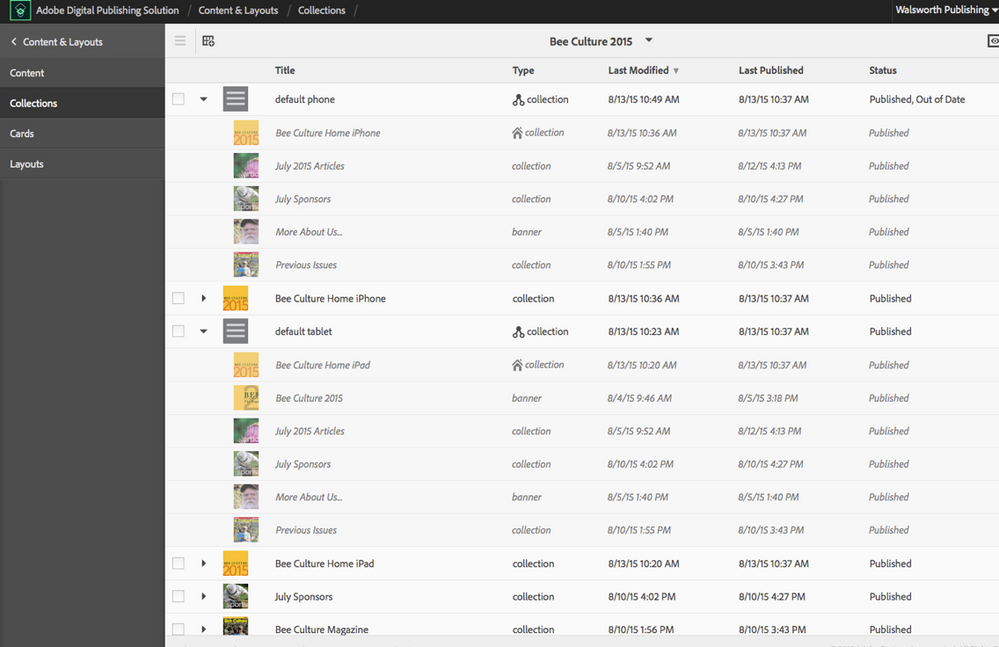

Views
Replies
Total Likes
![]()
You have to have a completely separate tree all the way down your hierarchy to get separate layouts for phones and tablets. If you aren't seeing anything when you run the app it means your Bee Culture Home iPhone collection doesn't have anything in it.
Neil
Views
Replies
Total Likes
![]()
Wow... this is complex and time consuming. I do have the following in my iPhone home collection. The collections are shared between the iPhone and iPad. I am not clear on your answer, previously I thought you said that the collections could be shared between renditions.
Views
Replies
Total Likes
Views
Likes
Replies
Views
Likes
Replies